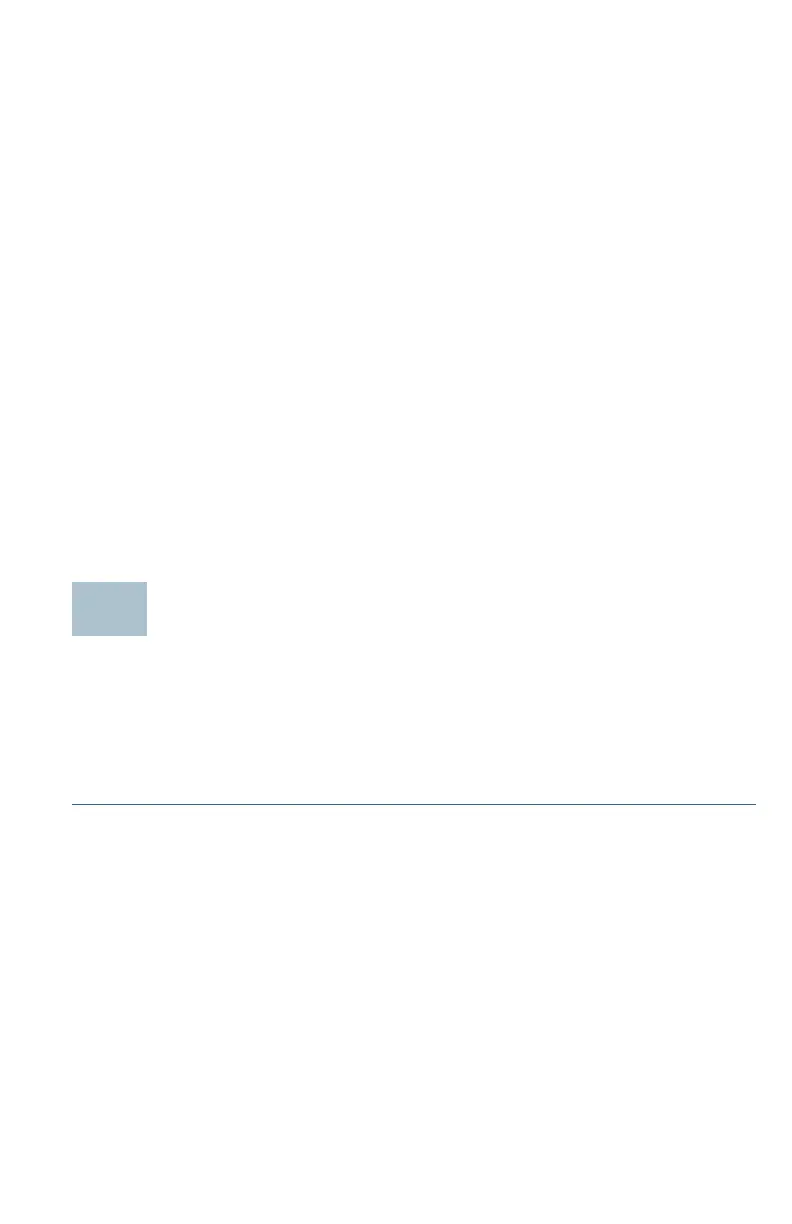Cisco RV260P Router Quick Start Guide 5
Console Port — The router console port is designed for a serial cable
connection to a terminal or a computer that is running a terminal emulation
program.
USB — Type A USB port that supports flash drives and 3G/4G/LTE USB
dongles. Caution: Use only the power supply provided with the device;
using another power supply may cause the USB dongle to fail.
SFP Port — A small factor-form pluggable (SFP) is a hot-swappable input/
output device that plugs into the SFP port, linking the port with the
network.
WAN — Connecting the router to a wide area network device such as a
cable or DSL modem.
LAN — (1-8) RJ-45 device connections to link local area network devices,
such as PCs, print servers, or switches to the router. LAN ports 1 - 4 are
PoE ports and LAN ports 5 - 8 are GE ports.
POWER — Toggles power to the device on or off.
54VDC (1.67A) — Power port that connects the device to the provided or
54VDC 1.67 amp power adapter.
Connecting the Equipment
Connect a configuration terminal (PC) to the device by using a LAN port.
The terminal must be in the same wired subnetwork as the device to
perform the initial configuration. As part of the initial configuration, the
device can be configured to allow remote management.
To connect a computer to the device:
STEP 1 Power off all equipment, including the cable or DSL modem, the
computer, and this device.
STEP 2 Use an Ethernet cable to connect your cable or DSL modem to the
WAN port on this device.
STEP 3 Connect another Ethernet cable from one of the LAN (Ethernet)
ports to the Ethernet port on the computer.
STEP 4 Power on the WAN device and wait until the connection is active.
STEP 5 Connect the power adapter to the 54VDC port of this device.
