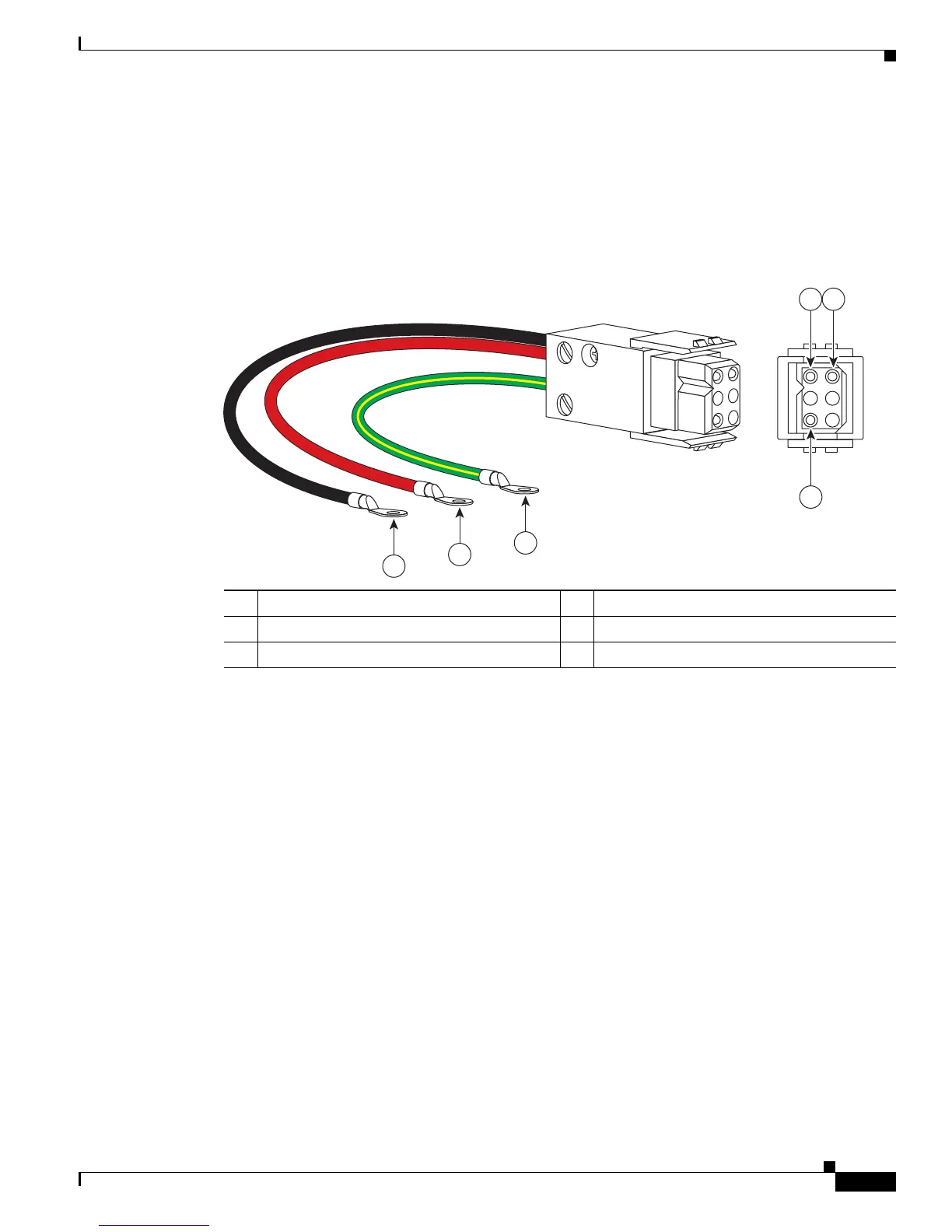D-11
Cisco Content Delivery Engine 100/200/300/400 Hardware Installation Guide
OL-13478-03
Appendix D Connecting DC Power
DC Power Cable Connector and Pinouts
DC Power Cable Connector and Pinouts
The DC power cable connector (see Figure D-9) ships with the CDEs when you order the DC power
option. This is the only DC power connector you should use to connect power to the CDEs in your
system.
Figure D-9 DC Power Cable and Pinouts
1 +Return 4 PM ground wire and ring lug
2 –48 VDC 5 –48 VDC wire and ring lug
3 PM ground 6 +Return wire and ring lug
This illustration is in progress.
280163
1
2
3
4
5
6
1 2
3
4
5
6
