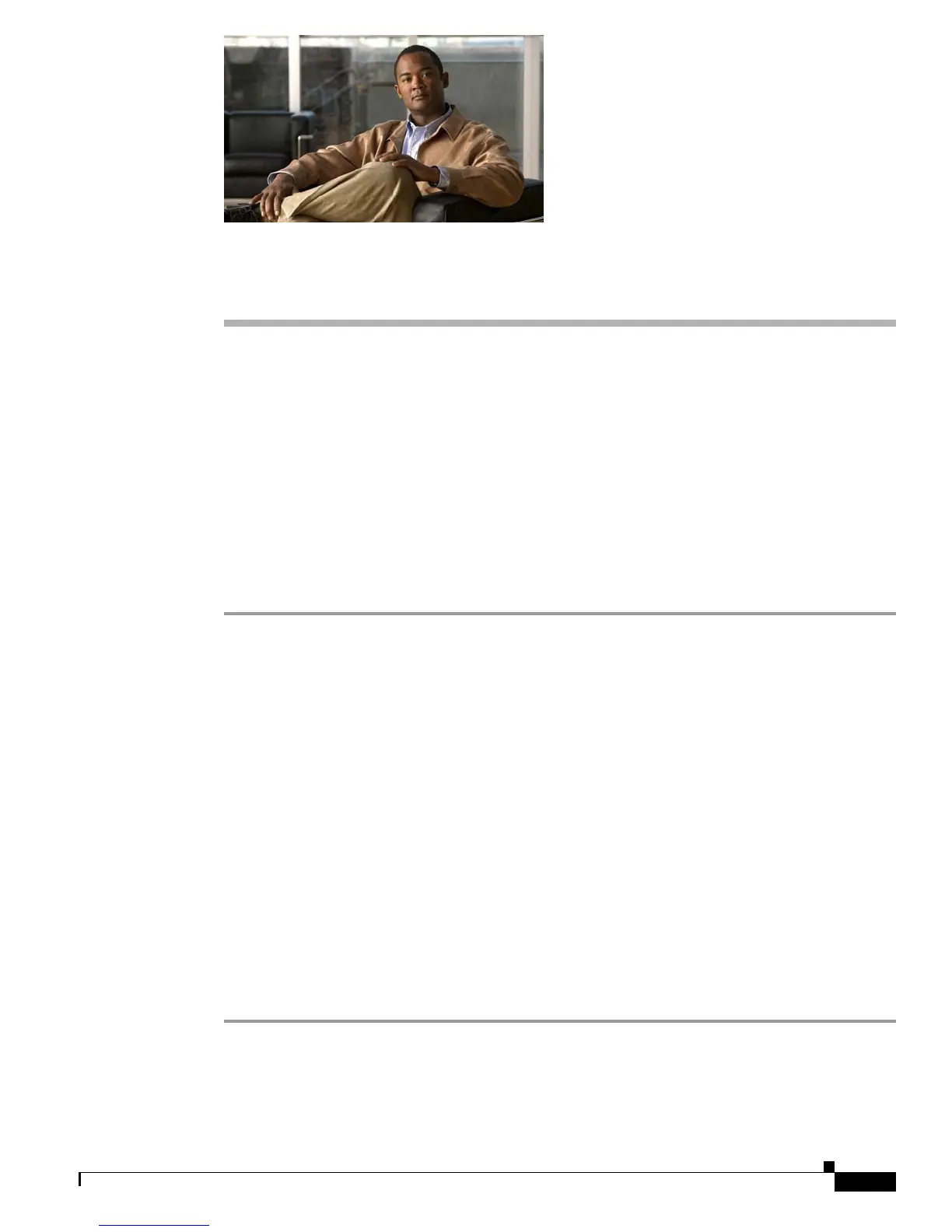CHAPTER
5-1
Cisco Content Delivery Engine 100/200/300/400 Hardware Installation Guide
OL-13478-03
5
Hardware Troubleshooting
This chapter presents troubleshooting procedures for the Cisco CDS Release 2.0-2.1 hardware and
recommended actions for a variety of problems. This chapter contains the following sections:
• Troubleshooting Ethernet Adapters, page 5-1
• Troubleshooting SATA Drives, page 5-2
Troubleshooting Ethernet Adapters
If you are having problems with any of your Ethernet adapters, perform the following steps to isolate the
problem:
Step 1 Make sure the power is applied to the system.
Step 2 Verify that the Ethernet cable is of Category 5E quality, or better.
Step 3 Try replacing the cable with a known good cable.
Step 4 Ensure that the switch at the other end of the Ethernet cable is powered up. Verify that the LED is on for
each switch port that is connected to an adapter.
Do not be alarmed if an LED is not lit on an adapter when power is applied to the system. LED
illumination at system startup is dependent on the version of the adapter. LEDs on all configured
adapters should be lit once the CDS has been started.
Step 5 Verify that the port configuration on the switch. Most scenarios require that the ports be set to
autonegotiate.
Step 6 As a final troubleshooting technique, it may be necessary to download and run the adapter diagnostics
from the appropriate adapter vendor.
The on-board adapter used is a Broadcom component. Vault servers also use a single-port 3Com adapter
and dual-port Intel adapters. CDEs use dual-port and quad-port Intel adapters. Driver and diagnostic
utilities are available on each vendor’s website.
You may also contact Cisco Technical Support at this URL:
www.cisco.com/techsupport
