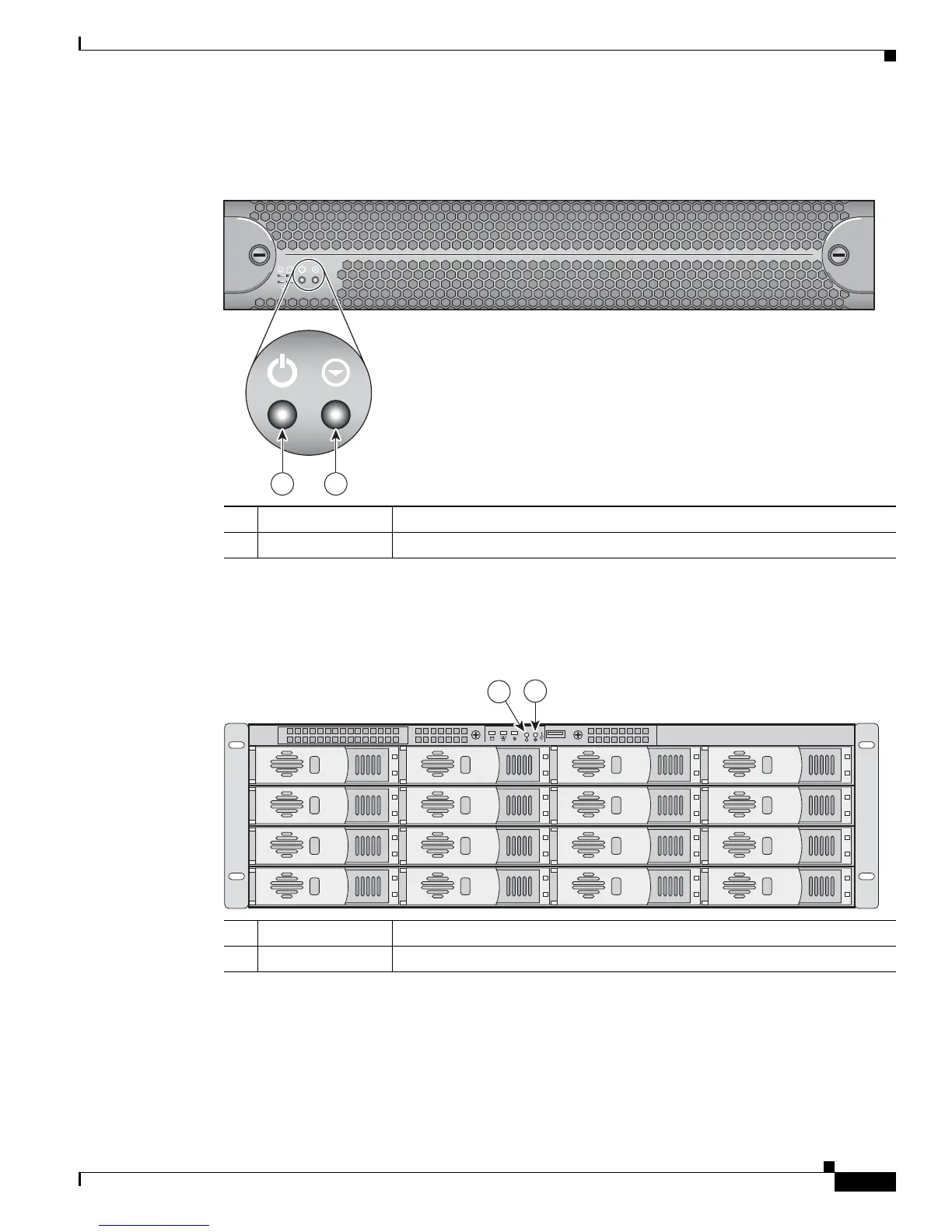1-7
Cisco Content Delivery Engine 100/200/300/400 Hardware Installation Guide
OL-13478-03
Chapter 1 Overview of the Content Delivery Engines
Hardware Features
Figure 1-10 shows the CDE200 front panel, and describes the front panel control buttons.
Figure 1-10 CDE200 Front Panel Control Buttons
Figure 1-11 shows the CDE300 front panel with the front cover removed, and describes the front panel
control buttons.
Figure 1-11 CDE300 Front Panel Control Buttons
1 Power Powers up the device.
2 Reset Resets the device and runs the power-on self-test (POST).
12
1 2
1 Power Powers up the device.
2 Reset Resets the device and runs the power-on self-test (POST).
70625
1
2
