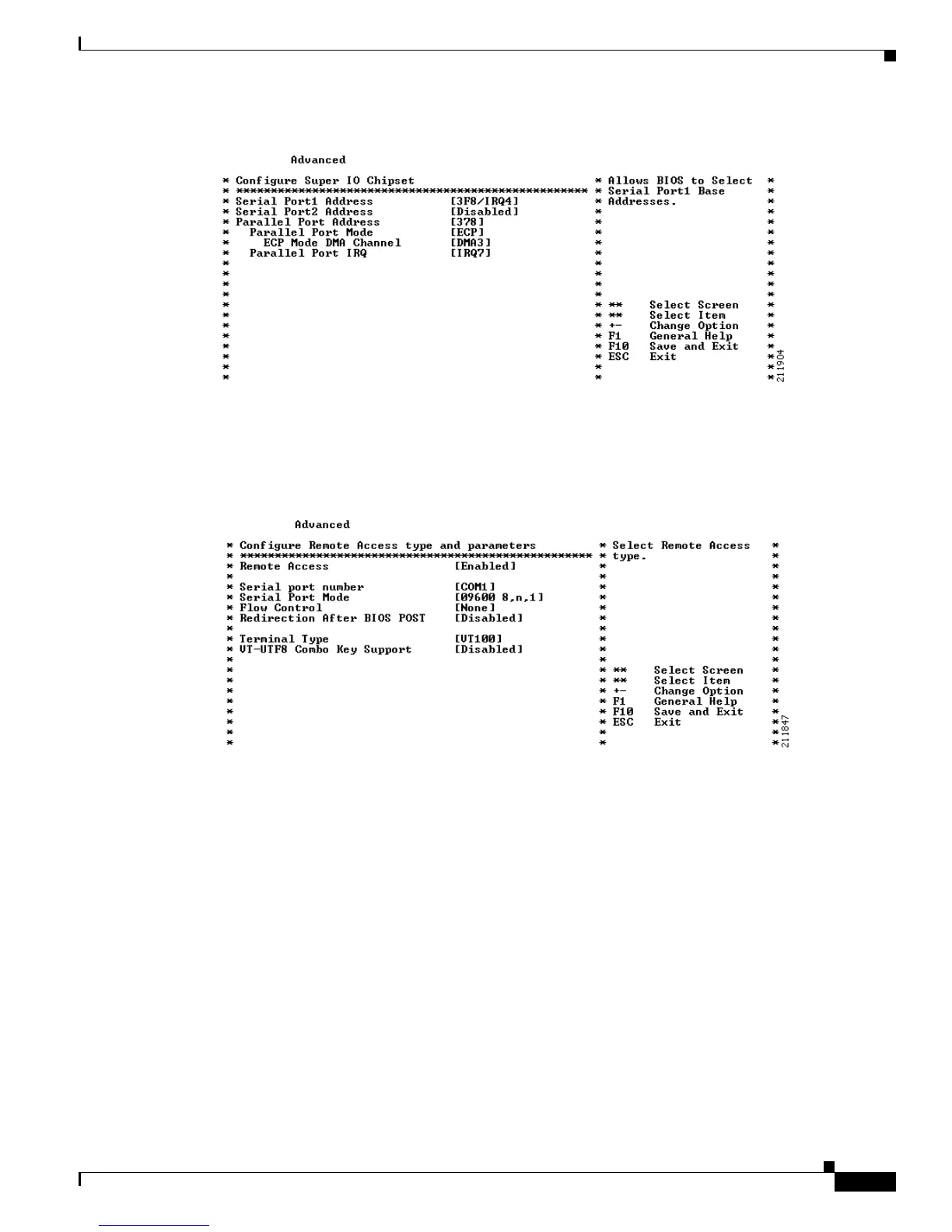4-7
Cisco Content Delivery Engine 100/200/300/400 Hardware Installation Guide
OL-13478-03
Chapter 4 Installing the Internet Streamer CDS Software and Initially Configuring a CDE
Running the BIOS Setup Utility
Figure 4-8 Configure Super I/O Chipset Screen
Set the Serial Port2 Address option to Disabled.
Step 13 Press Esc to return to the Advanced menu. Choose Remote Access Configuration and press Enter. The
Configure Remote Access Type and Parameters screen appears (see
Figure 4-9).
Figure 4-9 Configure Remote Access Type and Parameters Screen
a. Set the Serial port number option to COM 1.
b. Set the Serial Port Mode option to 9600 8, n, 1.
c. Set the Redirection After BIOS POST option to Disabled.
Step 14 When you are finished, navigate to the Exit submenu and choose Save and Exit. Press OK when
prompted (see
Figure 4-10).
