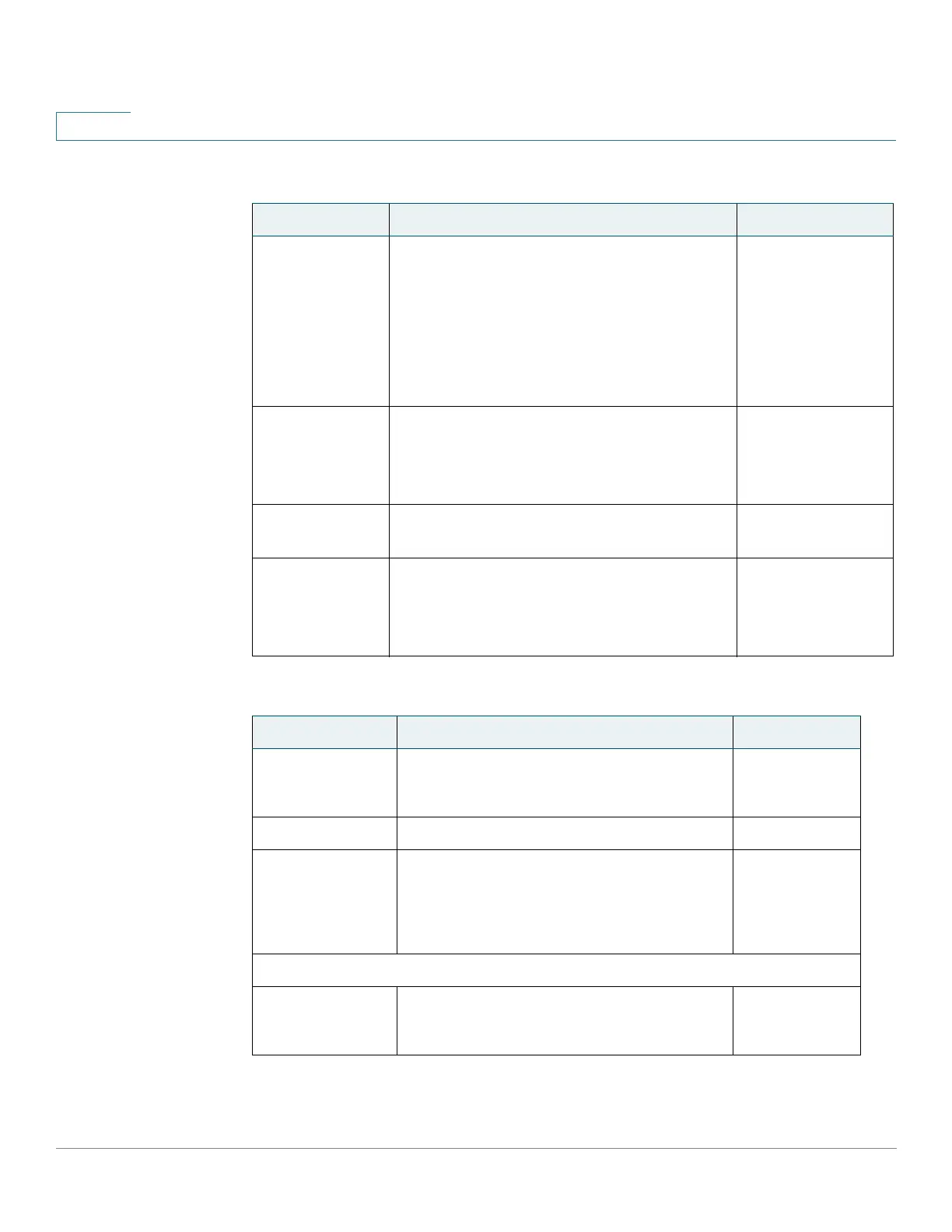Smart Network Application (SNA)
Right-Hand Information Panel
486 Cisco 350, 350X and 550X Series Managed Switches, Firmware Release 2.4, ver 0.4
25
The following information is displayed for a client group:
The following information is displayed for Interfaces:
Parameter Name Notes Example
Host Name This is the host name of the client group’s
parent device.
This parameter and all other information on the
parent device appears under a Connected to
header.
String of a maximum of 58 characters
RND_1
IP Address of
parent device
Displays the IP address used by SNA to connect
to the parent device. Additional advertised
addresses (IPv4 and IPv6) can be seen by
pressing an icon next to the label.
192.168.1.55
923:a8bc::234
MAC Address of
parent device
The base MAC address of the parent device. 00:00:b0:83:1f:ac
Connected
Through Cloud
This label appears if the client group is
connected to the network through a cloud. The
label replaces the host name, IP address and
MAC address.
Parameter Name Notes Example
Interface Name GE1/14
LAG12
Interface Type Displayed only for ports Copper-1G
Status The operational status of the interface. Up
Down
Down (ACL)
The parameters below only appear when View all is clicked.
Interface
Description
Uses the value of the interface’s ifAlias MIB.
String with a maximum of 64 characters.
"WS 28"
