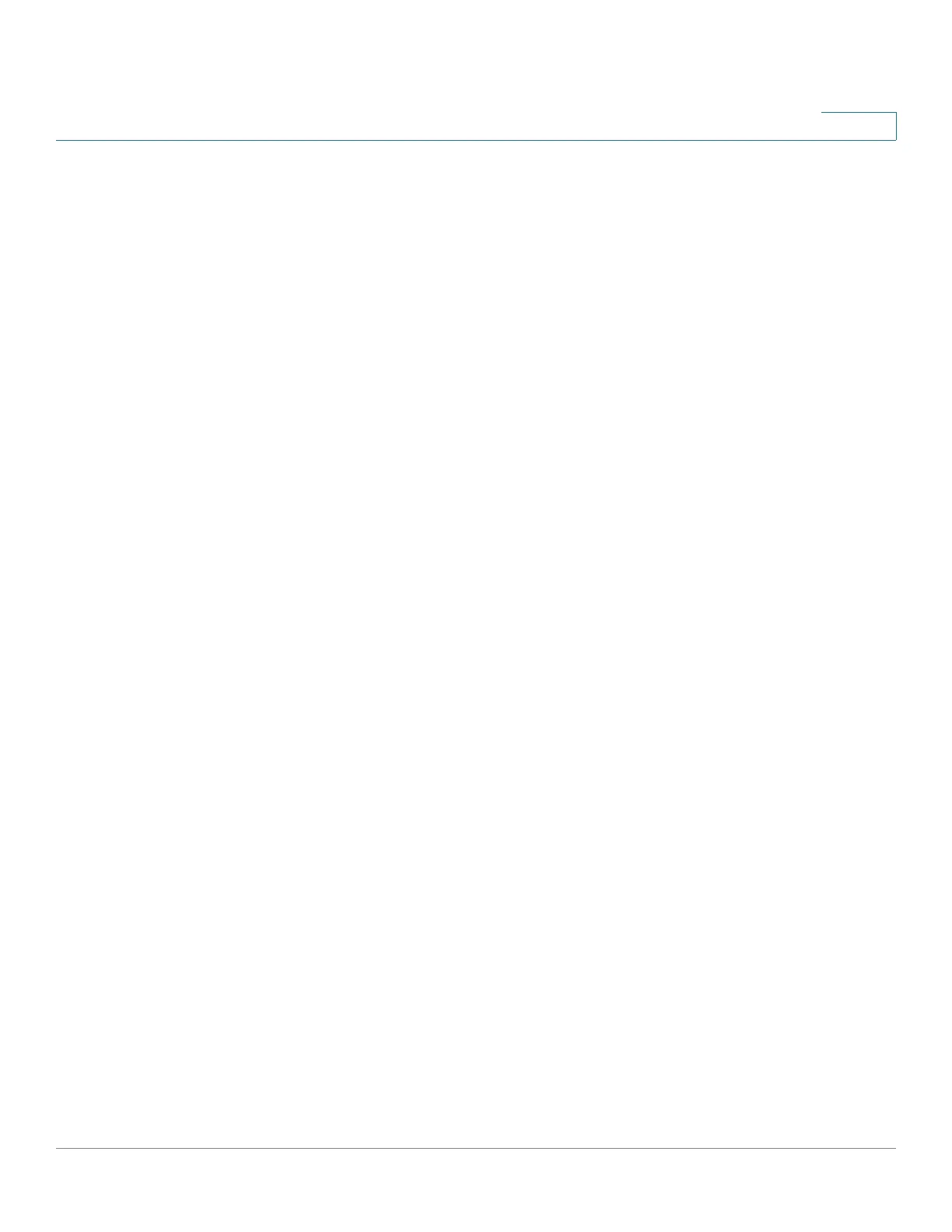Smart Network Application (SNA)
Right-Hand Information Panel
Cisco 350, 350X and 550X Series Managed Switches, Firmware Release 2.4, ver 0.4 489
25
The following graphs can be viewed:
• Port Utilization Graph
• PoE Consumption Graph (Port)
• PoE Consumption Graph (Device)
• Traffic Graph (Bytes)
• Traffic Graph (Packets)
Port Utilization Graph
This graph is a port-level graph that shows the port utilization percentage of the port over time.
It is available for all ports of devices with full SNA support.
You can select a number of ports to run a side-by-side comparison.
The data is shown as a percentage (0-100) with number and frequency of samples depending
on the displayed time scale:
• Last five minutes—20 samples (one every 15 seconds).
• Last hour—60 samples (one every minute)
• Last day—24 samples (one every hour)
• Last week—7 samples (one every day)
• Last 3 months—12 samples (one every week)
PoE Consumption Graph (Port)
This graph is a port-level graph that shows the PoE utilization of the port over time. It is
available for all PoE ports of devices with full SNA support.
You can select a number of ports to run a side-by-side comparison.
The data is shown as a number of watts (0 - 30/60 depending on whether the port has PoE+
capability) with number and frequency of samples depending on the displayed time scale:
• Last hour—60 samples (one every minute)
• Last day—24 samples (one every hour)
• Last week—7 samples (one every day)
• Last year—52 samples (one every week)
