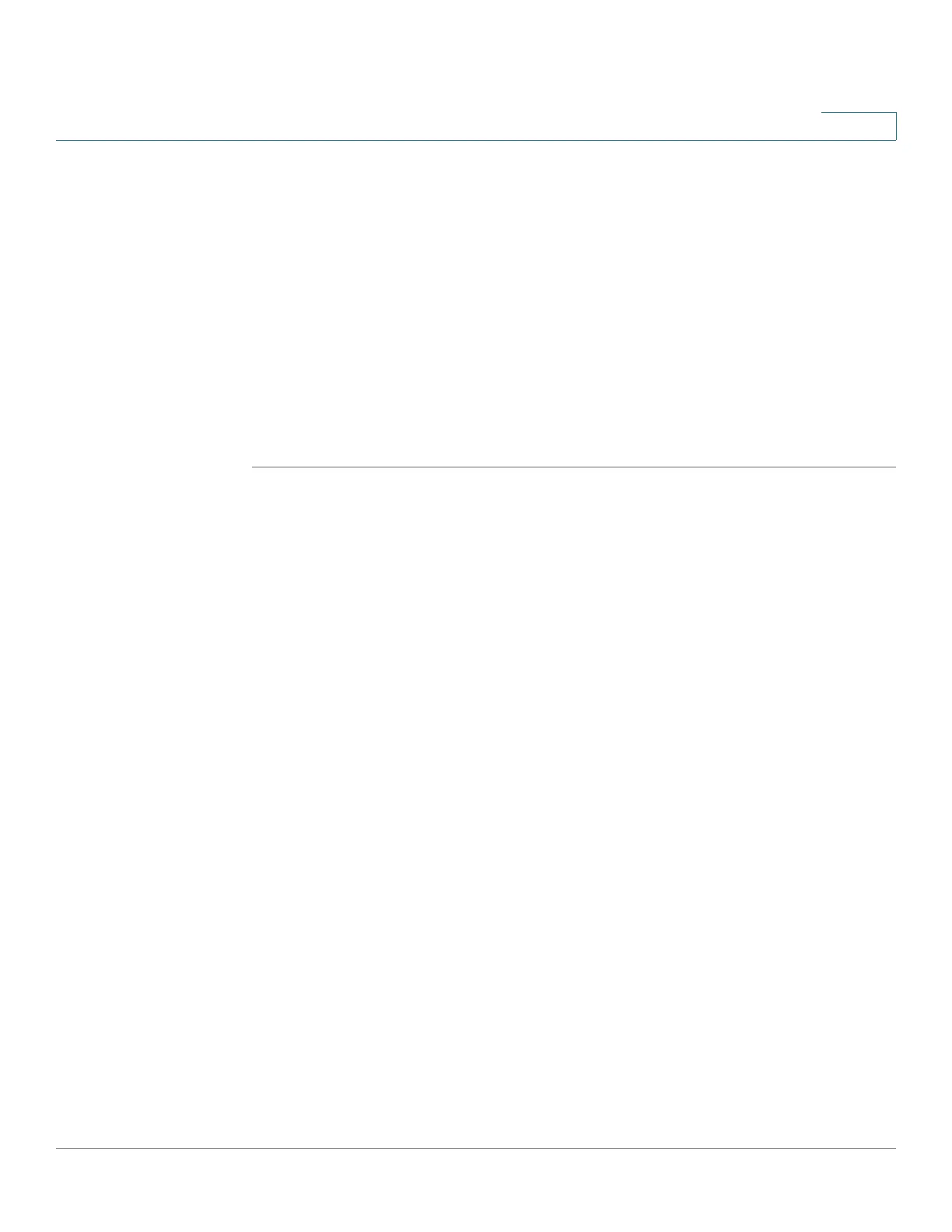SNMP
SNMP Notification Filters
Cisco 500 Series Stackable Managed Switch Administration Guide Release 1.3 528
26
- Select from list—Enables you to navigate the MIB tree. Press the Up
arrow to go to the level of the selected node's parent and siblings; press
the Down arrow to descend to the level of the selected node's children.
Click nodes in the view to pass from one node to its sibling. Use the
scrollbar to bring siblings in view.
- If Object ID is used, the entered object identifier is included in the view
if the Include in filter option is selected.
STEP 4 Select or deselect Include in filter. If this is selected, the selected MIBs are
included in the filter, otherwise they are excluded.
STEP 5 Click Apply. The SNMP views are defined and the running configuration is
updated.
