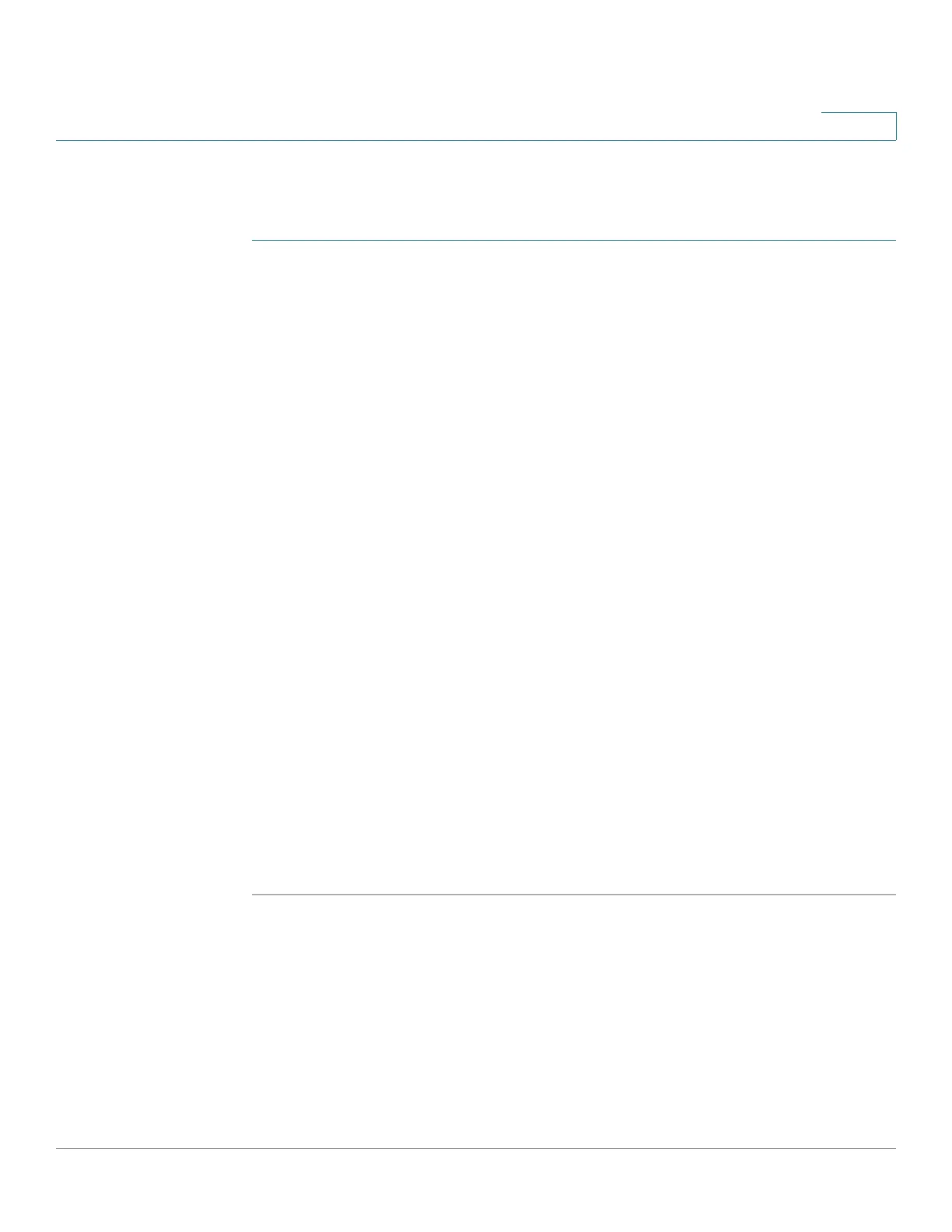Administration
User Accounts
Cisco 350, 350X and 550X Series Managed Switches, Firmware Release 2.4, ver 0.4 79
6
NOTE For information on password recover, see Menu CLI and Password Recovery.
To add a new user:
STEP 1 Click Administration > User Accounts.
This page displays the users defined in the system and their user privilege level.
STEP 2 Click Add to add a new user or click Edit to modify a user.
STEP 3 Enter the parameters.
• User Name—Enter a new username between 0 and 20 characters. UTF-8 characters are
not permitted.
• Password—Enter a password (UTF-8 characters are not permitted). If the password
strength and complexity is defined, the user password must comply with the policy
configured in Password Strength.
• Confirm Password—Enter the password again.
• Password Strength Meter—Displays the strength of password. The policy for
password strength and complexity are configured in the Password Strength page.
• User Level—Select the privilege level of the user being added/edited.
- Read-Only CLI Access (1)—User cannot access the GUI, and can only access CLI
commands that do not change the device configuration.
- Read/Limited Write CLI Access (7)—User cannot access the GUI, and can only
access some CLI commands that change the device configuration. See the CLI
Reference Guide for more information.
- Read/Write Management Access (15)—User can access the GUI, and can configure
the device.
STEP 4 Click Apply. The user is added to the Running Configuration file of the device.