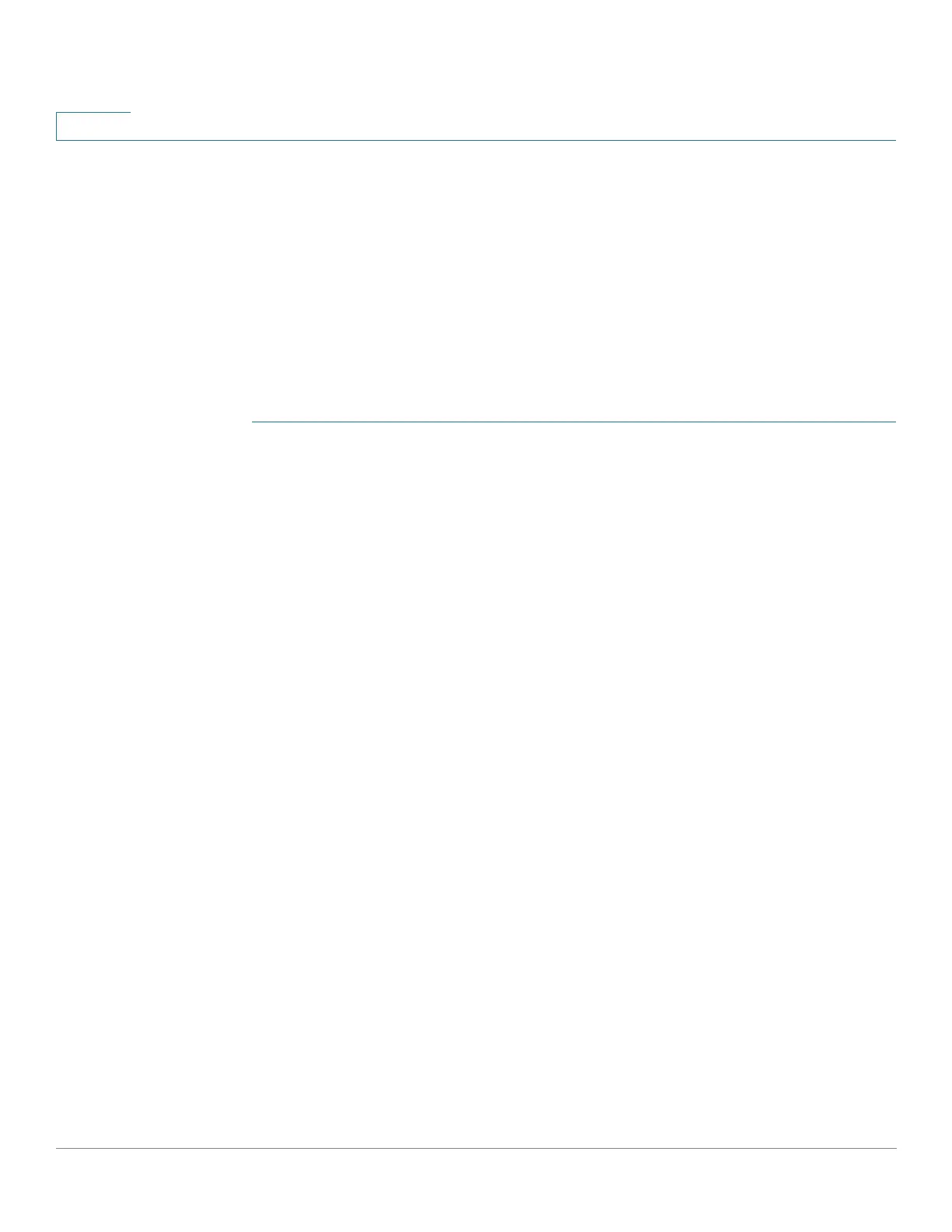Port Management
PoE
190 Cisco 350, 350X and 550X Series Managed Switches, Firmware Release 2.4, ver 0.4
10
This page limits the power per port based on the class of the connected PD. For these settings
to be active, the system must be in PoE Class Limit mode. That mode is configured in the PoE
Properties page.
When the power consumed on the port exceeds the class limit, the port power is turned off.
PoE Priority Example
See System Settings for a description of the device models that support PoE and the maximum
power that can be allocated to PoE ports.
To configure PoE class limit settings:
STEP 1 Click Port Management > PoE > Settings (Class Limit).
Ports are displayed with relevant PoE information. These fields are described in the Edit page
except for the following fields:
• PoE Standard—Displays the type of PoE supported, such as 60W PoE and 802.3 AT
PoE).
• Operational Status—Displays whether PoE is currently active on the port.
STEP 2 Select a port and click Edit.
STEP 3 Enter the value for the following field:
• Interface—Select the port to configure.
• Administrative Status—Enable or disable PoE on the port.
• Time Range—Select to enabled PoE on the port.
• Time Range Name—If Time Range has been enabled, select the time range to be used.
Time ranges are defined in the Time Range page. Click Edit to got to the Time Range
page.
• Priority Level—Select the port priority: low, high, or critical, for use when the power
supply is low. For example, if the power supply is running at 99% usage and port 1 is
prioritized as high, but port 3 is prioritized as low, port 1 receives power and port 3
might be denied power.
• Force Four Pair—Enable this feature to provide enhanced power supply.
• Power Consumption—Displays the amount of power in milliwatts assigned Settings
(Class Limit)
