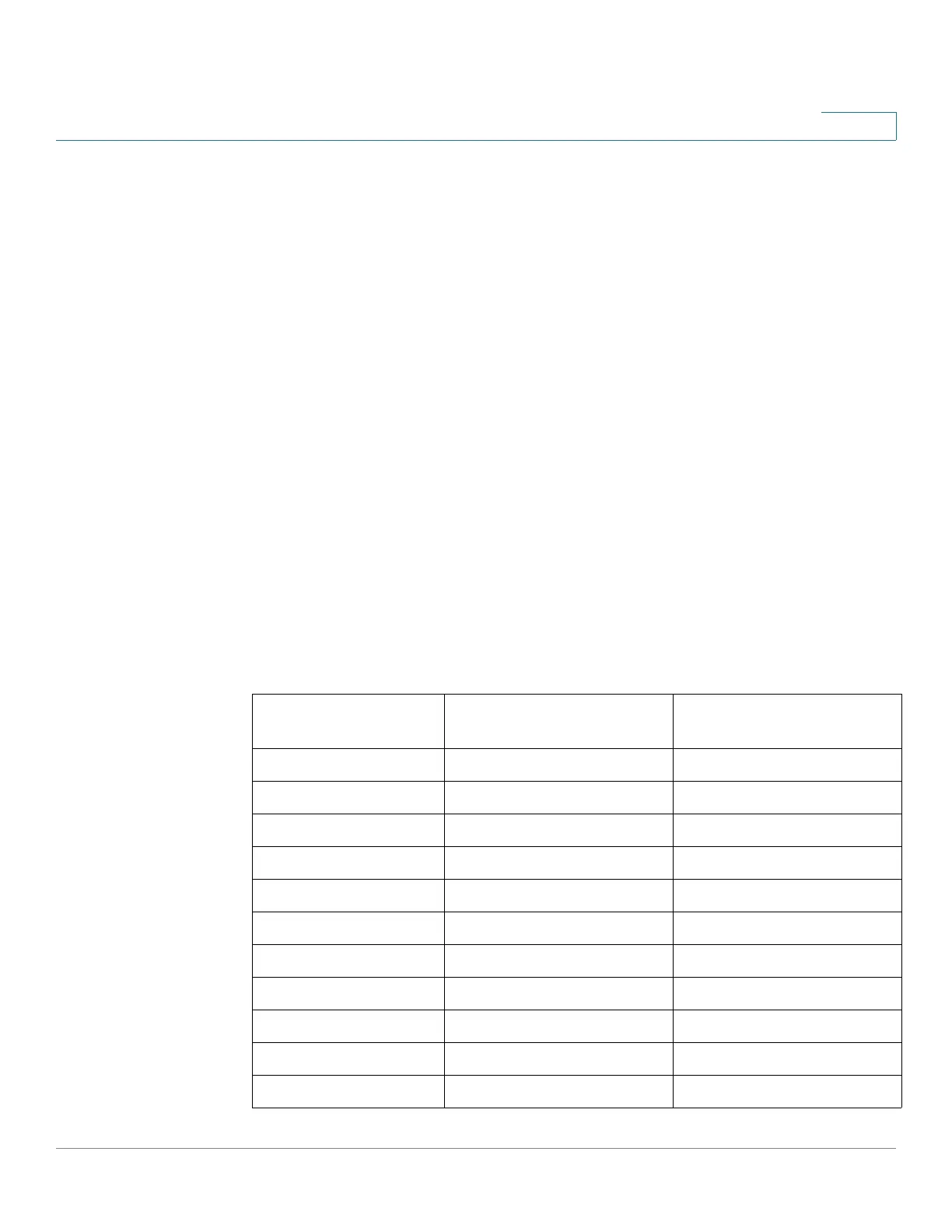Smartport
Overview
Cisco 350, 350X and 550X Series Managed Switches, Firmware Release 2.4, ver 0.4 195
11
Applying a Smartport Macro
A Smartport macro can be applied to a device in one of the following ways:
• By macro name–Applying a Smartport macro by name can only be done through the
CLI. Refer to the CLI guide for details.
• By Smartport type–Every Smartport macro has a type, such as: printer or IP phone.
The Smartport macro for a particular type of device is applied to all the devices in the
network.
There are two ways to apply a Smartport macro by Smartport type to an interface:
• Static Smartport—Manually assign a Smartport type to an interface. The result is the
corresponding Smartport macro is applied to the interface.
• Auto Smartport—Auto Smartport waits for a device to be attached to the interface
before applying a configuration. When a device is detected from an interface, the
Smartport macro (if assigned) that corresponds to the Smartport type of the attaching
device is automatically applied.
A Smartport macro can be applied by its Smartport type statically from CLI and GUI, and
dynamically by Auto Smartport. Auto Smartport derives the Smartport types of the attached
devices based on CDP, LLDP and/or LLDP-MED capabilities.
The following describes the which Smartport types are supported by Auto Smartport:
Smartport Type Supported by Auto Smartport Supported by Auto Smartport
by default
Unknown No No
Default No No
Printer No No
Desktop No No
Guest No No
Server No No
Host Yes No
IP camera No No
IP phone Yes Yes
IP phone desktop Yes Yes
Switch Yes Yes