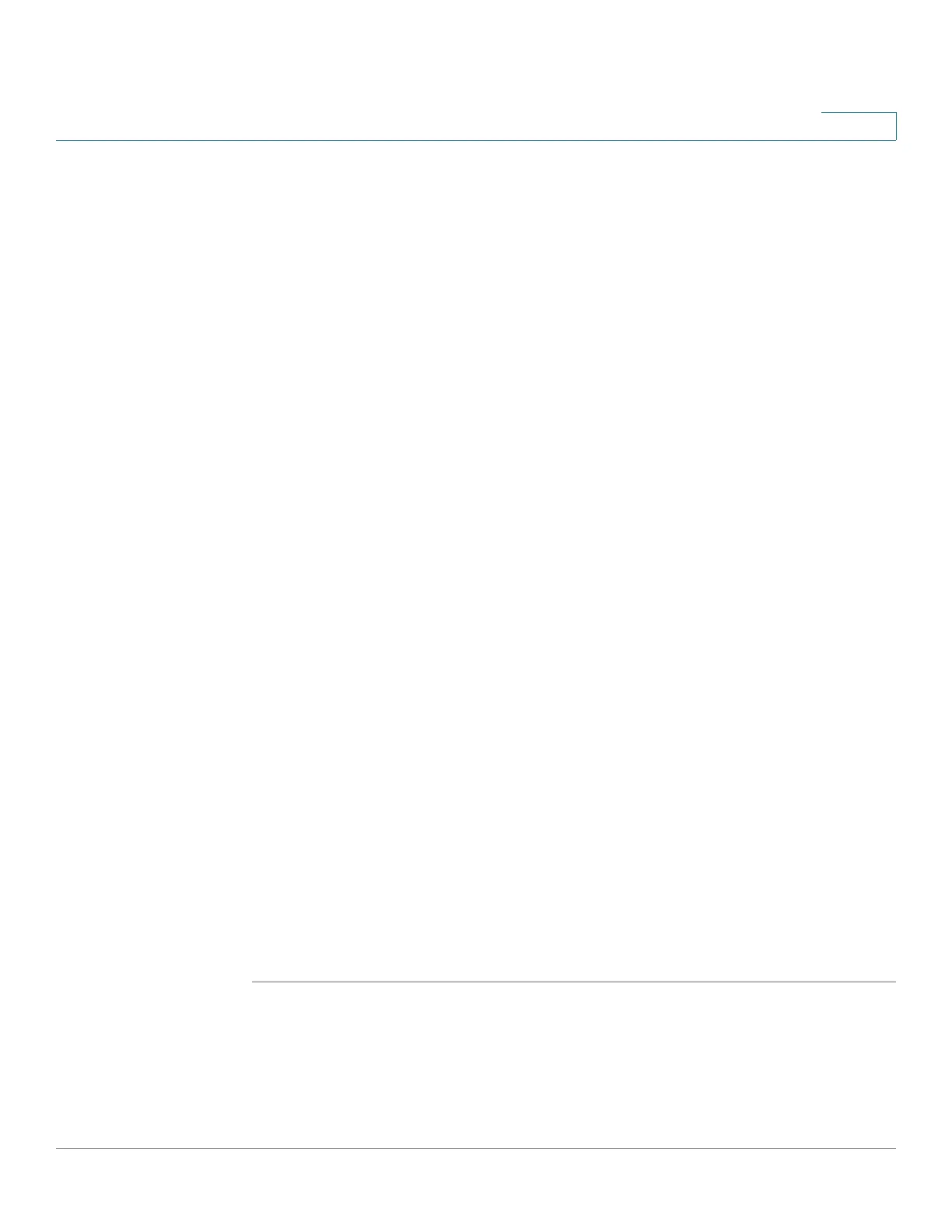IP Configuration
IPv6 Management and Interfaces
Cisco 350, 350X and 550X Series Managed Switches, Firmware Release 2.4, ver 0.4 329
16
The following fields are displayed for the neighboring interfaces:
• Interface—Neighboring IPv6 interface type.
• IPv6 Address—IPv6 address of a neighbor.
• MAC Address—MAC address mapped to the specified IPv6 address.
• Type—Neighbor discovery cache information entry type (static or dynamic).
• State—Specifies the IPv6 neighbor status. The values are:
- Incomplete—Address resolution is working. The neighbor has not yet responded.
- Reachable—Neighbor is known to be reachable.
- Stale—Previously-known neighbor is unreachable. No action is taken to verify its
reachability until traffic must be sent.
- Delay—Previously-known neighbor is unreachable. The interface is in Delay state
for a predefined Delay Time. If no reachability confirmation is received, the state
changes to Probe.
- Probe—Neighbor is no longer known to be reachable, and Unicast Neighbor
Solicitation probes are being sent to verify the reachability.
• Router—Specifies whether the neighbor is a router (Ye s or No).
STEP 2 To add a neighbor to the table, click Add.
STEP 3 The following fields are displayed:
• Interface—Displays the neighboring IPv6 interface to be added.
• IPv6 Address—Enter the IPv6 network address assigned to the interface. The address
must be a valid IPv6 address.
• MAC Address—Enter the MAC address mapped to the specified IPv6 address.
STEP 4 Click Apply. The Running Configuration file is updated.
STEP 5 To change the type of an IP address from Static to Dynamic, select the address, click Edit and
use the Edit IPv6 Neighbors page.
IPv6 Prefix List
When First Hop Security is configured, it is possible to define rules for filtering based on IPv6
prefixes. These lists can be defined in the IPv6 Prefix List page.
