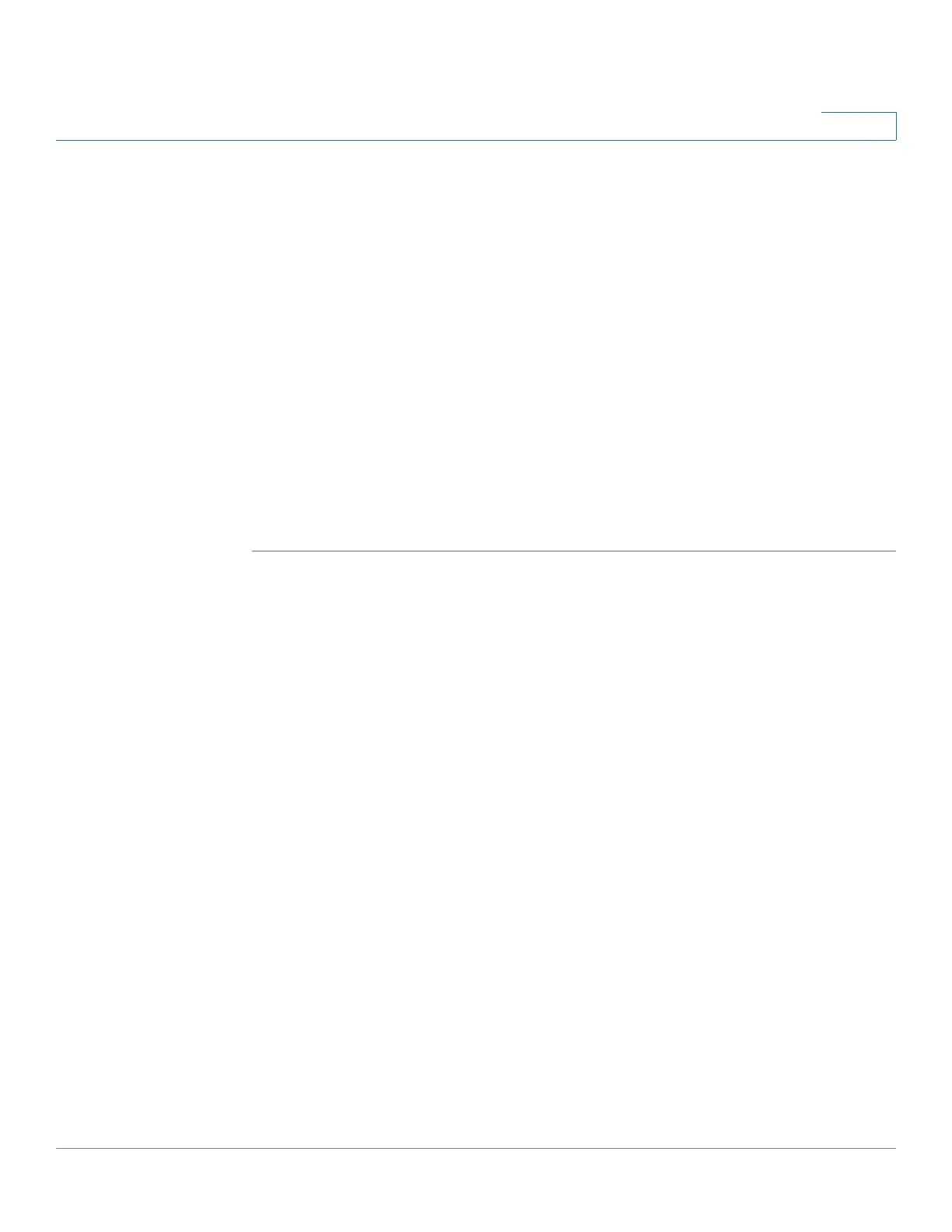IP Configuration: RIPv2
Access Lists
Cisco 350, 350X and 550X Series Managed Switches, Firmware Release 2.4, ver 0.4 346
18
• Source IPv4 Address—Source IPv4 address. The following options are available:
- Any—All IP addresses are included.
- User Defined—Enter an IP address.
• Source IPv4 Mask—Source IPv4 address mask type and value. The following options
are available:
- Network Mask—Enter the network mask (for example 255.255.0.0).
- Prefix Length—Enter the prefix length.
• Action—Action for the access list. The following options are available:
- Permit—Permit entry of packets from the IP address(es) in the access list.
- Deny—Reject entry of packets from the IP address(es) in the access list.
STEP 3 Click Apply. The settings are written to the Running Configuration file.
