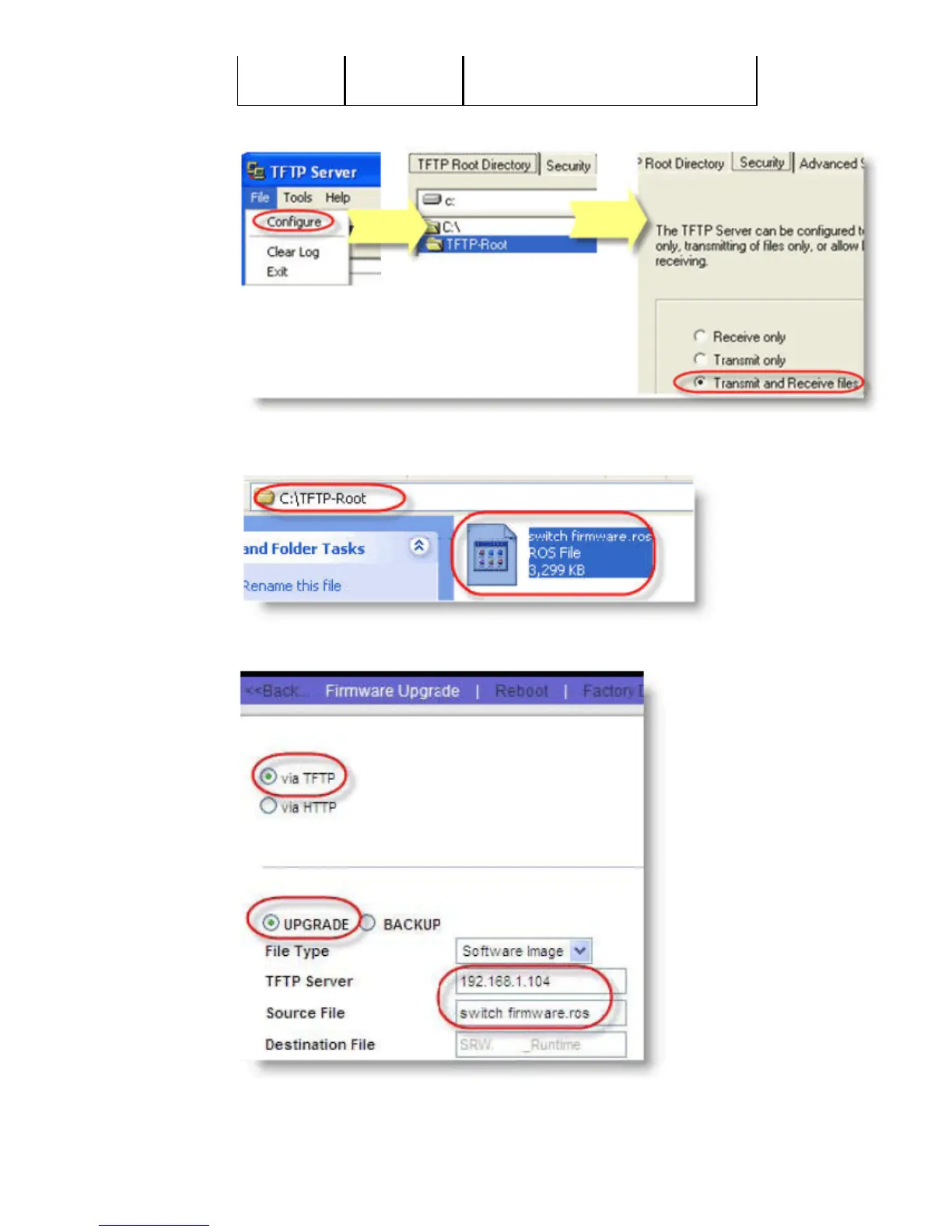SGE2010,
SGE2010P.
Download and install a TFTP server (for example, SolarWinds) on your computer.3.
Save the boot image file (with the extention .ros) that you downloaded to the
TFTP−Root directory.
4.
Access the switch web UI, and go to Firmware Upgrade.5.
Click the via TFTP radio button, and then click the Upgrade radio button.6.
Choose Software Image from the File Type drop−down list.7.
In the TFTP Server field, enter the IP address of the computer on which the TFTP
server is installed.
8.