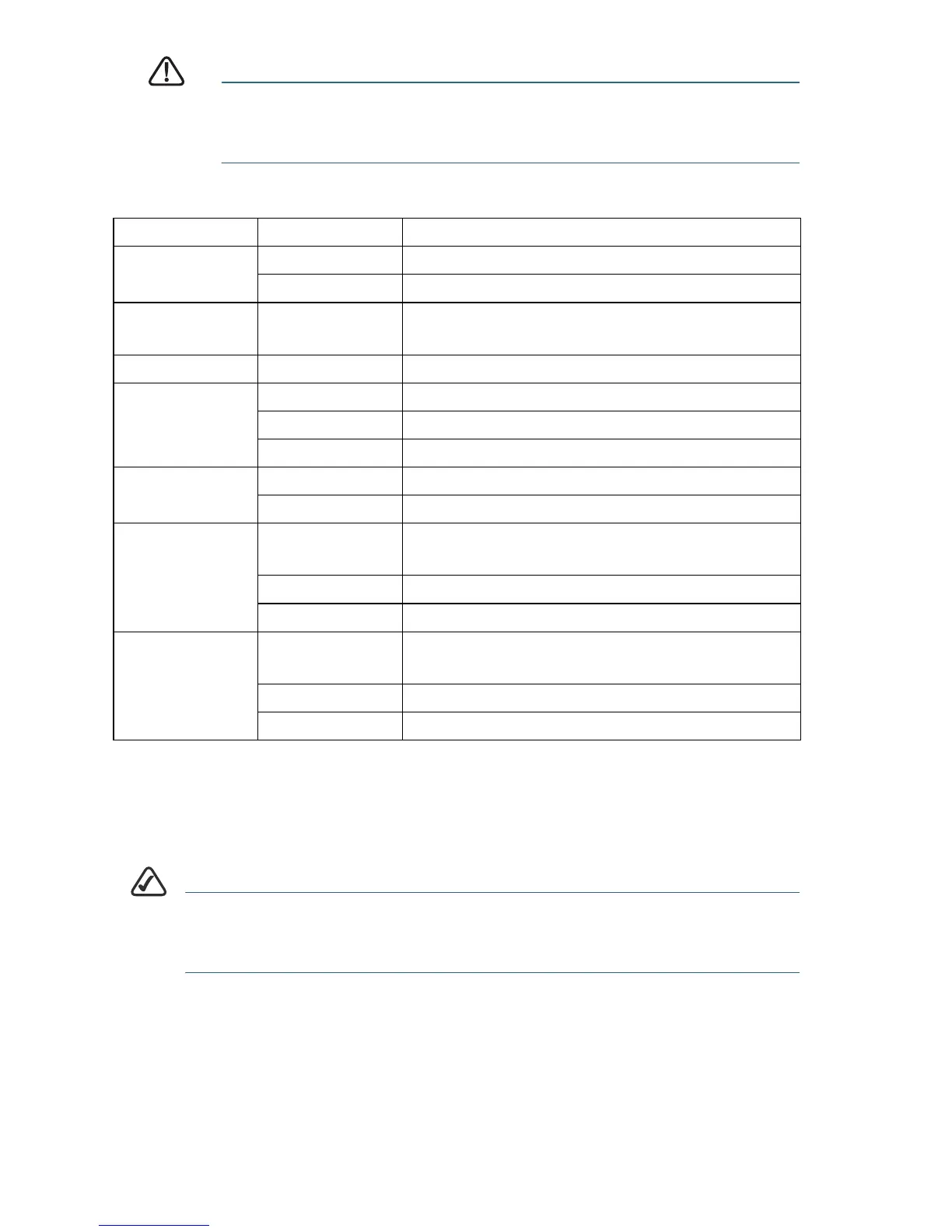2 Cisco AP541N Dual-band Single-radio Access Point Quick Start Guide
CAUTION Before you connect your access point to the network or
power it on, read the “Getting Started with the
Configuration” section.
Back Panel Ports
Ethernet Port—An auto-sensing, Gigabit Ethernet (802.3) port that
supports Power-over-Ethernet (PoE).
NOTE We recommend using Cat5e or better cable. Also, do not exceed
the maximum cabling distance of 328 feet (100 meters) per
segment.
ANT01, ANT02, ANT03—RP-SMA connectors that accept the antennas
provided with the access point.
Label Activity Description
PWR
green Powered on.
flash green Firmware upgrade.
PoE
green Power-over-Ethernet (PoE) is powering
the access point.
Diag
red Power-on-self-test (POST).
Speed
off Data speed is zero or 10 Mbps.
amber Data speed is 100 Mbps.
green Data speed is 1000 Mbps.
LAN
solid green A wired network link is established.
flash green Passing traffic.
WLAN 2.4G
solid green A 2.4 GHz wireless network link is
established.
flash green Passing traffic.
off The 2.4 GHz radio is off.
WLAN 5.0G
solid green A 5.0 GHz wireless network link is
established.
flash green Passing traffic.
off The 5.0 GHz radio is off.
