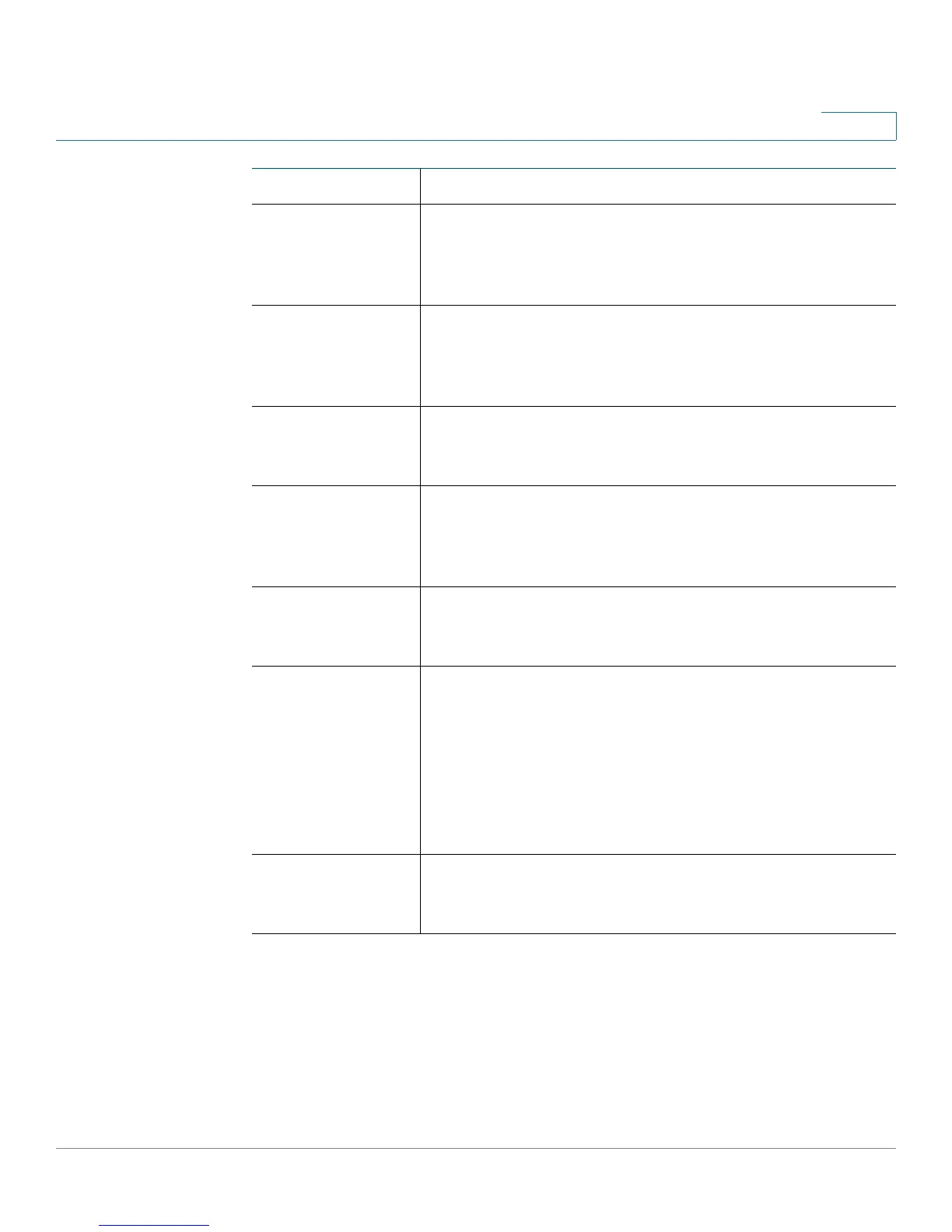Configuring the Voice Settings
SIP
Cisco SPA100Series Administration Guide 59
4
Insert VIA
received
Inserts the received parameter into the VIA header of SIP
responses if the received-from IP and VIA sent-by IP
values differ. Select yes or no from the drop-down menu.
Default setting: no
Insert VIA rport Inserts the parameter into the VIA header of SIP
responses if the received-from IP and VIA sent-by IP
values differ. Select yes or no from the drop-down menu.
Default setting: no
Substitute VIA
Addr
Lets you use NAT-mapped IP:port values in the VIA header.
Select yes or no from the drop-down menu.
Default setting: no
Send Resp To Src
Port
Sends responses to the request source port instead of the
VIA sent-by port. Select yes or no from the drop-down
menu.
Default setting: no
STUN Enable Enables the use of STUN to discover NAT mapping. Select
yes or no from the drop-down menu.
Default setting: no
STUN Test Enable If the STUN Enable feature is enabled and a valid STUN
server is available, the ATA can perform a NAT-type
discovery operation when it powers on. It contacts the
configured STUN server, and the result of the discovery is
reported in a Warning header in all subsequent REGISTER
requests. If the ATA detects symmetric NAT or a
symmetric firewall, NAT mapping is disabled.
Default setting: no
STUN Server IP address or fully-qualified domain name of the STUN
server to contact for NAT mapping discovery.
Default setting: blank
Field Description
