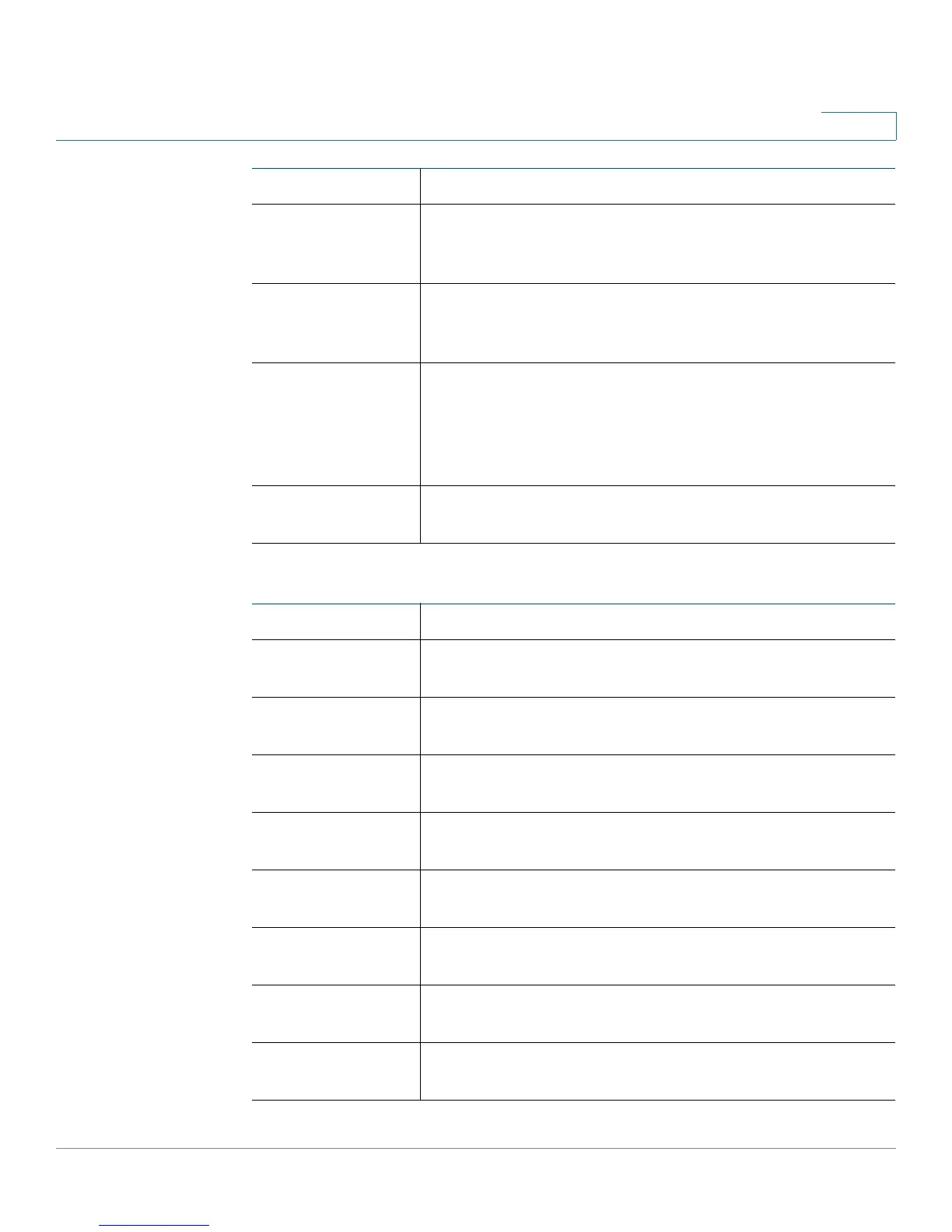Configuring the Voice Settings
Regional
Cisco SPA100Series Administration Guide 71
4
Distinctive Ring Patterns
Holding Tone Informs the local caller that the far end has placed the call
on hold.
Default setting: 600@-5;*(.1/.1/1,.1/.1/1,.1/9.5/1)
Conference Tone Played to all parties when a three-way conference call is
in progress.
Default setting: 350@-5;20(.1/.1/1,.1/9.7/1)
Secure Call
Indication Tone
Played when a call has been successfully switched to
secure mode. It should be played only for a short while
(less than 30 seconds) and at a reduced level (less than -
19 dBm) so it does not interfere with the conversation.
Default setting: 397@-5,507@-5;15(0/2/0,.2/.1/1,.1/2.1/2)
Feature Invocation
To n e
Played when a feature is implemented.
Default setting: 350@-4;*(.1/.1/1)
Field Description
Ring1 Cadence Cadence script for distinctive ring 1.
Default setting: 60(2/4)
Ring2 Cadence Cadence script for distinctive ring 2.
Default setting: 60(.8/.4,.8/4)
Ring3 Cadence Cadence script for distinctive ring 3.
Default setting: 60(.4/.2,.4/.2,.8/4)
Ring4 Cadence Cadence script for distinctive ring 4.
Default setting: 60(.3/.2,1/.2,.3/4)
Ring5 Cadence Cadence script for distinctive ring 5.
Default setting: 1(.5/.5)
Ring6 Cadence Cadence script for distinctive ring 6.
Default setting: 60(.2/.4,.2/.4,.2/4)
Ring7 Cadence Cadence script for distinctive ring 7.
Default setting: 60(.4/.2,.4/.2,.4/4)
Ring8 Cadence Cadence script for distinctive ring 8.
Default setting: 60(0.25/9.75)
Field Description