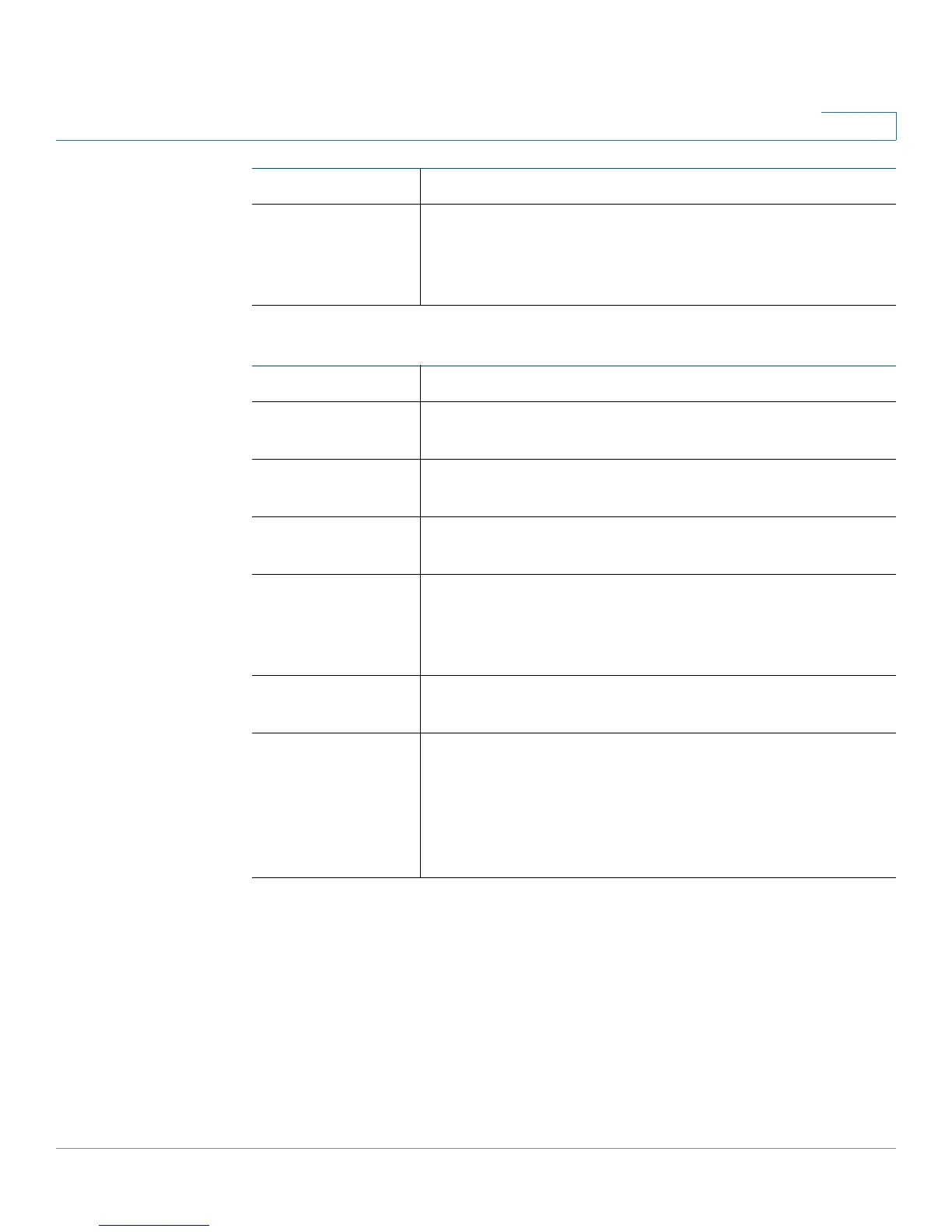Configuring the Voice Settings
Line1 and Line 2 Settings (PHONE Port1 and PHONE2)
Cisco SPA100Series Administration Guide 92
4
Subscriber Information
Supplementary Service Subscription
The ATA provides native support of a large set of enhanced or supplementary
services. All of these services are optional. The parameters listed in the following
table are used to enable or disable a specific supplementary service. A
supplementary service should be disabled if a) the user has not subscribed for it,
or b) the Service Provider intends to support similar service using other means
than relying on the ATA.
Mailbox Subscribe
Expires
Sets subscription interval for voicemail message waiting
indication. When this time period expires, the ATA sends
another subscribe message to the voice mail server.
Default: 2147483647
Field Description
Display Name Display name for caller ID.
Default setting: blank
User ID User ID for this line.
Default setting: blank
Password Password for this line.
Default setting: blank
Use Auth ID To use the authentication ID and password for SIP
authentication, select yes. Otherwise, select no to use the
user ID and password.
Default setting: no
Auth ID Authentication ID for SIP authentication.
Default setting: blank
Resident Online
Number
This setting allows you to associate a "local" telephone
number with this line using a valid Skype Online Number
from Skype. Calls made to that number will ring your
phone. Enter the number without spaces or special
characters.
Default setting: blank
Field Description