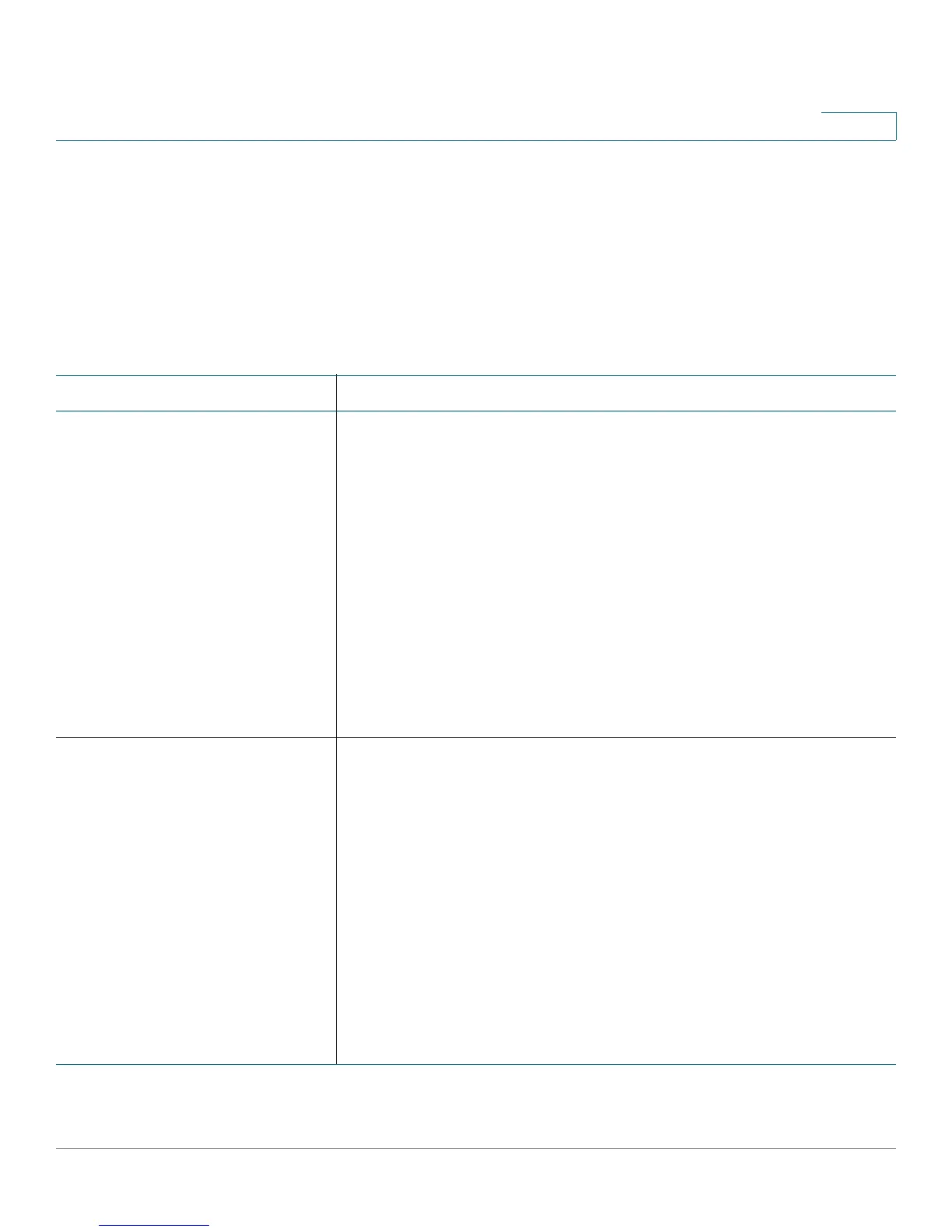Router Configuration Parameters
<Web_Management>
Provisioning Guide for Cisco SPA100 and SPA200 Series Analog Telephone Adapters 187
7
<Web_Management>
This section describes the parameters in the <Web_Management> section of the
config.xml file.
NOTE In addition to the descriptions, also refer to <Web_Management> Example:
Remote Management and Remote Upgrade enabled, page 190.
Parameter Details
<Web_Utility_Access_HTTP> Description: Enables or disables access to the web-based
configuration utility via HTTP, from a computer on the LAN
User Interface: Administration > Management > Web Access
Management page, Web Utility Access field, HTTP option
Values:
0: Disabled
1: Enabled
Default: 1
Example:
<Web_Utility_Access_HTTP>1</Web_Utility_Access_HTTP>
<Web_Utility_Access_HTTPS> Description: Enables or disables access to the web-based
configuration utility via HTTPS, from a computer on the LAN
User Interface: Administration > Management > Web Access
Management page, Web Utility Access field, HTTPS option
Values:
0: Disabled
1: Enabled
Default: 0
Example:
<Web_Utility_Access_HTTPS>1</Web_Utility_Access_HTTPS>
