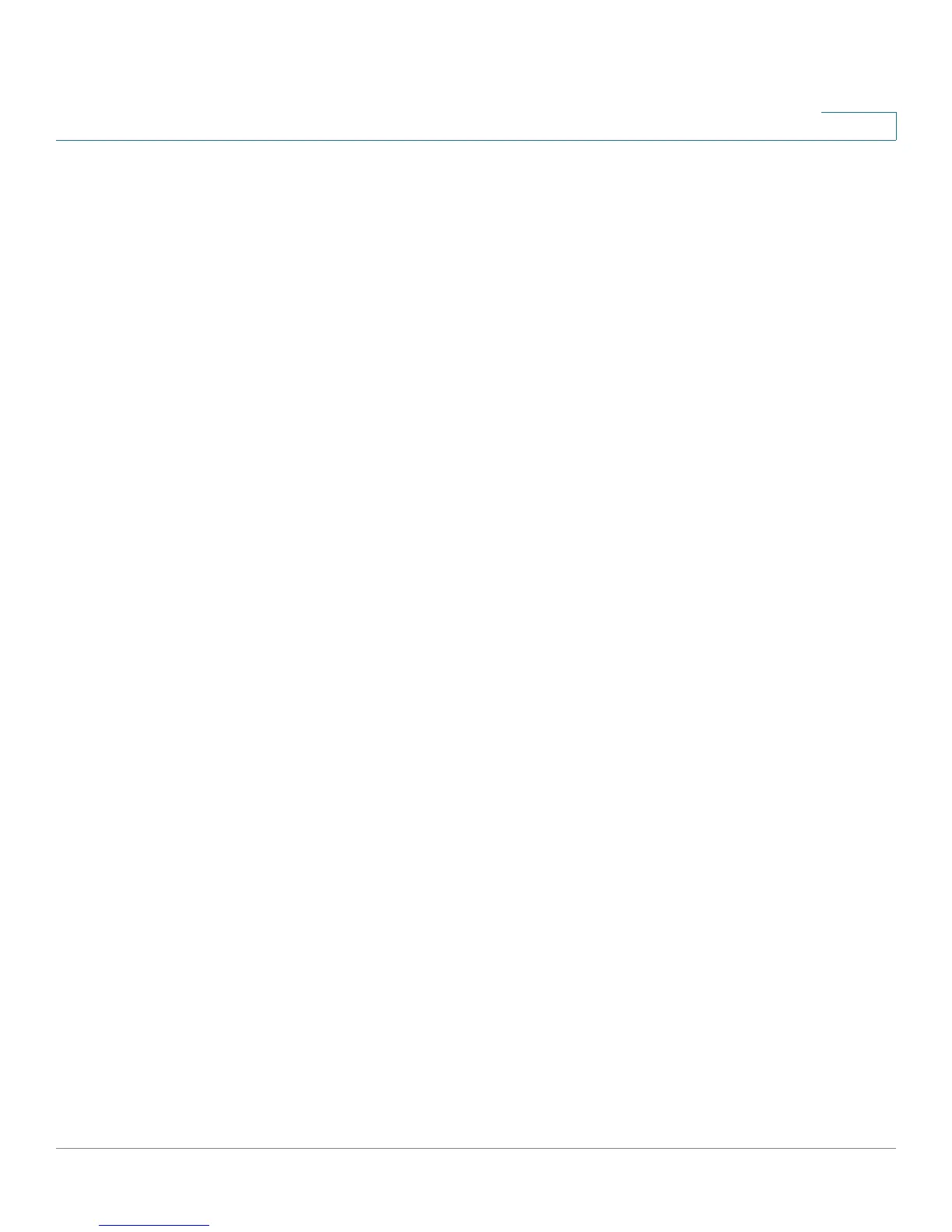Creating XML Provisioning Scripts
Using Provisioning Parameters
Provisioning Guide for Cisco SPA100 and SPA200 Series Analog Telephone Adapters 26
2
For example, if you set the resync time to 1000 (10 a.m.), the phone triggers the
resync anytime between 10:00 a.m. and 10:10 a.m.
By default, this feature is disabled. If the Resync_At parameter is provisioned, the
Resync_Periodic parameter is ignored.
Configurable Schedules
You can configure schedules for periodic resyncs, and you can specify the retry
intervals for resync and upgrade failures by using these provisioning parameters:
• Resync_Periodic
• Resync_Error_Retry_Delay
• Upgrade_Error_Retry_Delay
Each parameter accepts a single delay value (seconds). The new extended syntax
allows for a comma-separated list of consecutive delay elements. The last
element in the sequence is implicitly repeated forever. Below is an example:
Resync_Periodic=7200
Resync_Error_Retry_Delay=1800,3600,7200,14400
In the above example, the ATA periodically resyncs every two hours. In case of a
resync failure, the device retries at these intervals: 30 minutes, 1 hour, 2 hours, 4
hours. It continues trying at 4-hour intervals until it successfully resyncs.
Optionally, you can use a plus sign to specify an additional numeric value that
appends a random extra delay, as shown in this example:
Resync_Periodic=3600+600
Resync_Error_Retry_Delay=1800+300,3600+600,7200+900
In the above example, the device periodically resyncs every hour (plus an
additional random delay of up to 10 minutes). In case of a resync failure, the device
retries at these intervals: 30 minutes (plus up to 5 minutes). 1 hour (plus up to 10
minutes), 2 hours (plus up to 15 minutes). It continues trying at 2-hour intervals
(plus up to 15 minutes) until it successfully resyncs.
Below is another example:
Upgrade_Error_Retry_Delay = 1800,3600,7200,14400+3600