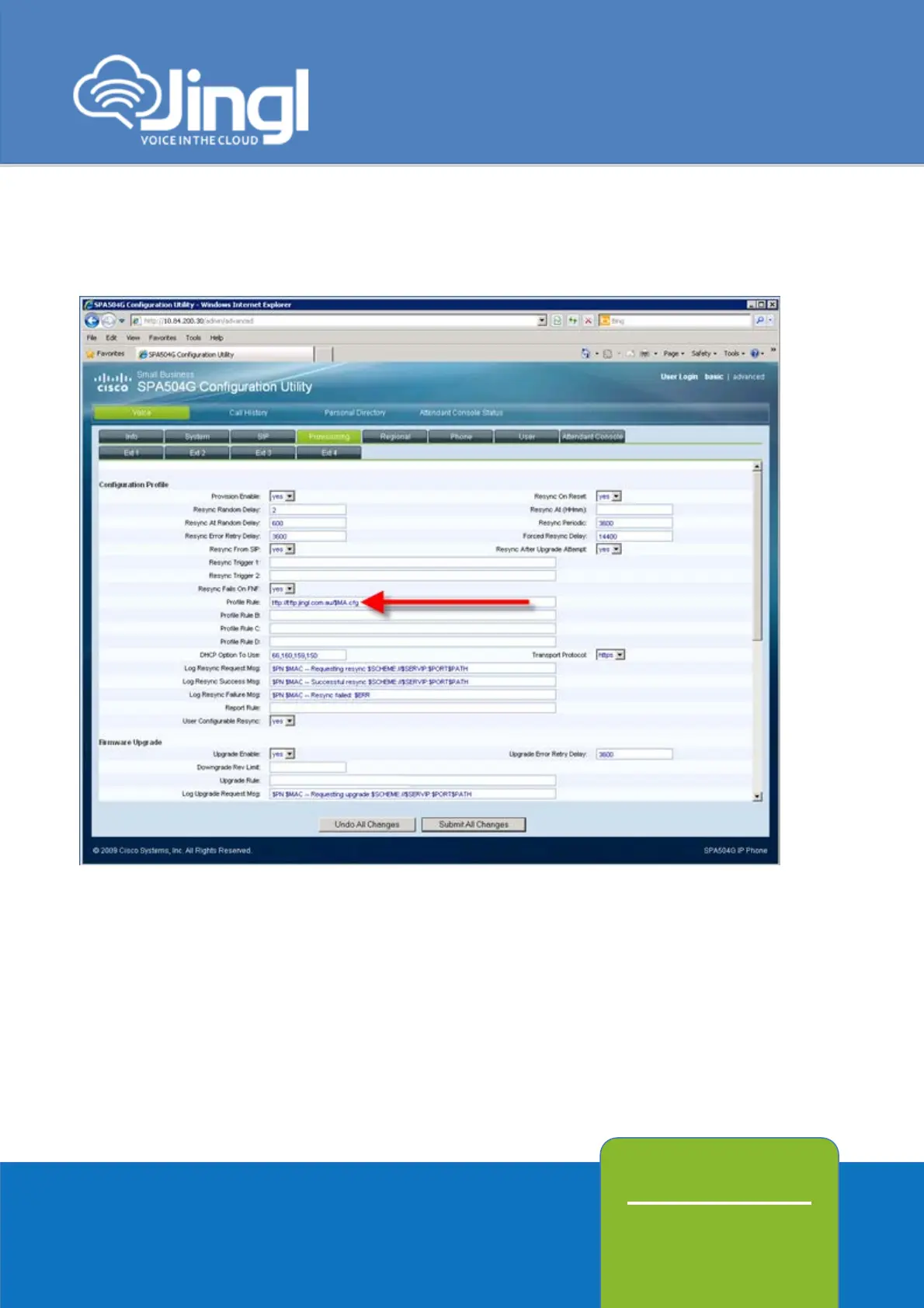Level 1 21 Shierlaw Ave Canterbury 3126, Victoria, Australia
10. Enable the provision and set the “Profile Rule” with the following string
“http://tftp.jingl.com.au/tftp/$MA.cfg”
11. Click on “Submit All Changes” button to save the configuration
12. Restart the phone for the new settings to take place, phone will download and
configure all settings from the provisioning server.
