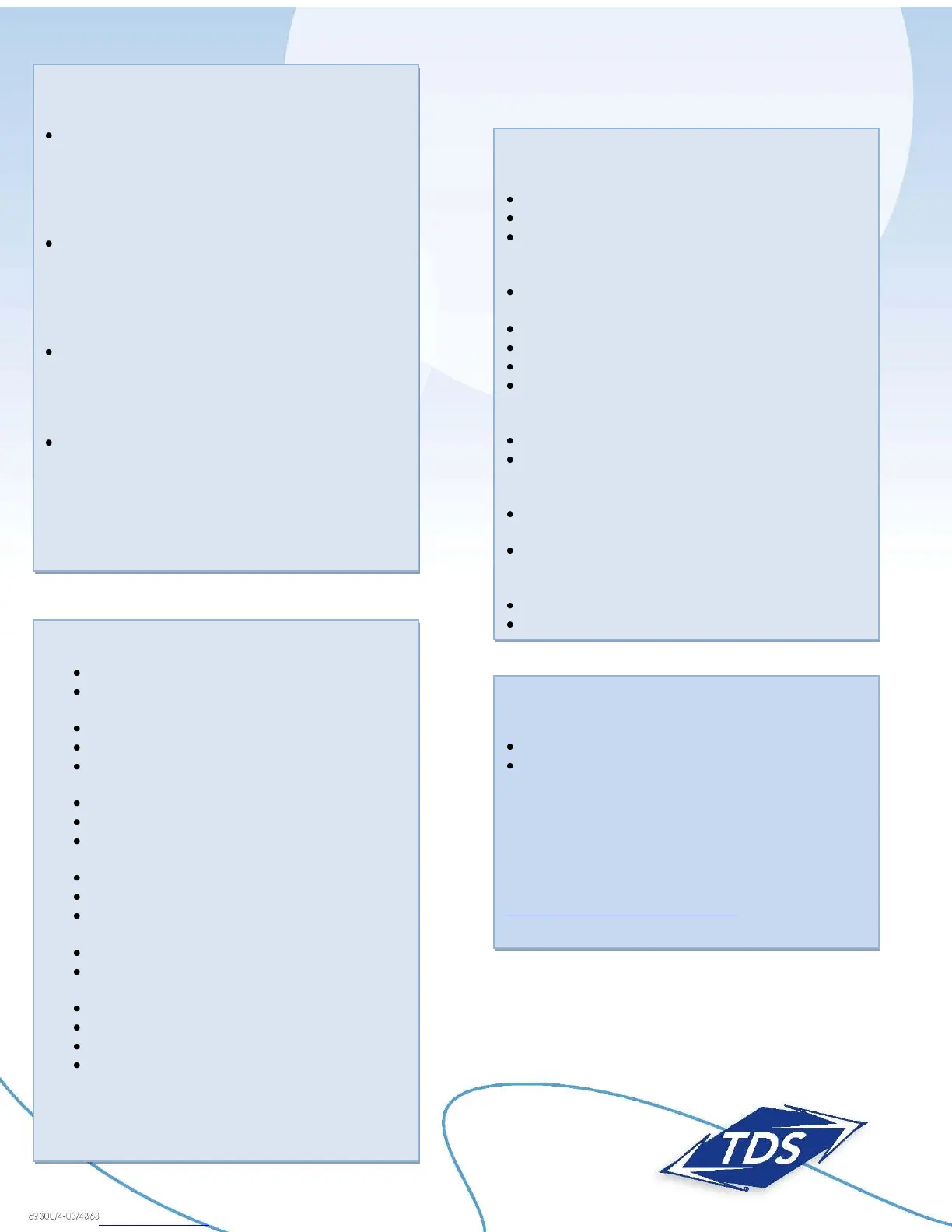BASIC CALL HANDLING
ANSWER CALL:
Pick up handset
Press ‘Answer’ soft key (on speaker)
Press the Speaker button
PLACING CALL:
Pick Up Handset and Dial the number/Dial the
number – pick up handset
Press The Speaker Or Headset Button
Press A Line Button
Press The ‘Redial’ or ‘Dial’ Softkey
Press The ‘NewCall’ Softkey
ANSWERING 2
ND
CALL:
Press flashing red line button
Press Hold button & answer 2
nd
call
CALL HOLD:
During a call, press the ‘Hold’ soft key or
depress the hold button below the soft keys.
To resume the call, press the ‘Resume’ soft key
MULTIPLE CALL HOLD:
Select the caller using the arrow on Nav Ring
Press the ‘Resume’ Softkey
TRANSFER/CONFERENCE
WARM TRANSFER:
DURING the call,
o Press ‘Trnsfer’
o Dial 2
nd
number
o Announce the caller
o Press ‘Trnsfer’
BLIND TRANSFER:
DURING the call,
o Press ‘Trnsfer’
o Dial number or press line key
o Wait for Ring
o Press ‘Trnsfer’
TRANSFER TO VOICEMAIL:
DURING the call,
o Press ‘TrnsferVM’
o Dial number or press line key
o Press ‘TrnsferVM’
CONFERENCING:
DURING the call,
o Press ‘Confrnc’
o Dial 2
nd
number
o Now the 2
nd
party is active
o Press ‘Confrnc’
o All parties are together
FEATURES
CALL PICK-UP:
Press ‘PickUp’ softkey
Dial the extension of the line to pick up
GROUP CALL PICK-UP:
Press ‘GPickUp’ softkey
Group #1: xxx
Group #2: xxx
CALL PARK:
Press ‘more’
Press ‘Park’
Note the number displayed
CALL PARK RETRIEVE:
Press ‘more’
Press ‘PickUp’ softkey
Enter same number displayed
INTERCOM:
Press ‘Intercom’ linekey
Dial # and speak
FORWARDING CALLS:
Press ‘CFwdAll’ softkey
Dial #
Press ‘EndCall’
To cancel – Press ‘CFwdAll’
VOICE MAIL
ACCESSING VOICEMAIL:
Press the ‘envelope’ button
Press ‘9’ (to access general mailbox)
VOICE MAIL NAVIGATION:
Play voice message: 1
Save message: 2
Delete message: 3
Skip forward: 5
Change Recording: 4 - 1
See the Voice Mail Guide located at
http://support.tdsmanageduc.com
