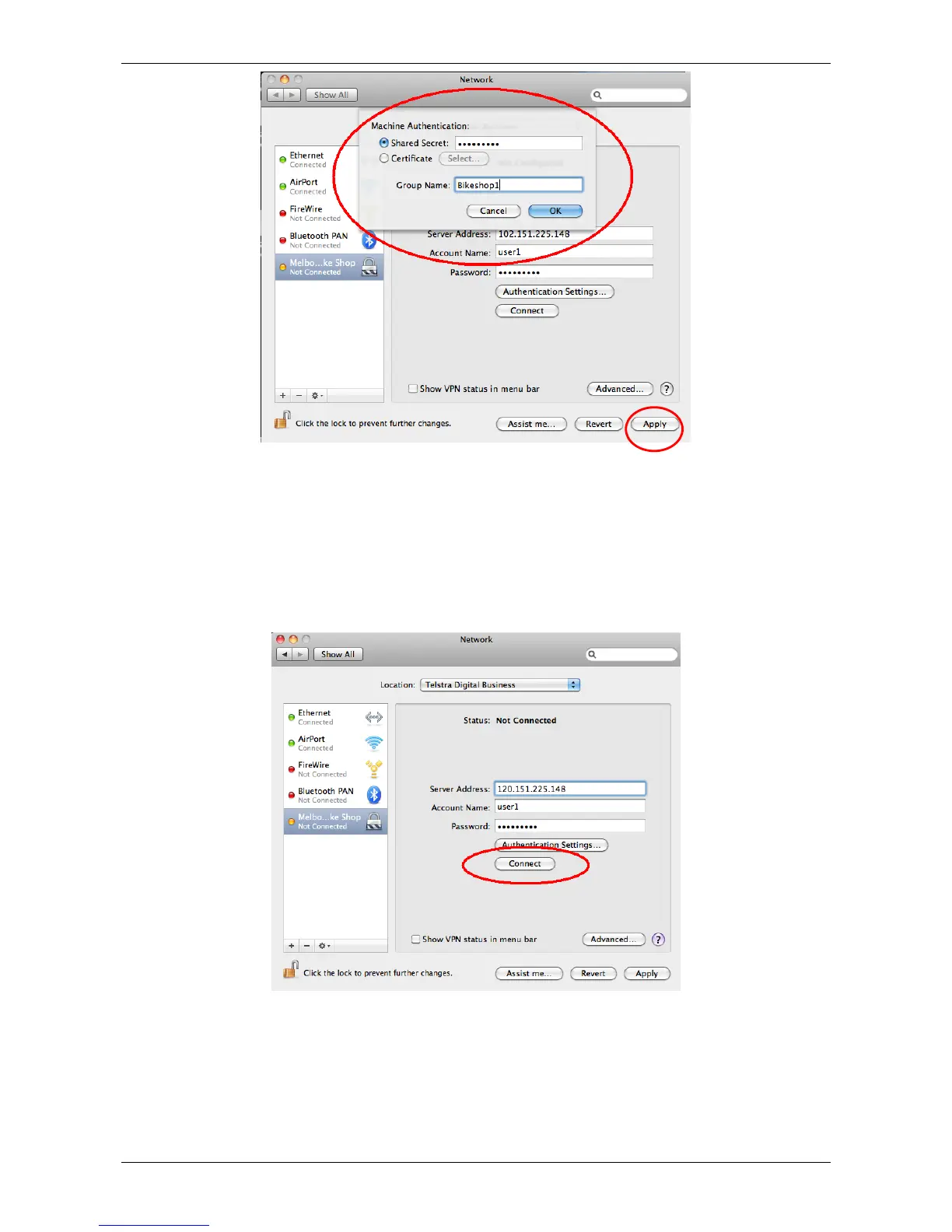`
`` Page 18 of 27
Figure 27 Final details
4. Complete the Machine Authentication form using the GroupName and GroupPwd
o Shared Secret: Use the GroupPwd from the TelstraDB.PCF file
o Group Name: Use the GroupName from the TelstraDB.PCF file
5. Click OK and click Apply.
You are now ready to remotely access the router. Test your connection by doing the following:
1. Click on Connect (Figure ). The window shown in Figure will be displayed.
Figure 28 Connect to remote session
