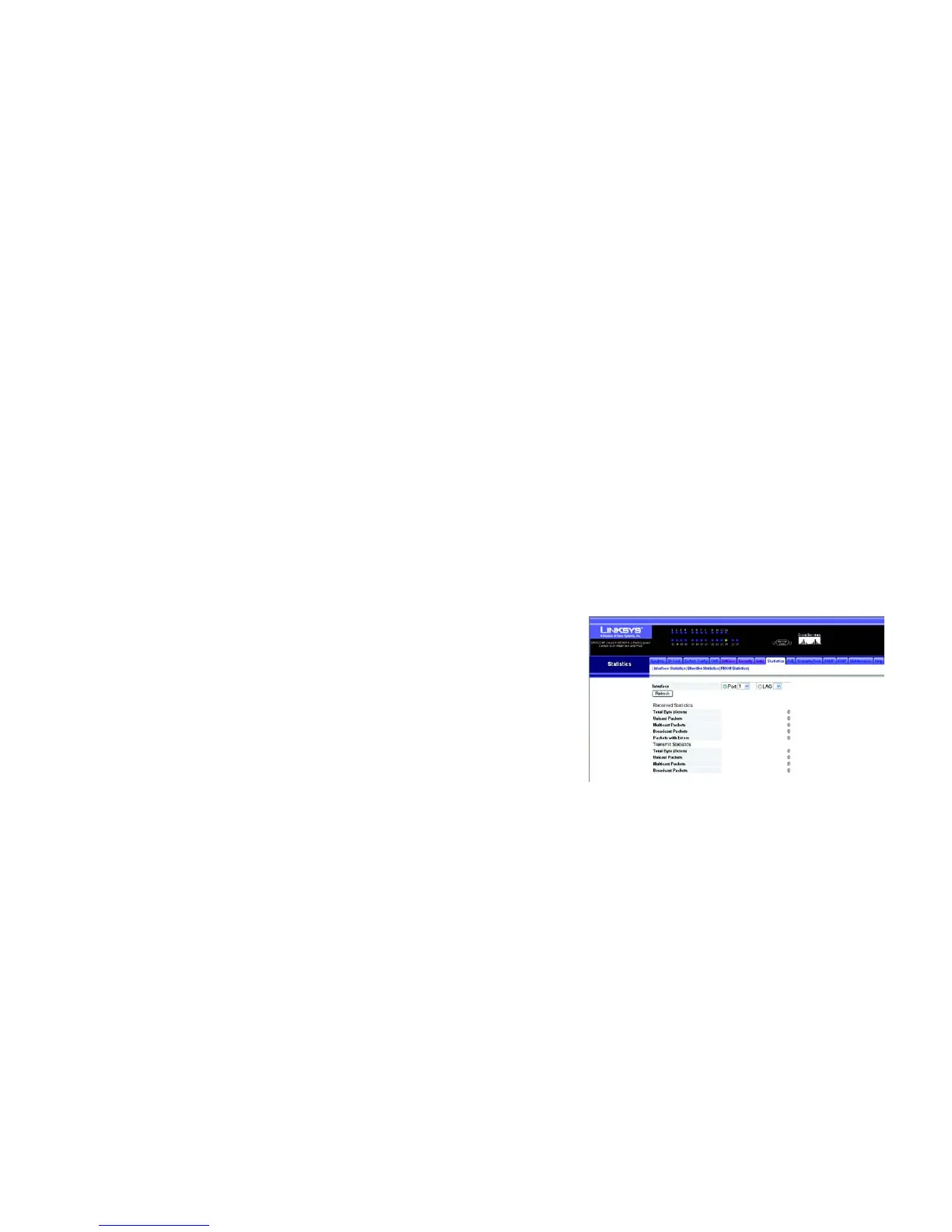66
Chapter 5: Configuring the Switch through the Web Utility
Statistics
24-Port 10/100 + 2-Port Gigabit Switch with Webview and Power over Ethernet
Statistics
You can display standard statistics on network traffic from the Interfaces Group and Ethernet-like MIBs, as well
as a detailed breakdown of traffic based on the RMON MIB. Interfaces and Ethernet-like statistics display errors
on the traffic passing through each port.
The Statistics tab includes links to the following screens.
• Interface Statistics
• Etherlike Statistics
• RMON Statistics
Interface Statistics
To view the interface statistics for a port or lag, select the required interface from the drop-down menu and click
Refresh.
Figure 5-52: Statistics - Interface Statistics