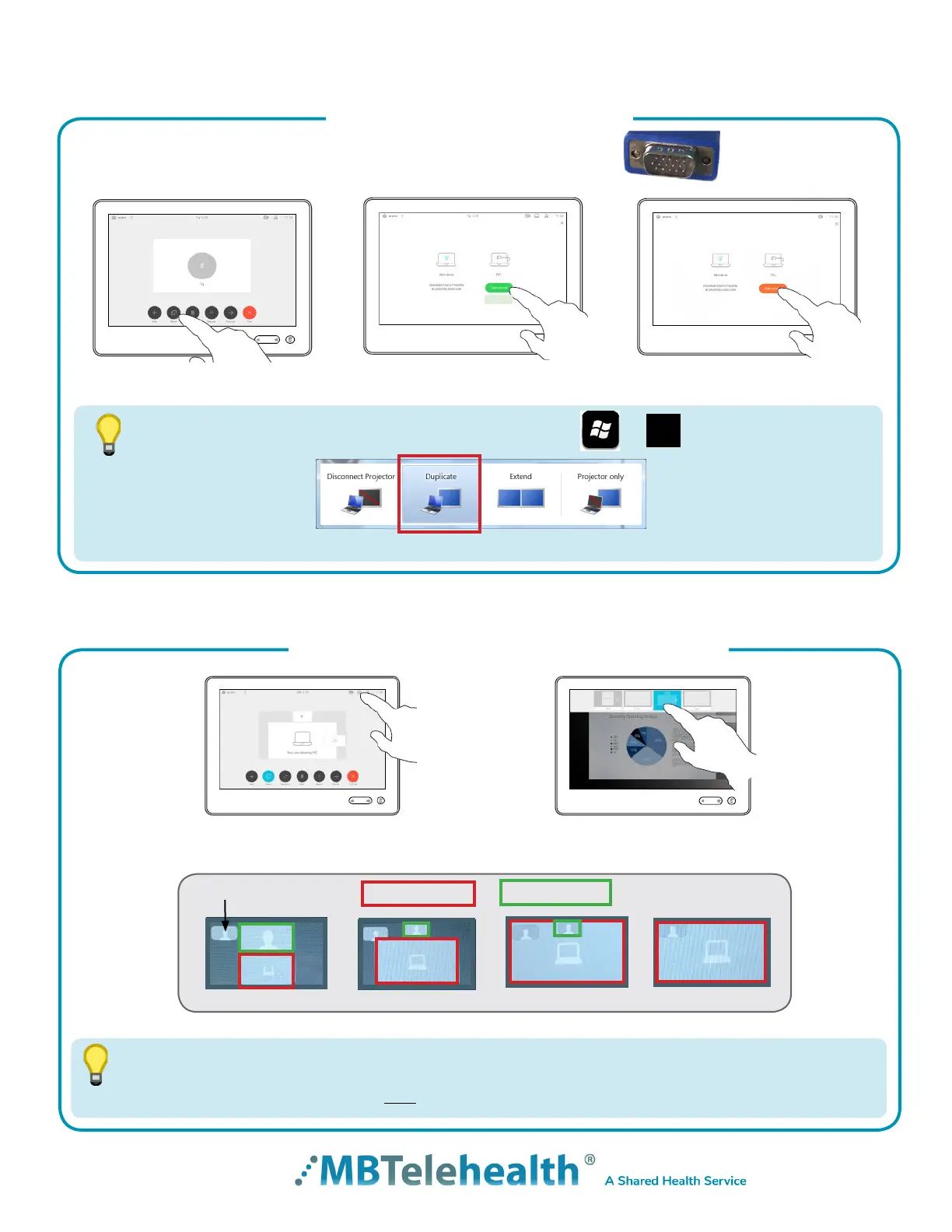Page 11 of 19
MBTelehealth - SX80 with Touchpad10 User Guide
VGA Connector
Screen Layout: Presentation - Site to Site
Screen Layout: Presentation - Site to Site
TIP
If you are connected to another piece of equipment that has dual video enabled they are
able to see both of your feeds; both your camera view and your presentation and will
have full control over their own layout.
Tap Layout to change the
layout.
Tap the preferred layout (see options below).
Tap anywhere outside the menu when done.
There will be VGA/ DVI cable already plugged into the equipment.
Plug the VGA end into your laptop and turn the laptop on.
Share Presentation: Site to Site
TIP
If your laptop does not display your presentation, press + keys on your keyboard
and select Duplicate.
P
You may also need to change your resolution to 1024x768.
Sharing Presentation: Site to Site
Tap Share to access the
connected laptop/PC.
Tap Share in call to share
the content.
Tap Stop sharing to stop
sharing your presentation.
Equal
Overlay
Prominent
Single
Your Site
Other Site
Selfview
Local preview
