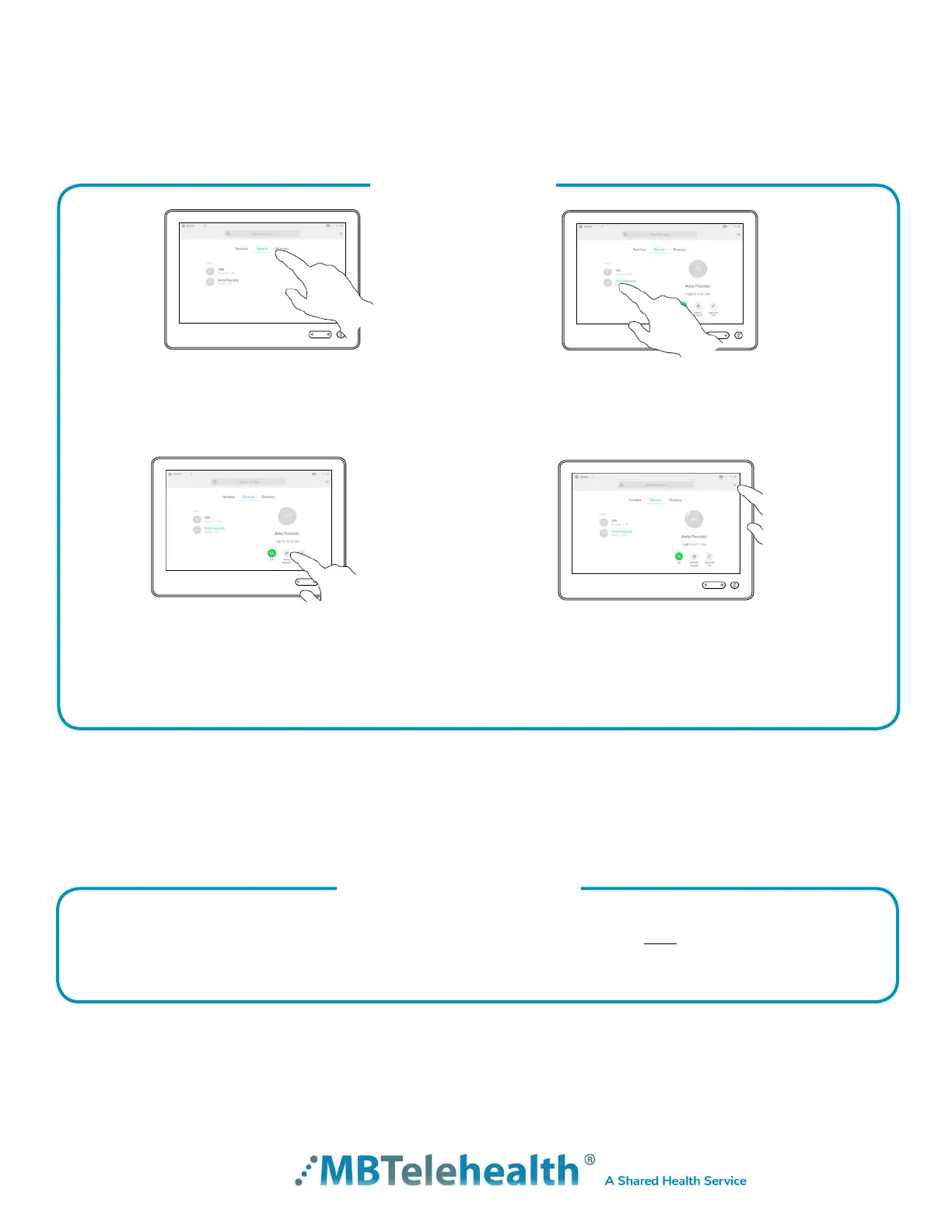Page 13 of 19
MBTelehealth - SX80 with Touchpad10 User Guide
You can add a site from the Directory or from the Recent Calls list to the Favorites list. This is helpful for
sites who would like to add their most frequently called sites from this particular equipment.
Tap Recents or Directory and search
for the entry you would like to add to the
Favorites.
You can tap Call if you wish to connect.
A Favorite is denoted by a gold start.
To remove an entry, repeat the procedure.
To exit this menu, tap the X in top right
corner.
Tap Add to Favourites.
Tap the entry to be turned into a favorite.
This will cause the above screen to be
shown.
Adding Favourites
Connect to an MCU Call
Multi-Site Event Calls (MCU)
Connecting to a Multi Site (MCU) Call
• Multi-site (MCU) sessions will be connected to the event automatically at the scheduled start time.
• If you are registered for the event and it is already in progress and you are NOT connected, you can
join by using the connection information shown on the Whiteboard.
• MCU calls will be automatically disconnected at the scheduled end time.
