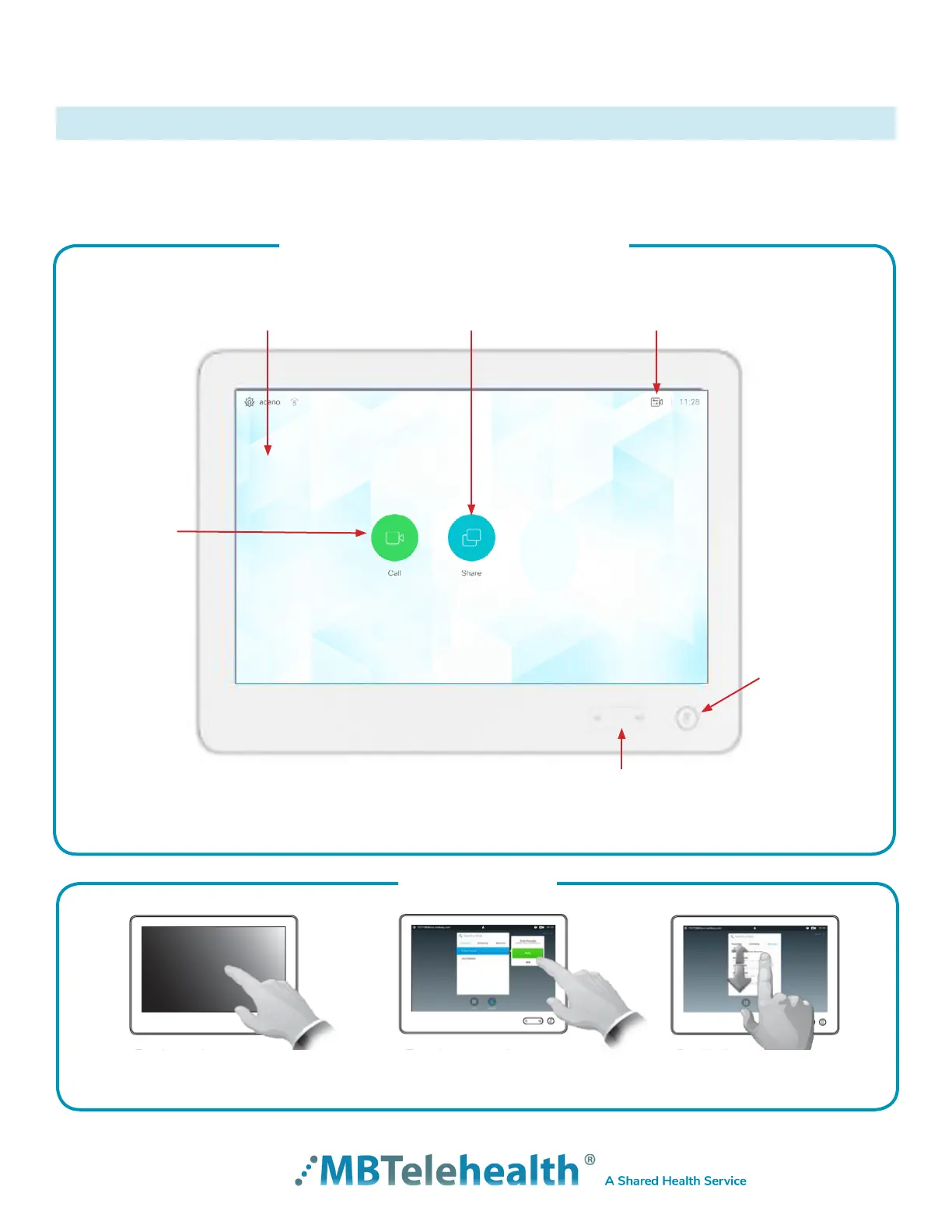Page 4 of 19
MBTelehealth - SX80 with Touchpad10 User Guide
BASIC NAVIGATION
The Touchpad 10 is used to operate your video equipment and the system will not work without it. Here are
some commonly used features:
Basic Features of the Touchpad 10
General Use
Tap the Camera icon to
activate self-view and
camera settings.
Tap to Share content
outside of a call.
Tap Microphone
to mute/unmute
the microphone.
Press and hold the left side of the Volume
button to decrease the volume and the right
side to increase the volume.
Call (access
to Directory/
Favourites)
Tap the touchpad to wake
up the system if needed.
Tap a button to activate it’s
function.
Scroll in lists as on a smart
phone.
Tap the touchpad to wake
up the system if needed.
