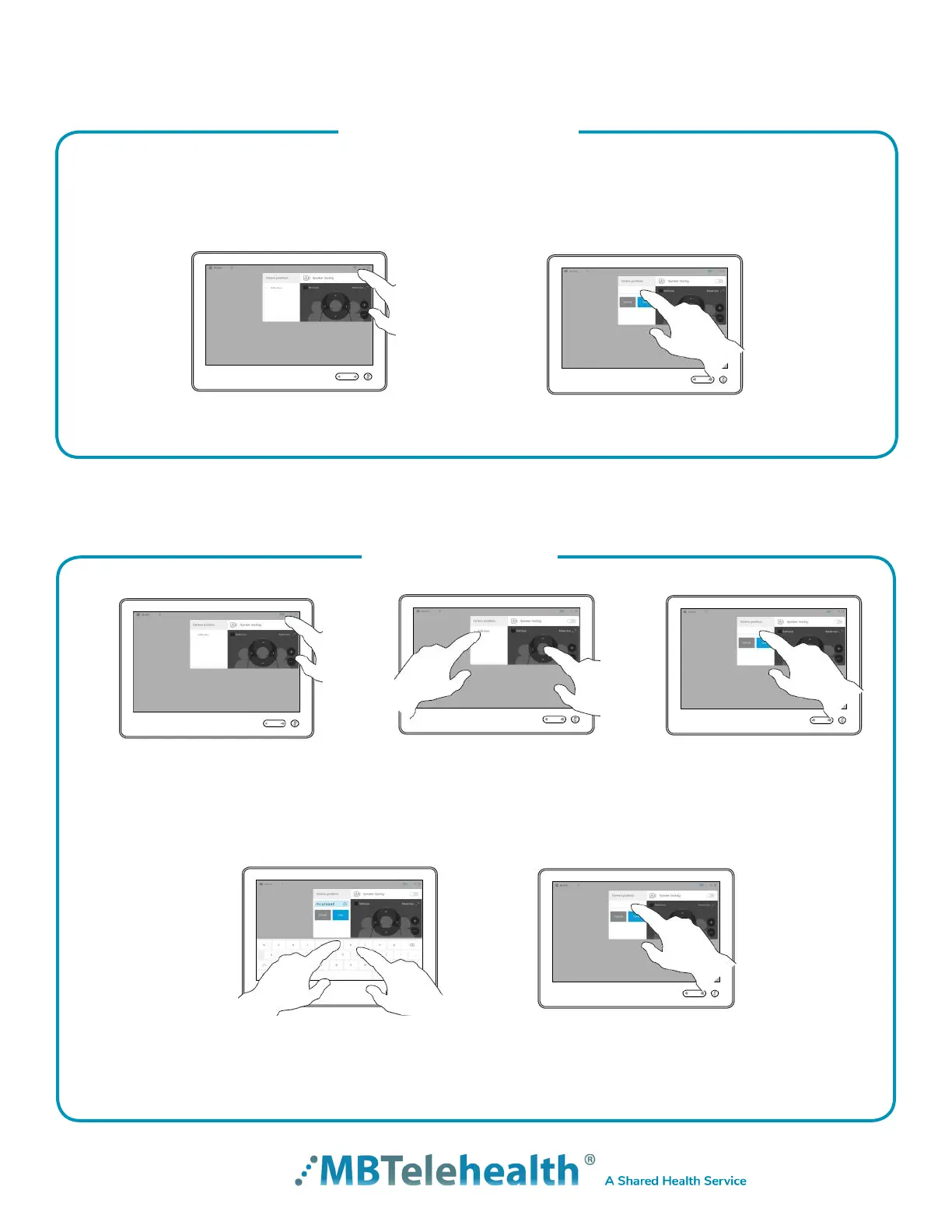Page 7 of 19
MBTelehealth - SX80 with Touchpad10 User Guide
Use Camera Presets
Add a New Preset
Camera presets are useful when images from many dierent camera positions and video sources are to
be viewed by the far end site(s). Presets are used to switch camera positions quickly and easily without
having to manually move the camera.
Tap Add New and then tap
in the text eld.
Tap Save to leave the menu putting changes into
eect, or tap Cancel to leave menu and undo the
changes (tap anywhere outside the menu when
you’re done).
Key in a descriptive name.
Selfview will be activated
automatically. Use the arrows and
zoom +/- to adjust the camera to
the desired position.
Tap Camera to invoke the
camera adjustment menu.
Tap Camera to access the
Camera Presets (positions).
Tap the desired preset and then tap anywhere
outside the menu to exit.