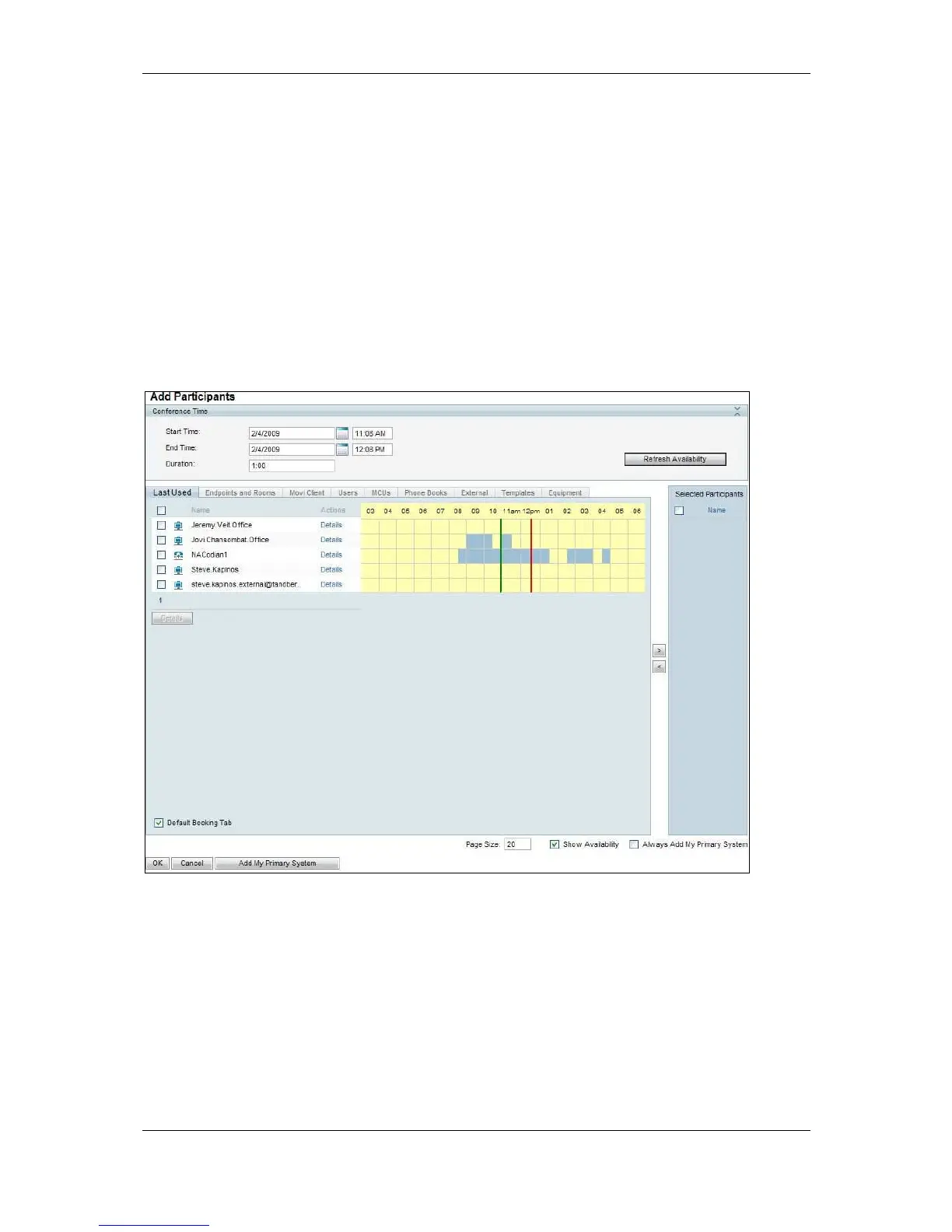Orientation topics
Cisco TelePresence Management Suite Installation and Getting Started Guide Page 55 of 70
• Picture Mode controls the layout of the multiple participant conferences. The three choices
map to different layouts depending on the MCU being used: Voice Switched means full
screen layouts in which one participant is seen at a time; Continuous Presence means
multiple participants at a time with equal sized video windows; Enhanced CP means
Continuous Presence with unequal sized video windows. This setting can also be changed
“on the fly” while monitoring the conference.
• The bandwidth settings control the speeds at which the calls will be placed there are separate
settings for ISDN and IP speeds.
• Secure controls whether encryption is used during the conference. If you set it to ‘yes’, Cisco
TMS ensures that only endpoints that it knows can do encryption will be scheduled for the
conference.
The Conference Information tab is an optional area that allows you to add additional notes
about the conference that can be referenced later when reviewing scheduled calls.
6. Add participants to the conference in the Participant tab. Click Add Participant to open a new
window.
Figure 39 Available participants
7. Available participants are displayed and a planner view shows their availability, based on existing
scheduled and ad-hoc meetings. The colored vertical lines represent your current requested time
for the scheduled meeting.
8. The tabs running across the window show all the available types of participants you can select
from. If you’ve used Scheduling before, the default view is a ‘Last Used’ tab, giving you quick
access to the systems that you have used recently. The other tabs, ‘Endpoints and Rooms’,
MCUs’, ‘External’, and Phone Books, list all the available participants from that category.
When a category is selected using the tabs, the list of available participants updates showing their
availability. Hover over any system, or the blocks in the planner view, for additional details about
the system or scheduled meeting.
9. Add participants to the meeting by selecting their check box and clicking the > button to add them
to the list of selected participants on the right side of the window.
