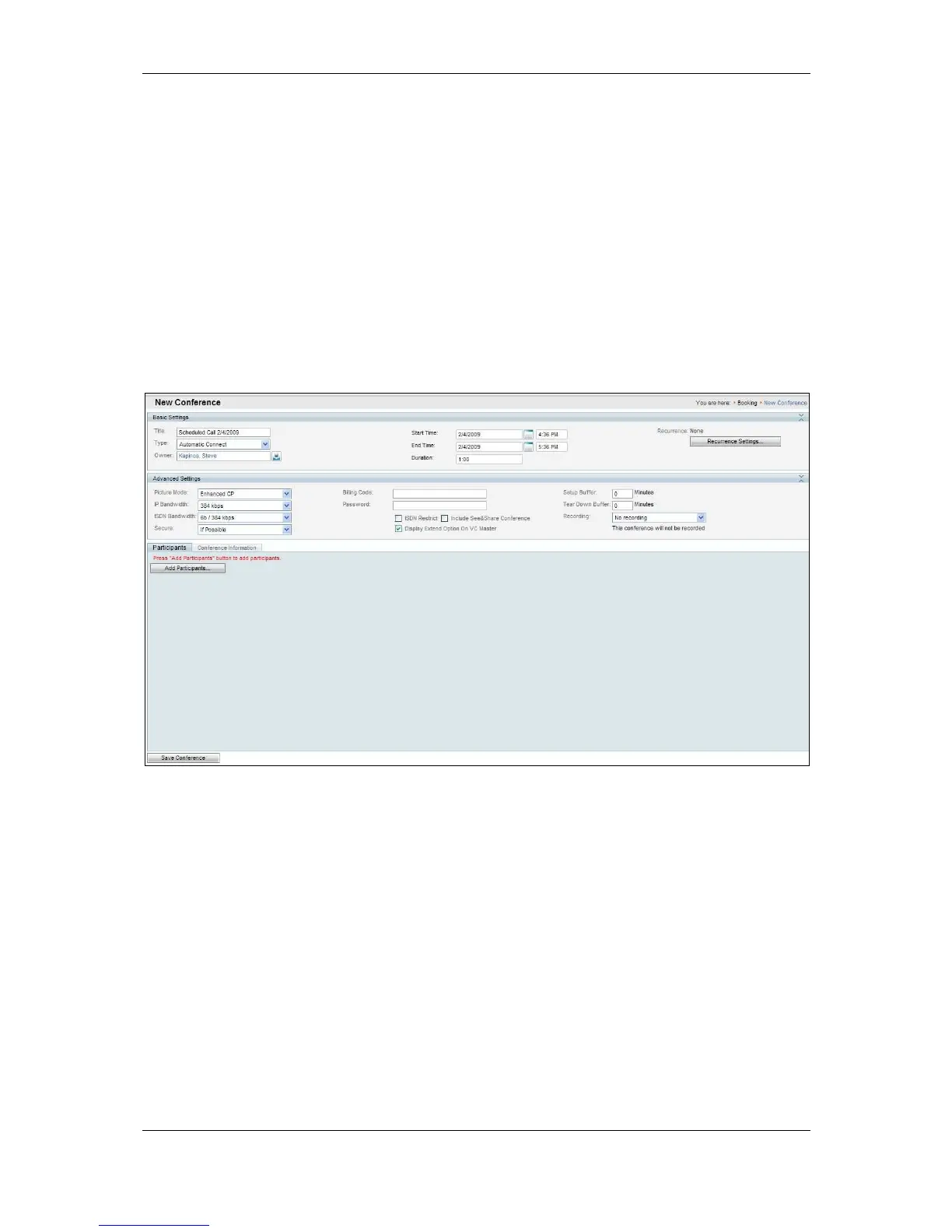Orientation topics
Cisco TelePresence Management Suite Installation and Getting Started Guide Page 54 of 70
handles infrastructure choices and compatibility checking automatically. However advanced users can
tune the scheduler and tweak the conference selected methods, as needed.
Cisco TMS offers several interfaces to schedule conferences:
SCHEDULER is an interface aimed at the mass audience, with administrator-defined limits on the
allowed settings.
Free/Busy Overview is best when you just need to know which systems are available and
require a quick meeting.
The ‘New Conference’ page in Cisco TMS is the most robust of all the scheduling interfaces and
offers all the possible control and settings.
For this example, we will use the New Conference page in Cisco TMS.
Creating your first scheduled call
1. Go to Booking > New Conference to open the New Conference page.
Figure 38 The New Conference page.
The page has three main areas:
• The top section, Basic Settings is primarily for setting the dates and time of the meeting.
• The Advanced Settings section in the middle is for setting additional parameters for the
conference such as encryption, recording, or bandwidths.
• The bottom section is the most important, where the meeting participants, and call routing
information is presented.
2. Enter a conference Title. This will be displayed in all Cisco TMS interfaces, and is included in the
emails sent about the conference.
3. Set the conference start time.
4. Set the duration or end time for the conference.
5. The Recurrence Settings button allows you to set a meeting to happen more than oncefor
example, a weekly or daily meeting.
In the Advanced Settings section, set the configuration options for this one conference. Most
settings will take their default values from the Conference Default values you configured under
Administrative Tools. We do not cover all the possible options in this example.
