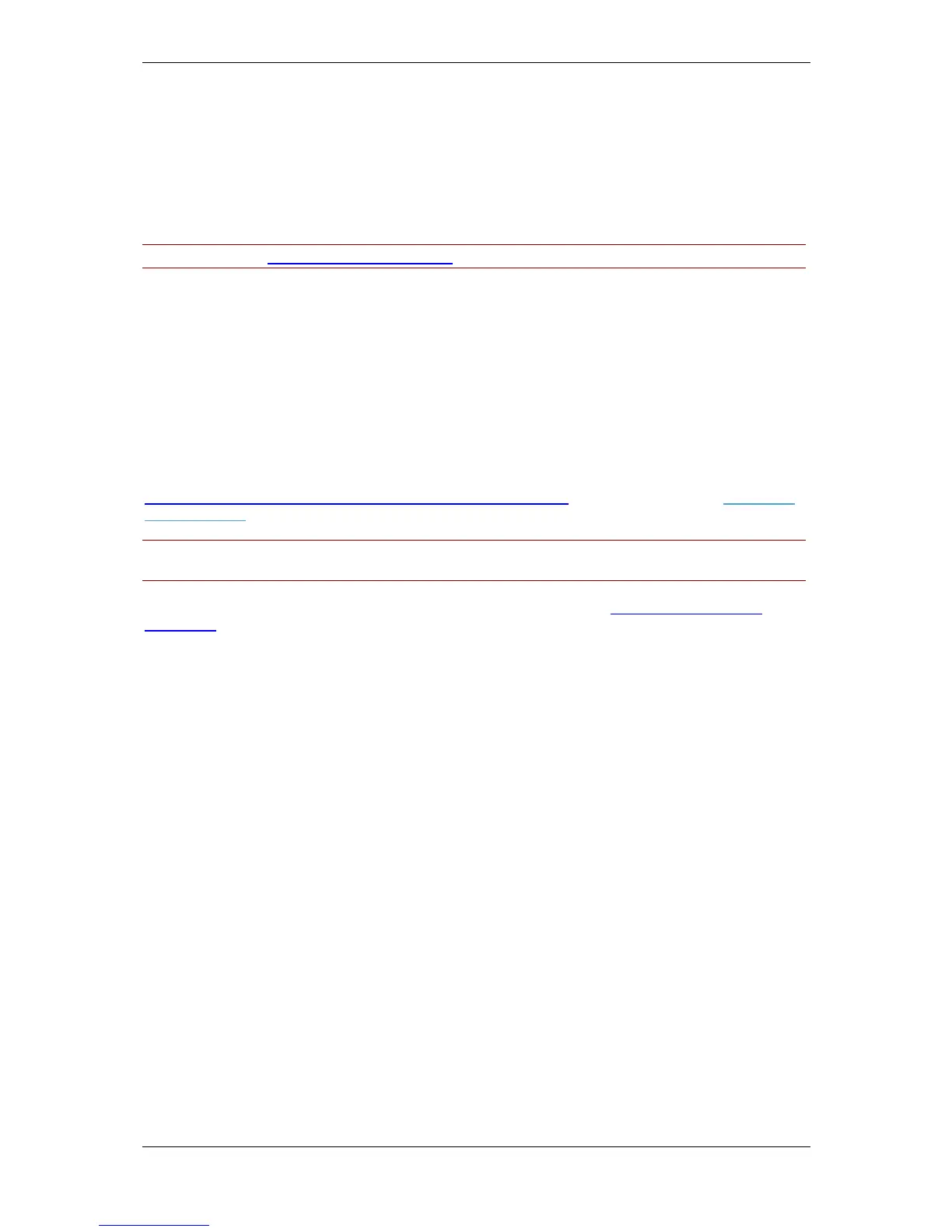Introduction
Cisco TelePresence Management Suite Installation and Getting Started Guide Page 6 of 70
Introduction
The Cisco TelePresence Management Suite (Cisco TMS) is a portal for managing and monitoring your
video conferencing system from a single structured overview. Cisco TMS provides centralized control
for on-site and remote video systems, and a deployment and scheduling system for your entire video
network.
Cisco TMS can be downloaded from Cisco.com.
Cisco TMS is a powerful tool for maintaining, operating, and increasing the value of your conferencing
network. Cisco TMS adds intelligence, diagnostics, and functionality that enhance your video network
components and the return on your investment.
Cisco TMS automates system configuration for a basic H.323 network, operating ‘right out of the box’.
You can tune Cisco TMS default behavior to suit your organization needs, set up user permissions,
and configure your network model so that all of Cisco TMS call handling functionalities are available.
This document provides information for fresh installs, upgrading an existing version, or configuring the
Cisco TMS version that comes preinstalled on a Cisco TelePresence Management Server. There is
also a guide for uninstalling Cisco TMS.
Along with installation/upgrade processes, you will find guidelines on software and hardware
requirements, integrating Cisco TMS with other applications, and version specific upgrade information.
Further information on Cisco TMS functionality is available online. Cisco also maintains a Cisco TMS
knowledgebase.
Note: For the Cisco TMS user guide, see the online help available via the question mark icon (?) on
the Cisco TMS client.
A list of relevant documents referred to in this guide can be found in the References and related
documents section.
