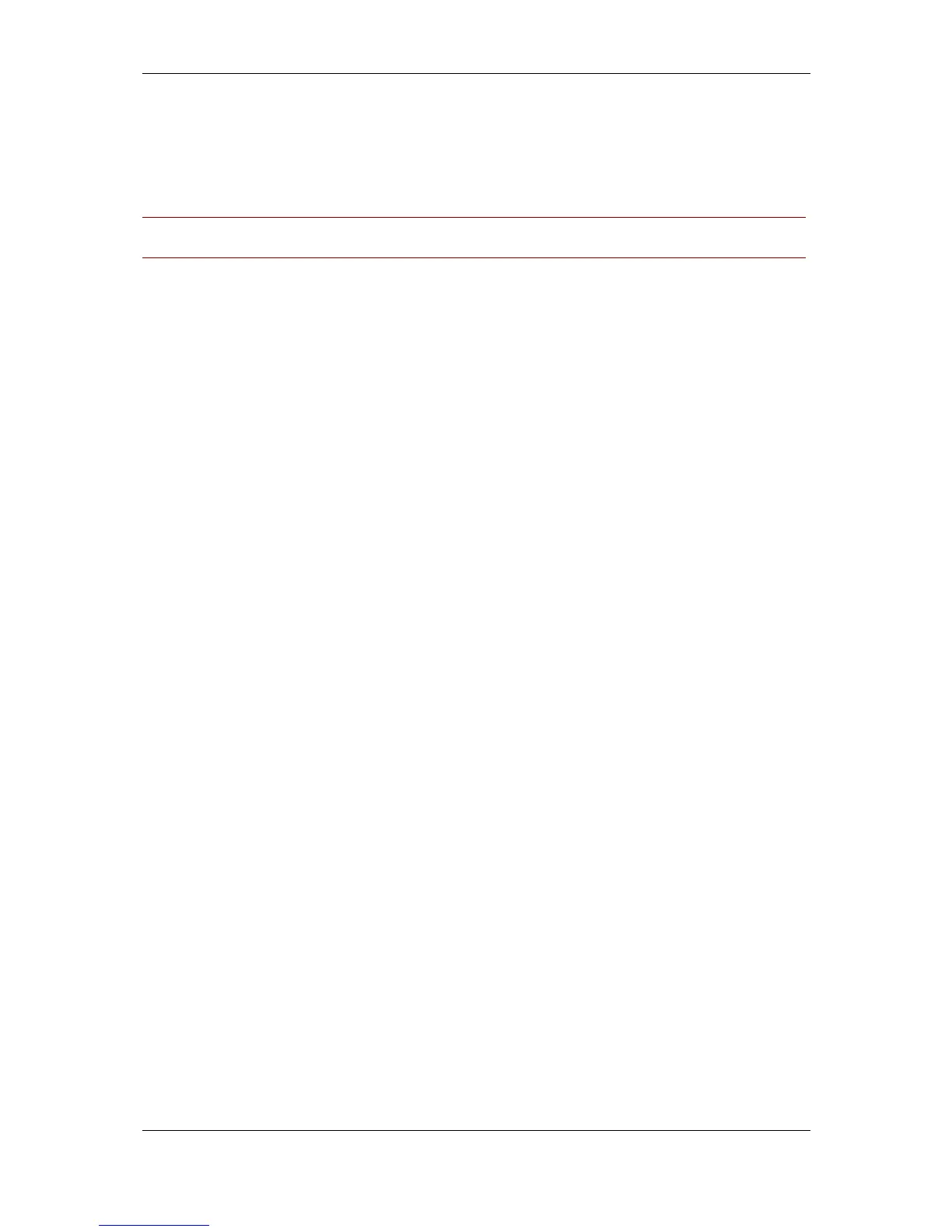Orientation topics
Cisco TelePresence Management Suite Installation and Getting Started Guide Page 57 of 70
1. Go to Booking > List Conferences.
2. The top portion of the screen allows you to filter the list based on specific criteria such as date,
conference owner, status, and even participants. To filter the list, set the parameters you wish and
click Search.
Note: By default when entering this page, you will only see conferences owned by you. If you wish to
see all conferences by all users, select All Users and click Search.
3. To view a conference, hover over the title in the list. Open the drop-down menu by clicking the
orange arrow, and select View.
