
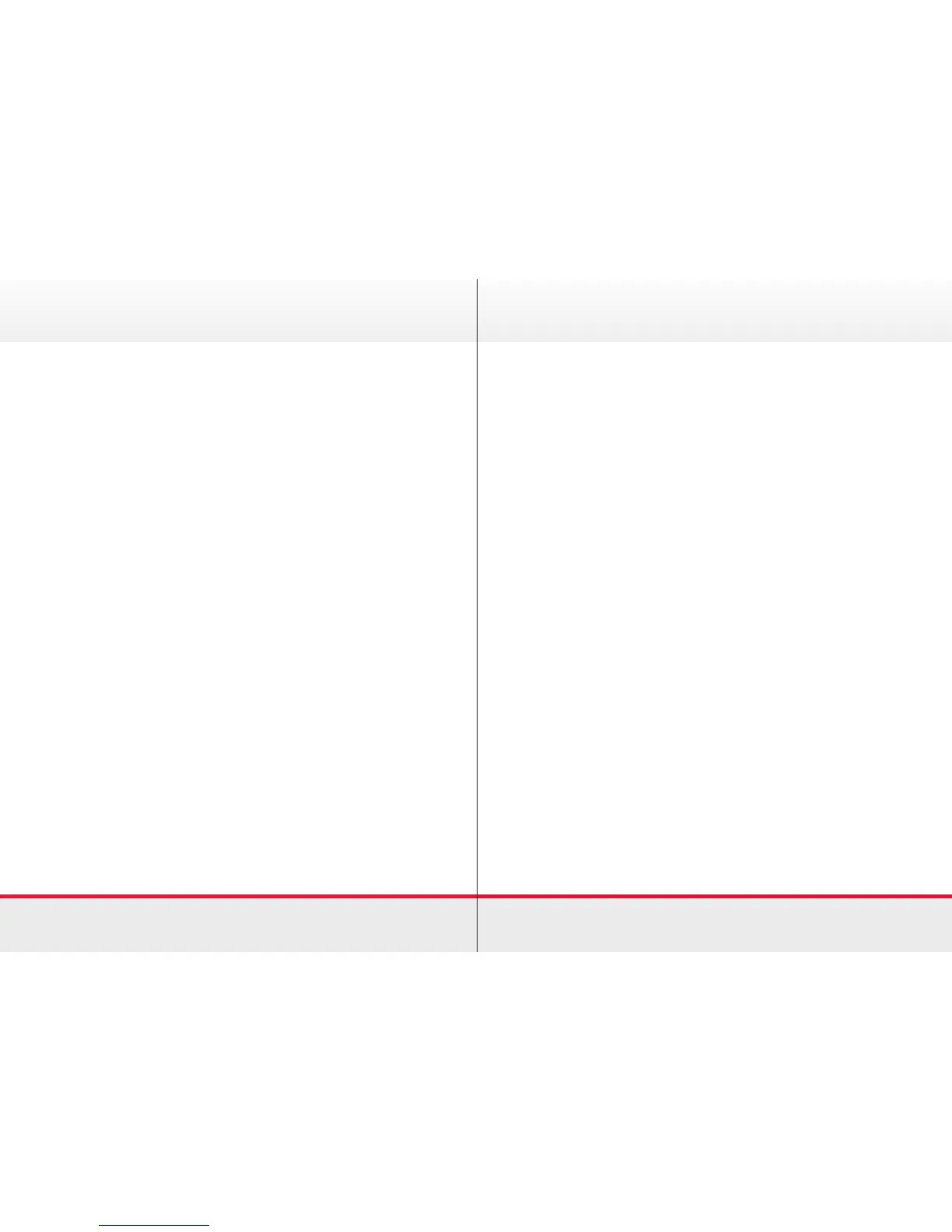 Loading...
Loading...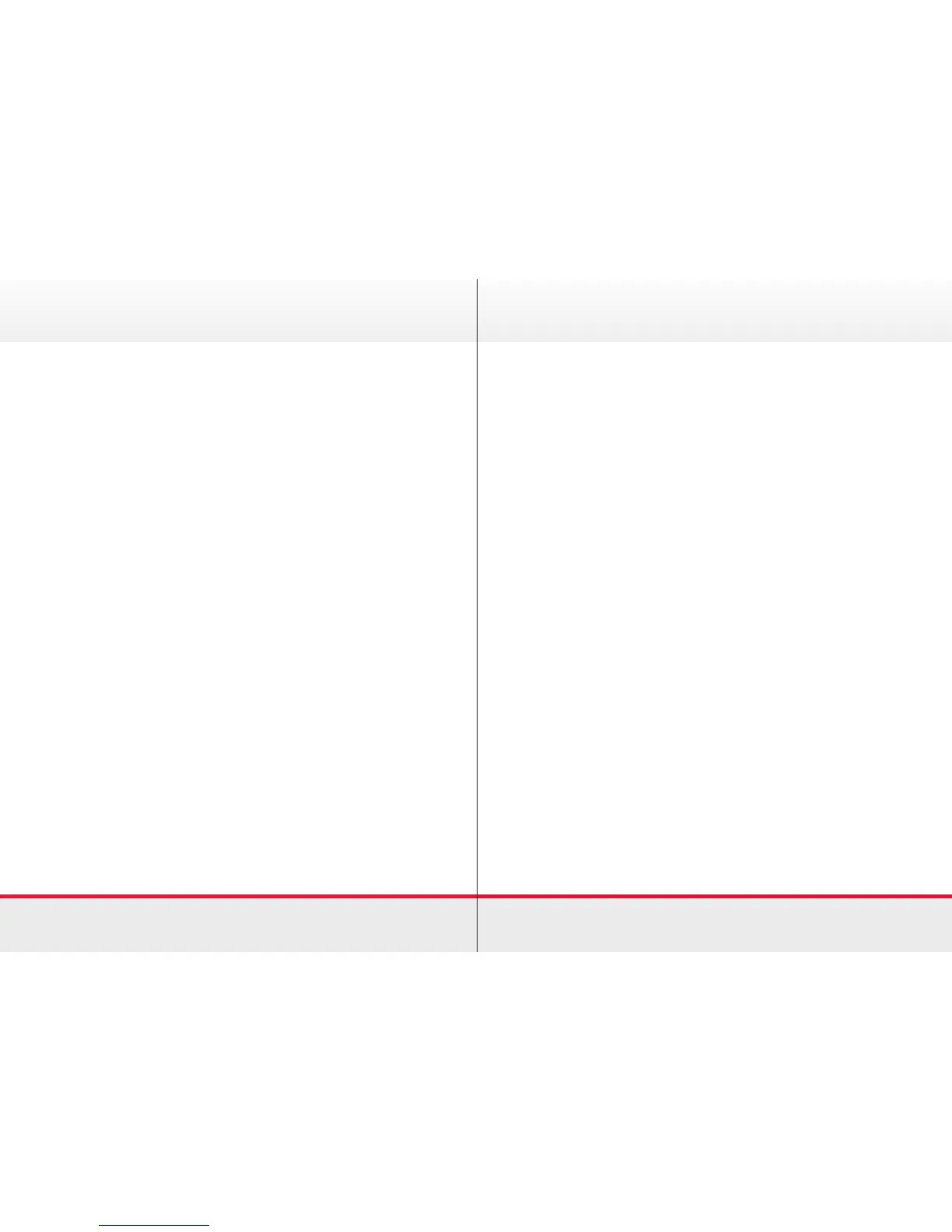






Do you have a question about the Cisco TelePresence MX200 G2 and is the answer not in the manual?
| Resolution | 1920 x 1080 |
|---|---|
| Network | 10/100/1000 Ethernet |
| Product Type | Video conferencing system |
| Display Size | 42 in |
| Camera | PrecisionHD 1080p Camera |
| Codec | Cisco TelePresence Codec |
| Video Inputs | HDMI, DVI-I |
| Video Outputs | HDMI |
| Control | Cisco Touch 10 |
| Video Standards | H.264 |
| Connectivity | HDMI |
| Codec Support | H.264 |
| Resolution (fps) | 1080p30 |











