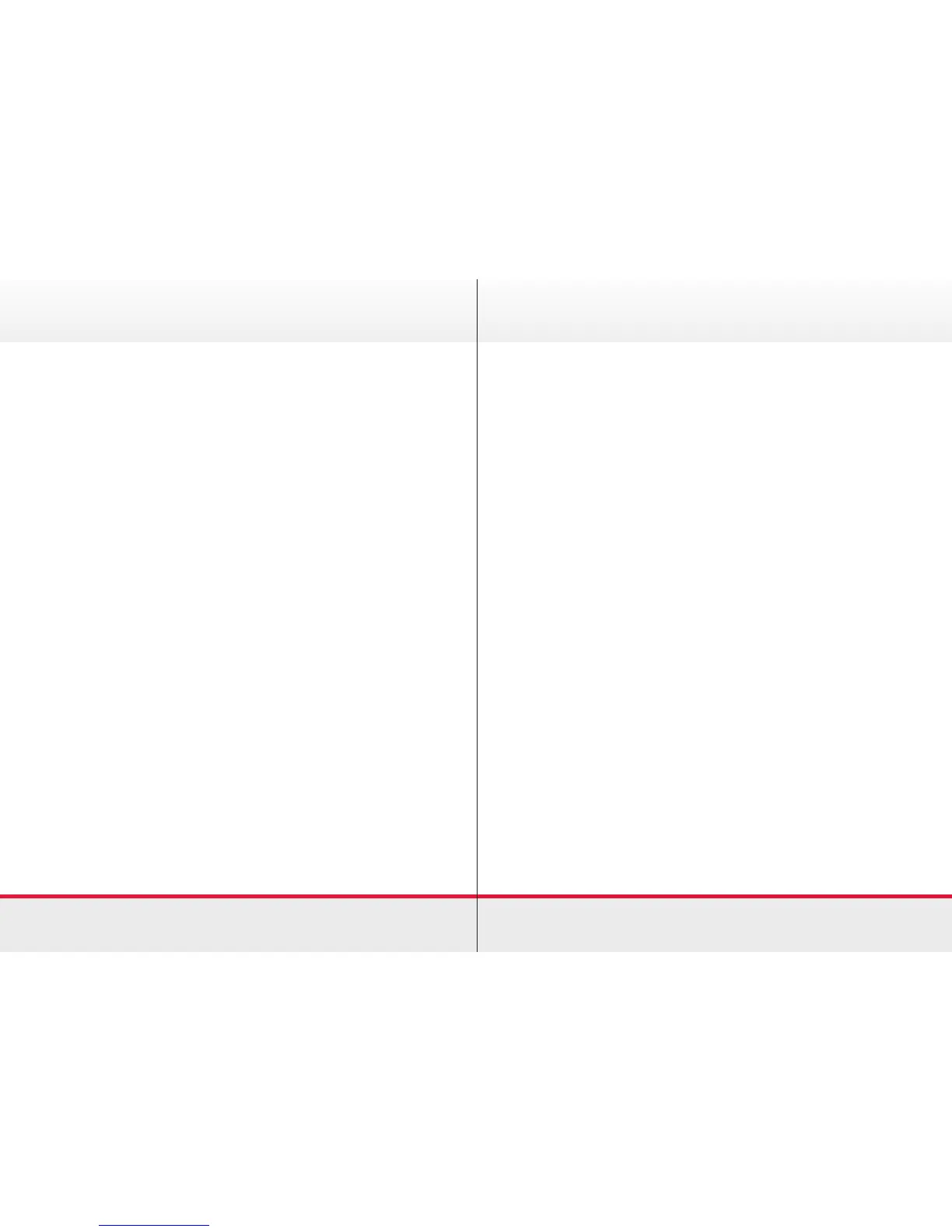17
To access settings, tap the top left corner of the screen and
tap Settings.
Ringtone and Sound
You can specify:
› Keytones: On or Off. When on, every time you tap a eld on the
screen you will hear a sound.
› Ringtone volume.
› Ringtone: you can select various ringtones, to hear a sample
tap a ringtone.
Camera Control
You can set the whitebalance and exposure to camera. You can
also select Auto for the system to do it itself.
Main Source Selection.
You can select what shall be the main source as a default. You
can still choose another when working with the system.
Display
This menu allows you to set the DVI mode – analogue, digital or
automatic detection.
Settings Settings
Language
Here you can choose the language to be used.
System Information
This window contains information regarding the systems software
and hardware versions and connections, SIP etc. In the unlikely
event of a system malfunction, this information is typically what
you will be asked by your technical staff.
Call Status
This window provides information on call rate, encryption as
well as parameters for video and audio. In the unlikely event of a
system malfunction, this information is typically what you will be
asked by your technical staff.
Diagnostic Mode
For troubleshooting purposes you may enable additional system
logging. Follow the on-screen instructions. In the unlikely event
of a system malfunction, this information is typically what you will
be asked by your technical staff.
Restart System
Restart your system as required. No settings are lost.
