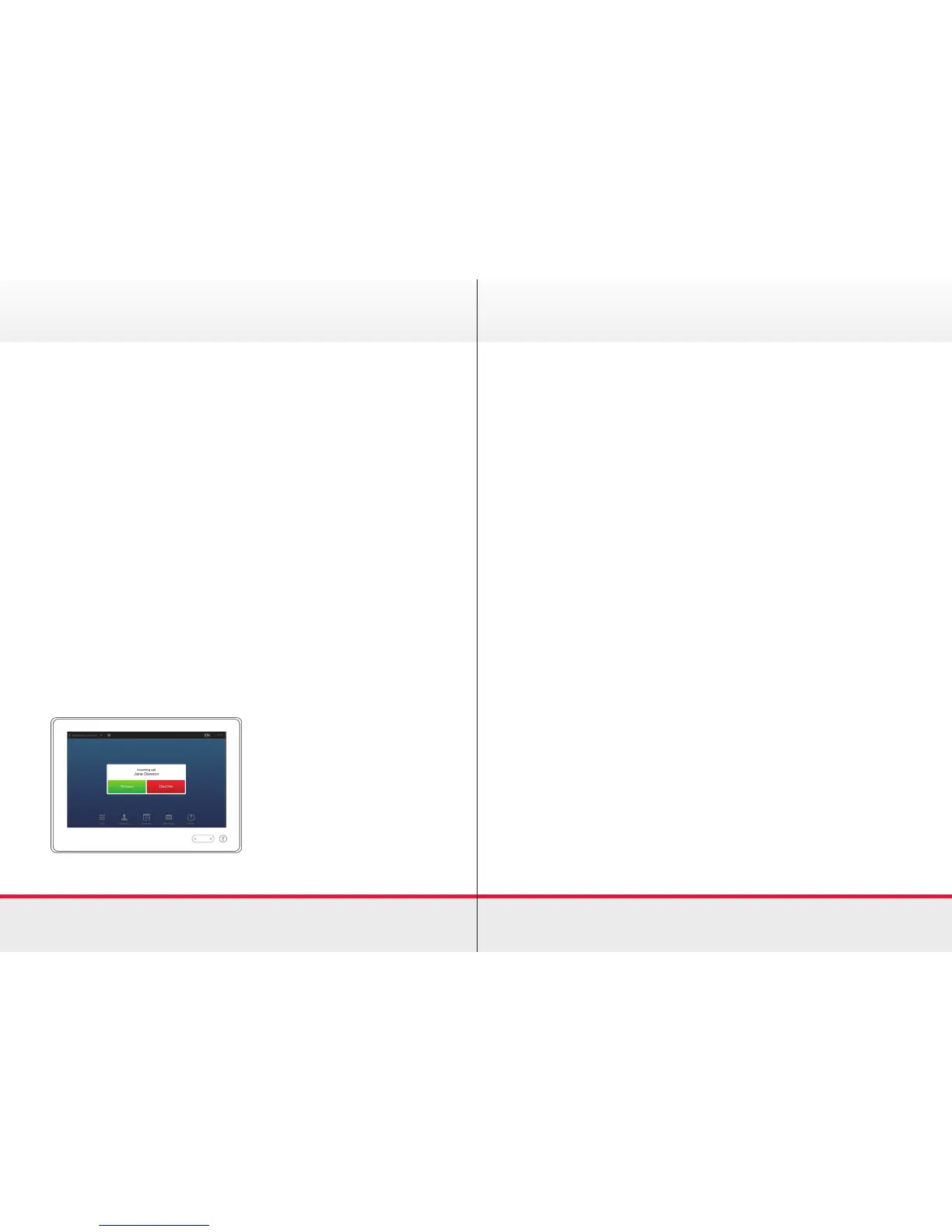7
Receive a Call
Use any of the following approaches to receive a call:
Receive Call while in another Call
If you are in a call, another incoming call may be answered.
› Add: If your system is equipped with MultiSite you may merge
the incoming call with the existing. If MultiSite is not an option,
you can still merge the call but only as an audio call.
› Answer & Hold Current: You can accept the incoming call
which will place the existing call on hold.
› Answer & End Current: If you tap this option, you will accept
the incoming call and the current call will end.
› Decline: Decline the incoming call and stay on the current call.
› Incoming Call: Will show the name or number of the person
trying to call.
Placing and Receiving Calls
Transfer Call
› While in a call tap Transfer.
› Locate who you wish to call in the usual way and press the
green Call icon.
› Tap Complete transfer to complete the action.
Consult and Transfer
› While in a call tap Hold.
› Tap Place a New Call and locate whom to call. Place the call in
the usual way.
› Once in the new call, tap Swap to go between the
two parties.
› If you tap Transfer this will connect the two calls together
while you leave the call.
Disconnect from a Call
› To disconnect from a call, tap End.
Mute Call
› The mute button has an LED indicating whether the
microphone is on or muted. If the LED is green the
microphone is on.
Placing and Receiving Calls
