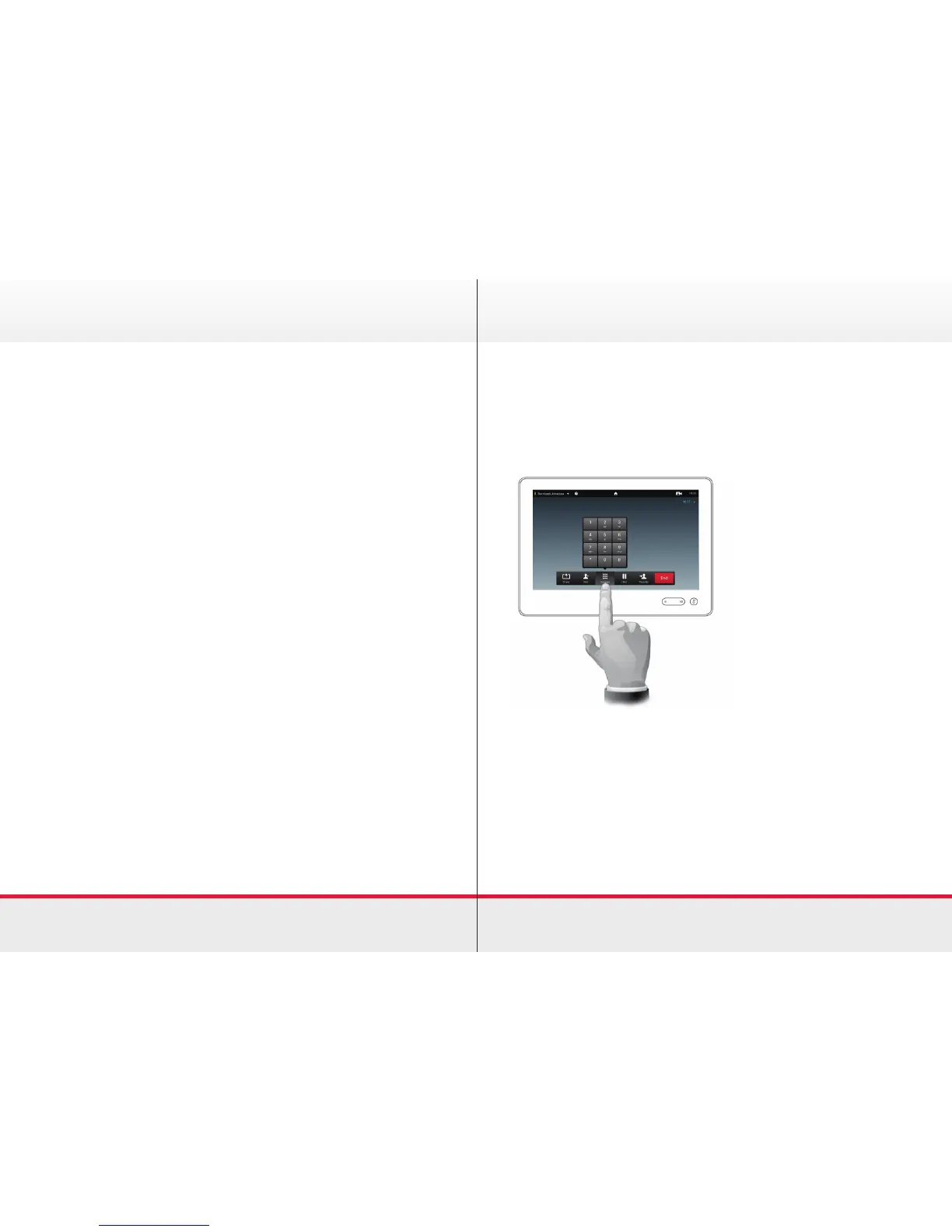9
Put a call on Hold and Resume a Call on Hold
› When on a call, tap Hold to place the call on hold.
› Tap Resume to go back to the call.
Change Call Rate
› Call rate is the term used to express the amount of bandwidth
allocated to the call. The higher the call rate is, the better
the quality will be, but on the expense of higher
bandwidth consumption.
› Before a call, tap More to gain access to the options.
› Tap Call Rate and change the call rate by moving the slider.
Enable Do Not Disturb
› Tap the eld in the upper left corner of the screen.
› Tap Available or Do Not Disturb.
› Tap anywhere outside the menu to exit.
Enable Standby
› Tap the eld in the upper left corner of the screen.
› Tap Standby. The screen will turn itself off after a few seconds.
Tap the screen again to wake it up.
Placing and Receiving Calls
View keypad while in a call
› In a call you may be prompted to submit numbers to reach an
extension or gain entrance.
› During a call tap Keypad.
Placing and Receiving Calls
