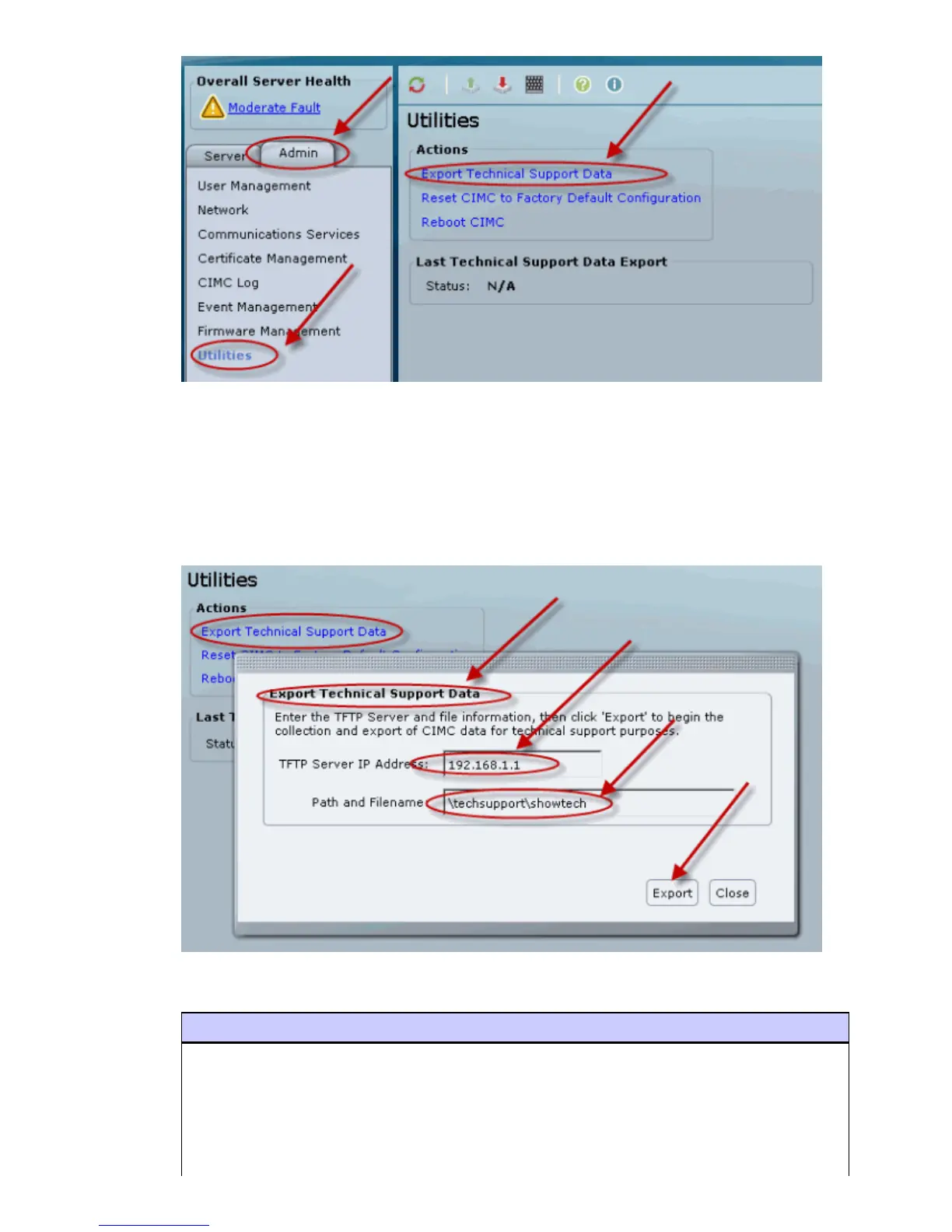In the Export Technical Support Data dialog box, complete these fields:
TFTP Server IP Address field − The IP address of the TFTP server on which the support data
file should be stored.
♦
Path and Filename field − The file name in which the support data should be stored on the
server. When you enter this name, include the relative path for the file from the top of the
TFTP tree to the desired location.
♦
4.
Click Export.
And via the CLI command:
Generate show techsupport
Generate show techsupport then provide the generated report file to Cisco TAC.
SanDiego# scope cimc
SanDiego /cimc # scope
firmware
log
network
tech−support
5.
