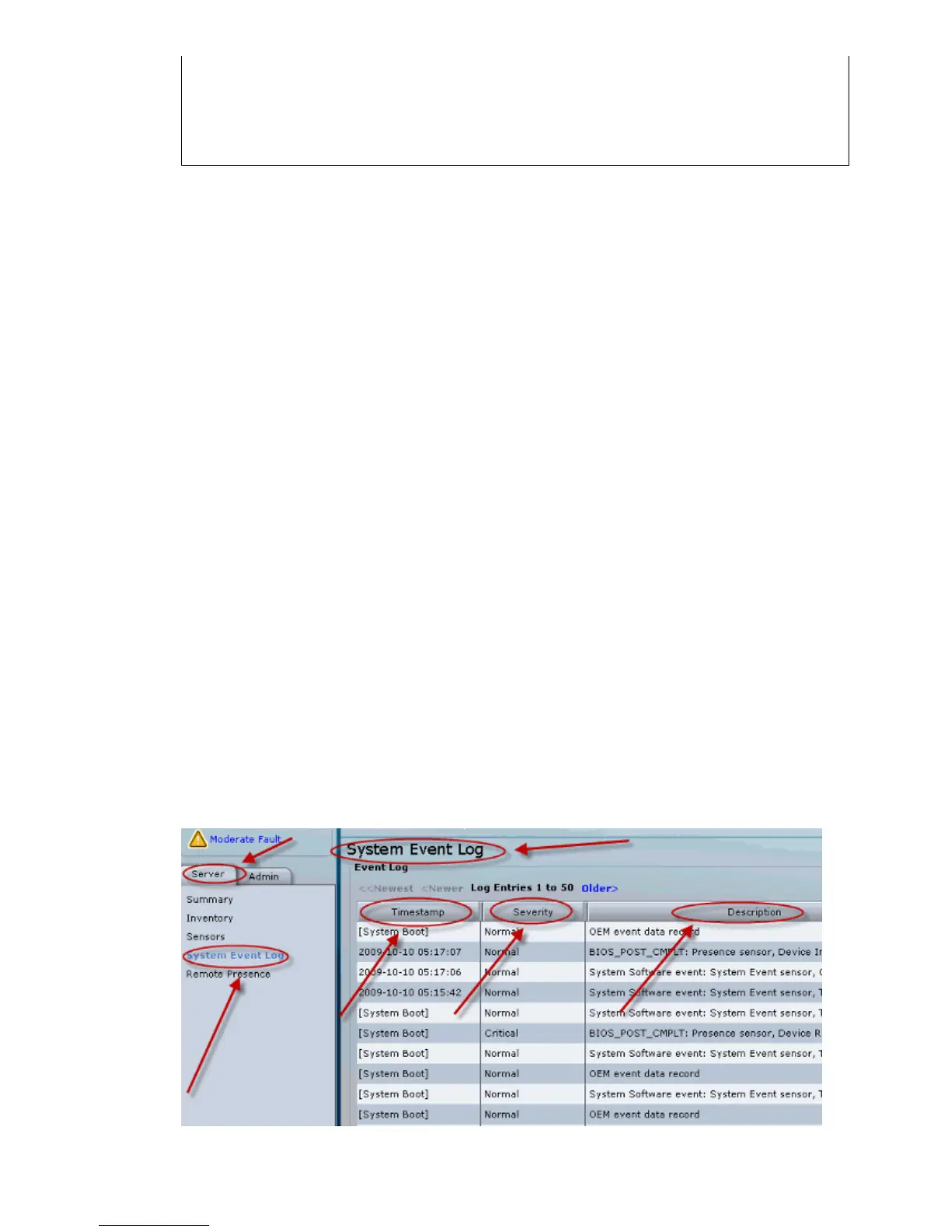SanDiego /cimc # scope tech−support
SanDiego /cimc/tech−support # set tftp−ip 192.168.1.1
SanDiego /cimc/tech−support *# set path \techsupport\showtech
SanDiego /cimc/tech−support *#commit
SanDiego /cimc/tech−support *#start
These are explanations of some of the key fields within the showtech:
var/ − Contains detailed logs, and status of all monitored services. It also contains services
information files such as the configuration of SOL and IPMI sensor alarms.
♦
var/log − This contains the rolling volatile log messages.♦
obfl/ − This contains the rolling non−volatile log messages.♦
met/ − Non−volatile configuration and SEL.♦
tmp/ − The show techsupport text files, along with BIOS techsupport text files.♦
Text files in tmp − These contain all process, network, system, mezzanine, and bios state
information.
♦
mctool − Gets basic information on the State of the CIMC to USC management API.♦
network − See current network configuration and socket information.♦
obfl − Live obfl♦
messages − Live /var/log/messages file♦
alarms − What sensors are in alarm.♦
sensors − Current sensor readings from IPMI.♦
power − The current power state of the x86.♦
Display of System Event Log Events
Complete these steps in order to display the System Event Log (SEL) events:
In the Navigation pane, click the Server tab.1.
From the Server tab, click System Event Log.2.
Review the following information for each system event in the log.3.
(Optional) From the Entries Per Page drop−down list, select the number of system events to display
on each page.
4.
(Optional) Click <Newer and Older> to move backward and forward through the pages of system
events, or click <<Newest to move to the top of the list. By default, the newest system events are
displayed at the top if the list. Cisco CIMC.
5.