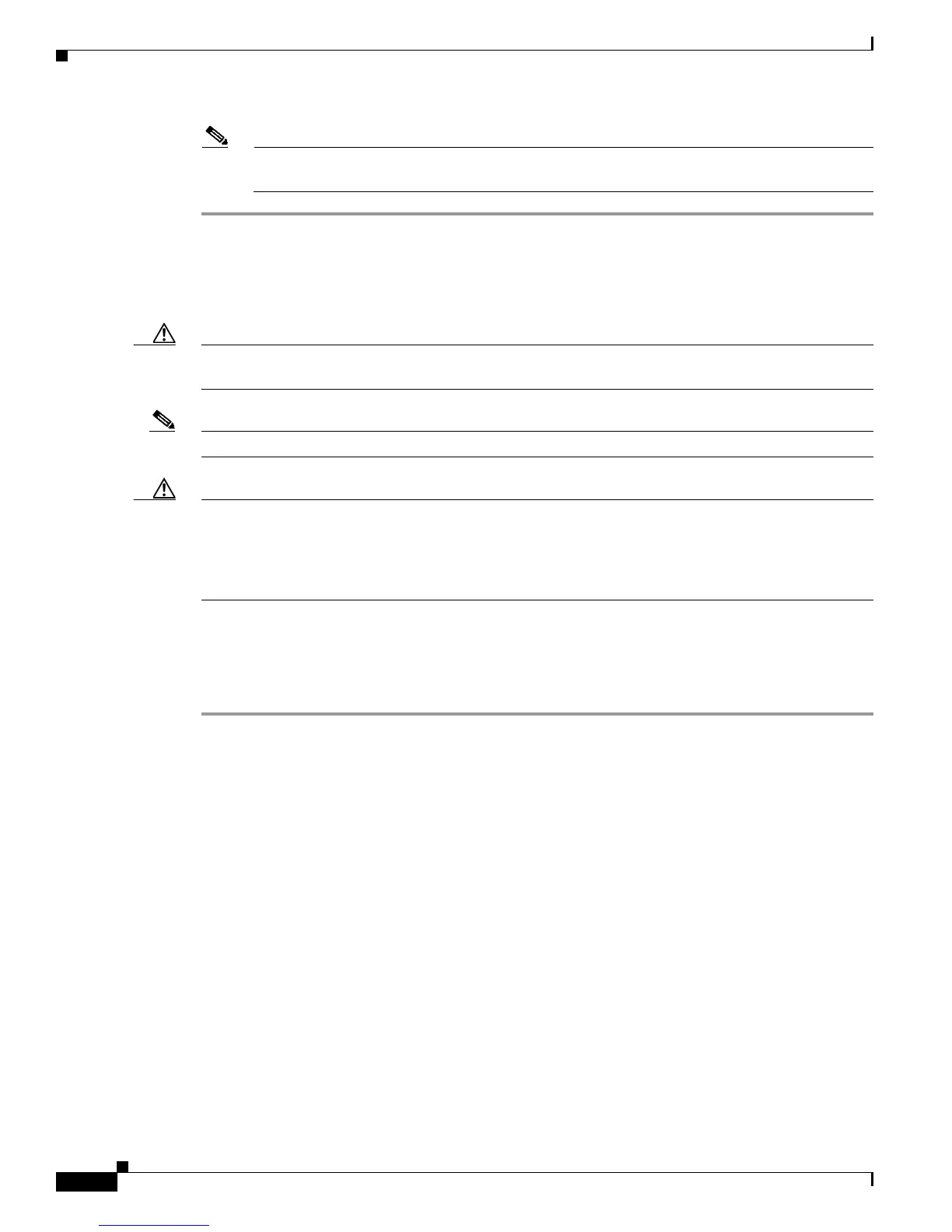10
Cisco Security Manager 4.3 UCS Server Bundles Quick Start Guide
78-21007-01
Recovery Media and Recovery Procedure
Note In this step, you must restart the computer. Restarting the Security Manager Daemon Manager
is not sufficient.
Recovery Media and Recovery Procedure
Caution Recovery media (2 DVDs) are provided with your new Bundle. Please take care that they are not
inadvertently discarded or lost.
Note There is no recovery partition.
Caution The purpose of the following procedure is to install Windows and Cisco Security Manager from the start;
installing Windows will delete all existing Windows files and data present in the Windows (C:\) partition
on the server. Files present in the Security Manager (D:\) partition will not be deleted. If required, back
up the files present on the server and ensure that you have the Security Manager database backup stored
on another server before proceeding.
If disk corruption or other hardware failure occurs, you can use the recovery media provided with your
new Bundle to restore the OS and Security Manager. Take the steps listed in the following procedure.
Procedure
Step 1 From a laptop or other PC, log in to CIMC on the UCS server using Internet Explorer:
https://<CIMC_IPAddress>/
Refer to the UCS documentation for setting up the CIMC IP address:
http://www.cisco.com/en/US/partner/products/ps10493/prod_installation_guides_list.html
Step 2 Launch the KVM console from the CIMC web UI.
Step 3 Insert the windows recovery media in the DVD drive of the laptop or other PC.
Step 4 Mount/Map the DVD drive as virtual media from the KVM console.
Step 5 Boot the UCS server into the EFI shell.
Step 6 From the EFI shell execute following command to start Windows installation.
fs1:\EFI\BOOT\BOOTX64.EFI
Step 7 At the end of installation, enter the Windows administrator password.
Step 8 Download and install the UCS C220 M3 windows 2K8R2 x64 drivers for chipset and network devices.
Refer to the UCS documentation for installing the Windows drivers:
http://www.cisco.com/en/US/partner/products/ps10493/products_user_guide_list.html
Step 9 Turn off the Windows firewall.
