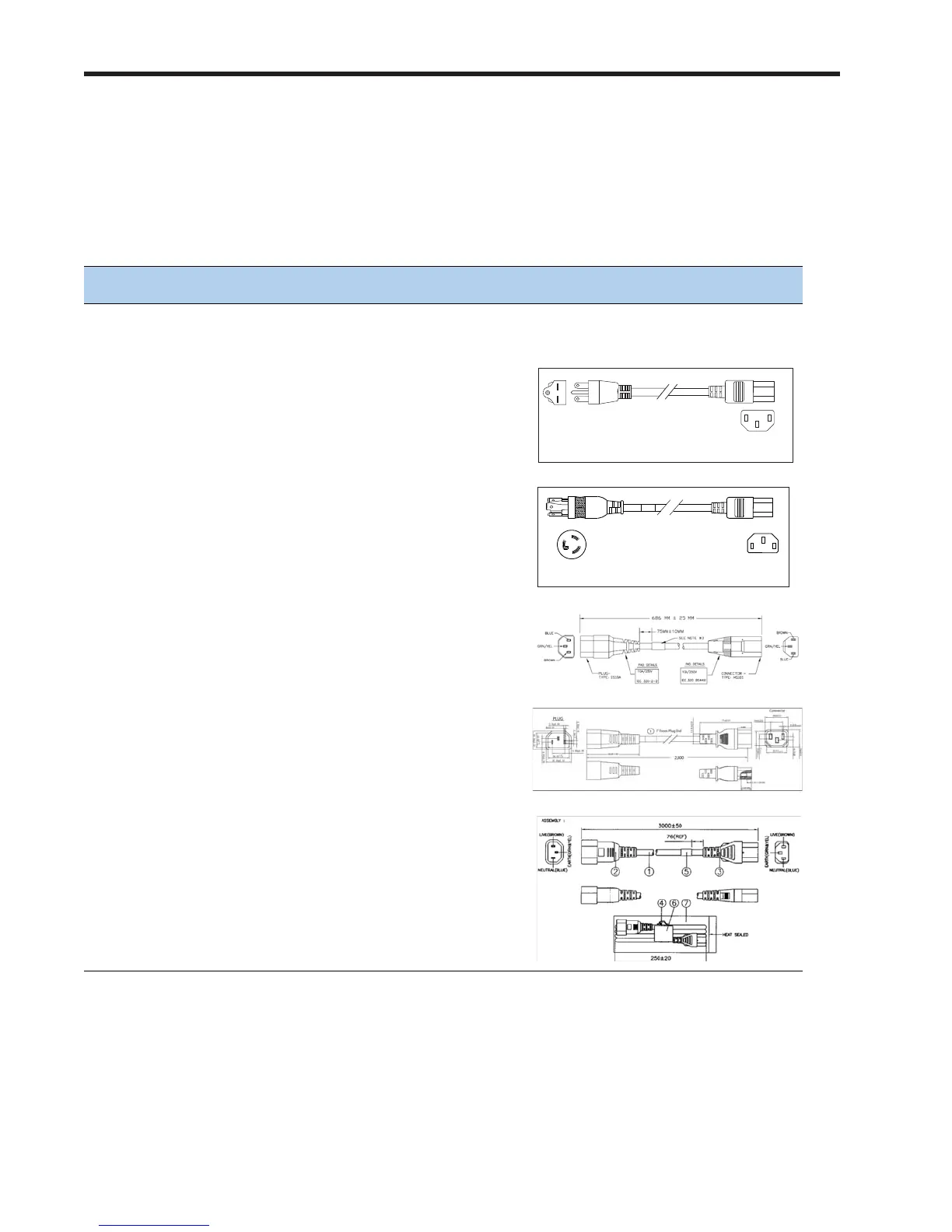Cisco UCS Cisco UCS C220 M3 High-Density Rack Server (Small Form Factor Disk Drive Model)
30
CONFIGURING the SERVER
STEP 9 SELECT AC POWER CORD(s)
Using Table 13, select the appropriate AC power cords. You can select a minimum of no power
cords and a maximum of two. If you select the option R2XX-DMYMPWRCORD, no power cord is
shipped with the server.
Table 13 Available Power Cords
Product ID (PID) PID Description Images
R2XX-DMYMPWRCORD No power cord (dummy PID to
allow for a no power cord option)
Not applicable
CAB-N5K6A-NA Power Cord, 200/240V 6A, North
America
CAB-AC-250V/13A Power Cord, NEMA L6-20 250V/20A
plug-IEC320/C13 receptacle, North
America,
CAB-C13-CBN CABASY,WIRE,JUMPER CORD, 27" L,
C13/C14, 10A/250V
CAB-C13-C14-2M CABASY,WIRE,JUMPER CORD, PWR,
2 Meter, C13/C14,10A/250V
CAB-C13-C14-AC CORD,PWR,JMP,IEC60320/C14,IEC6
0320/C13, 3.0M
Cordset rating: 10 A, 250 V
Length: 8.2 ft
86570
Plug: NEMA 6-15P
Connector:
IEC60320/C13
Cordset rating 13A, 250V
(6.6 feet) (79±2m)
Plug:
EL312MoldedTwistlock
(NEMA L6-20)
186568
Connector:
EL 701
(IEC60320/C13)