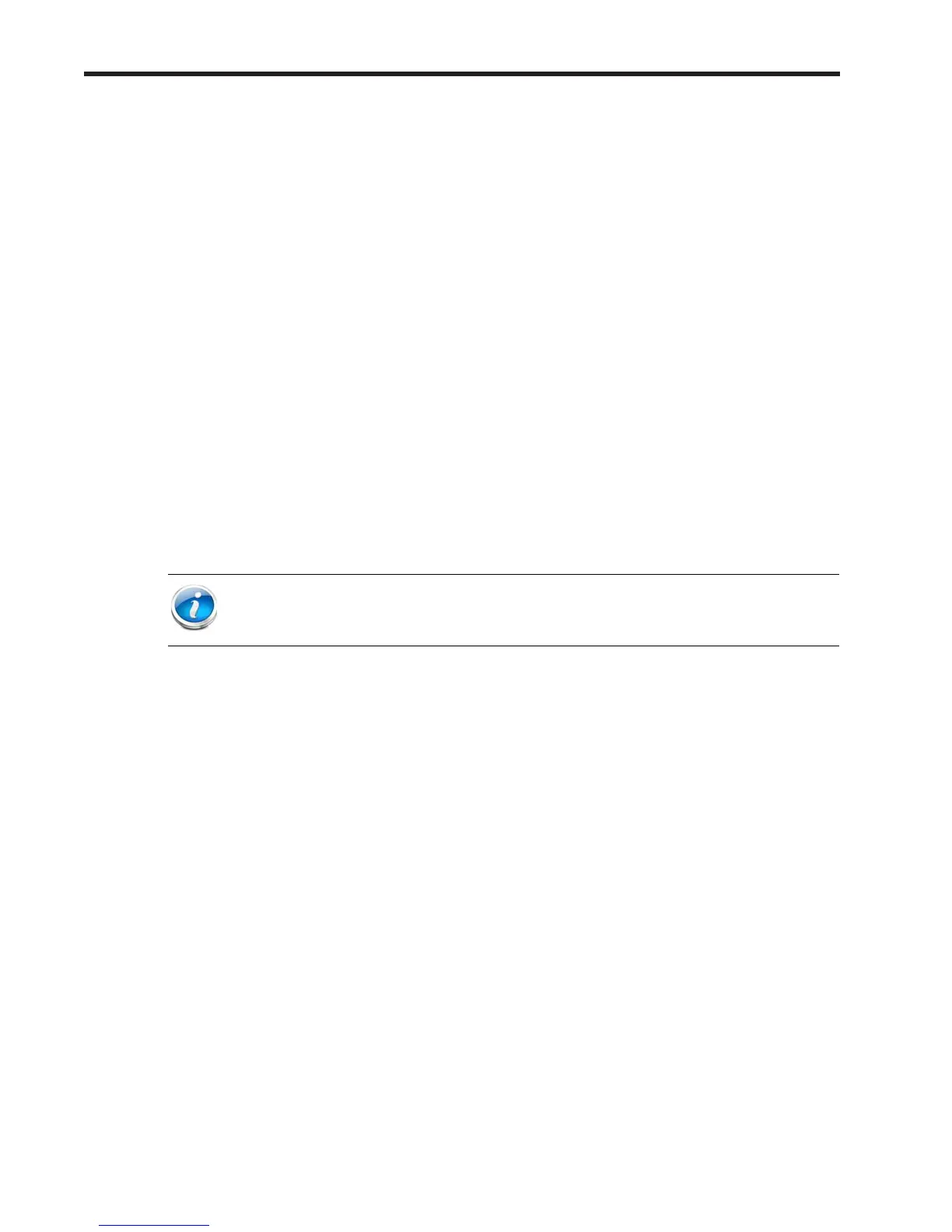Cisco UCS Cisco UCS C220 M3 High-Density Rack Server (Small Form Factor Disk Drive Model)
54
SUPPLEMENTAL MATERIAL
Low-Voltage DIMM Considerations
The C220 M3 server can be ordered with dual-voltage (1.5/1.35 V) DIMMs only. Note the following
considerations:
■ Low-voltage DIMMs within the server must have the identical manufacturer, type, speed,
and size.
■ Low-voltage DIMMs and standard-voltage DIMMs can be mixed in the same server. Note that
this causes the system BIOS to default to standard-voltage operation (Performance Mode).
That is, the server cannot operate in Power Saving Mode unless all DIMMs are low-voltage
DIMMs.
■ CPUs that have a maximum memory frequency less than 1333 MHz support low-voltage
DIMMs operating in Power Saving Mode only, and do not support Performance Mode.
RAID Summary
The C220 M3 SFF server has an 8-drive backplane.
■ ROM5 and ROM55 embedded RAID upgrade options support up to 8 drives
■ Mezzanine card (UCSC-RAID-11-C220) supports up to 8 drives
■ Mezzanine card (UCSC-RAID-MZ-220) supports up to 8 drives
■ SAS 9266-8i and SAS 9266CV-8i PCIe cards support up to 8 drives
NOTE: If you do not select a mezzanine card, a plug-in PCIe RAID card, or one of the
embedded RAID upgrade options, you will have an embedded SATA-only RAID
controller that supports up to four SATA-only drives (RAID 0, 1, 10)