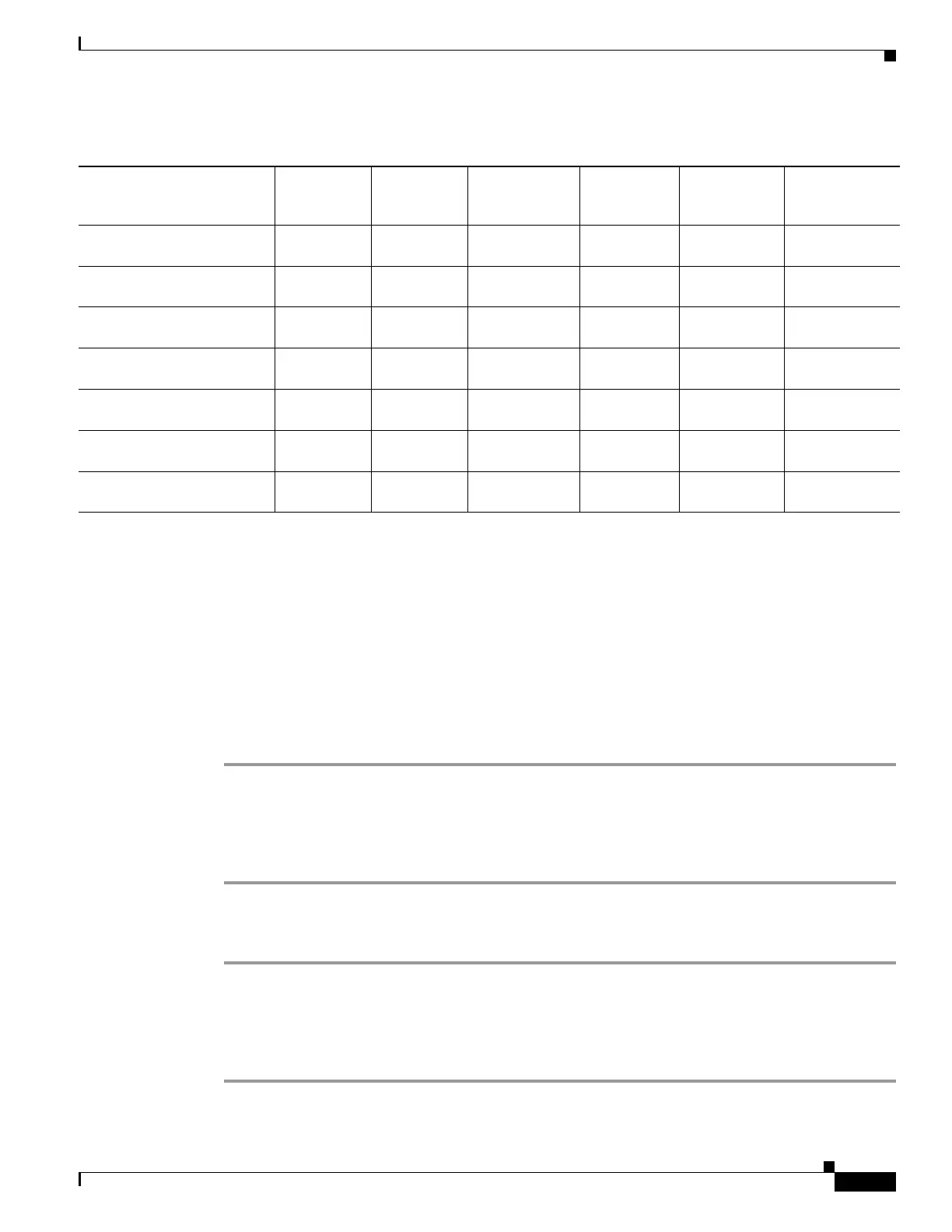3-17
Cisco UCS C220 M4 Server Installation and Service Guide
OL-32473-01
Chapter 3 Maintaining the Server
Installing or Replacing Server Components
Enabling Hot-Plug Support in the System BIOS
In Cisco IMC 2.0(13) and later, hot-plug (OS-informed hot-insertion and hot-removal) is disabled in the
system BIOS by default.
• If the system was ordered with NVMe PCIe SSDs, the setting was enabled at the factory. No action
is required.
• If you are adding NVMe PCIe SSDs after-factory, you must enable hot-plug support. See the
following procedures.
Enabling Hot-Plug Support in the BIOS Setup Utility
Step 1 Enter the BIOS setup utility by pressing the F2 key when prompted during bootup.
Step 2 Locate the setting: Advanced > PCI Subsystem Settings > NVMe SSD Hot-Plug Support.
Step 3 Set the value to Enabled.
Step 4 Save your changes and exit the utility.
Enabling Hot-Plug Support in the Cisco IMC GUI
Step 1 Use a browser to log into the Cisco IMC GUI for the system.
Step 2 Navigate to Compute > BIOS > Advanced > PCI Configuration.
Step 3 Set NVME SSD Hot-Plug Support to Enabled.
Step 4 Save your changes and exit the software.
Table 3-4 2.5-Inch Form Factor NVMe SSD Hot Insertion/Hot Removal Support By OS
NVMe SSD
NVMe SSD
Firmware
Minimum Win 2012 Win 2012R RHEL 7.2 SLES 12 SP1 ESXi 6.2
Intel UCS-PCI25-8003 8DV1CB06 Hot insertion
Hot removal
Hot insertion
Hot removal
Hot insertion
Hot removal
Hot insertion
Hot removal
Not supported
Intel UCS-PCI25-16003 8DV1CB06 Hot insertion
Hot removal
Hot insertion
Hot removal
Hot insertion
Hot removal
Hot insertion
Hot removal
Not supported
Intel UCS-PCI25-40010 8DV1CB06 Hot insertion
Hot removal
Hot insertion
Hot removal
Hot insertion
Hot removal
Hot insertion
Hot removal
Not supported
Intel UCS-PCI25-80010 8DV1CB06 Hot insertion
Hot removal
Hot insertion
Hot removal
Hot insertion
Hot removal
Hot insertion
Hot removal
Not supported
HGST UCS-SDHPCIE-38TB KMCCP105 Hot insertion
Hot removal
Hot insertion
Hot removal
Hot insertion
Hot removal
Hot insertion
Hot removal
Not supported
HGST UCS-SDHPCIE-16TB KMCCP105 Hot insertion
Hot removal
Hot insertion
Hot removal
Hot insertion
Hot removal
Hot insertion
Hot removal
Not supported
HGST UCS-SDHPCIE-800GB KMCCP105 Hot insertion
Hot removal
Hot insertion
Hot removal
Hot insertion
Hot removal
Hot insertion
Hot removal
Not supported
