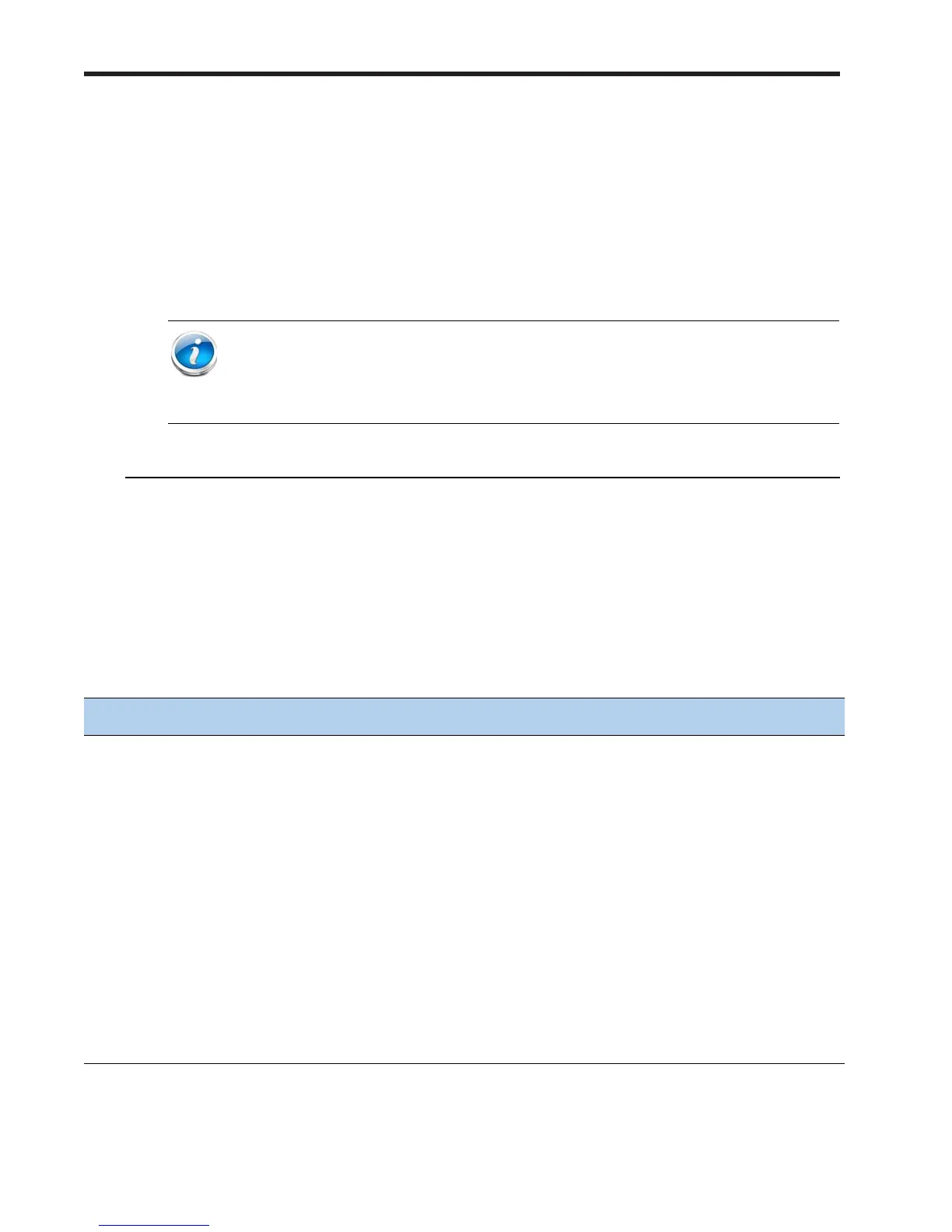Cisco UCS C240 M3 High-Density Rack Server (Large Form Factor Hard Disk Drive Model)
16
CONFIGURING the SERVER
STEP 4 SELECT RAID CONFIGURATION
The RAID controller choices are:
■ Mezzanine RAID controller cards
■ Plug-in PCIe RAID controller cards
Cisco can provide factory-configured RAID systems depending on the RAID controller chosen and
the number of drives ordered. Factory-configured RAID options are listed with each RAID card
description.
Select RAID Options
Select as follows:
■ One mezzanine RAID controller (see Table 5), or
■ One PCIe RAID controller card (see Table 6 on page 17)
NOTE: The number of RAID groups (logical drives/virtual drives) supported per
controller is as follows:
■ Cisco UCSC RAID SAS 2008M-8i Mezzanine Card = 16 drives
■ LSI MegaRAID SAS 9266-8i/9266CV-8i RAID controller cards = 64 drives
Table 5 Available Mezzanine Card RAID Options
Product ID (PID) PID Description
RAID Controllers
UCSC-RAID-11-C240 Cisco UCSC RAID SAS 2008M-8i Mezzanine Card (RAID 0, 1, 10, 5, and 50
supported)
■ Supports up to 12 internal SAS or SATA drives (with the 12-drive backplane
plus SAS expander). SAS and SATA drives can be mixed.
■ Factory-configured RAID options available: RAID 0, 1, 10, and 5 (see the
RAID PIDs section in this table)
■ No data cache backup
UCSC-RAID-MZ-240 Cisco UCSC RAID SAS 2008M-8i Mezzanine Card (RAID 0, 1, 10 supported)
■ Supports up to 12 internal SAS or SATA drives (with the 12-drive backplane
plus SAS expander). SAS and SATA drives can be mixed.
■ Factory-configured RAID options available: RAID 0, 1, and 10 (see the RAID
PIDs section in this table)
■ No data cache backup
