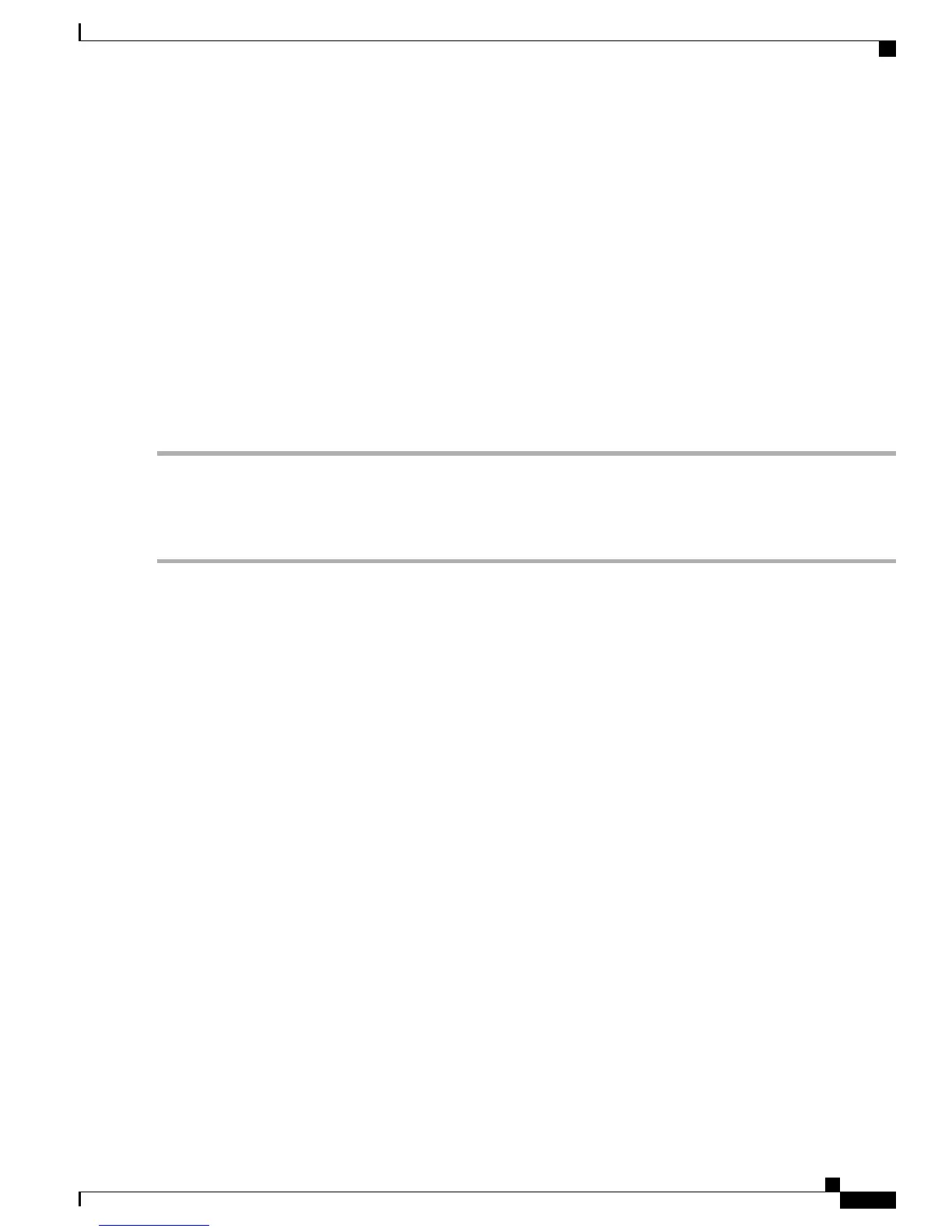Determining the Hardware Version of the E-Series Server or the NCE
You can determine the hardware version of the E-Series Server or the NCE from the CIMC GUI or from the
CIMC CLI:
Determining the Hardware Version of the E-Series Server or the NCE from the CIMC GUI
SUMMARY STEPS
1.
In the Navigation pane, click the Server tab.
2.
On the Server tab, click Summary. The Server Summary page appears.
3.
In the Cisco Integrated Management Controller (CIMC) Information area, the hardware version of the
E-Series Server is displayed in the CPLD Version and the Hardware Version fields.
DETAILED STEPS
Step 1
In the Navigation pane, click the Server tab.
Step 2
On the Server tab, click Summary. The Server Summary page appears.
Step 3
In the Cisco Integrated Management Controller (CIMC) Information area, the hardware version of the E-Series Server
is displayed in the CPLD Version and the Hardware Version fields.
Determining the Hardware Version of the E-Series Server or the NCE from the CIMC CLI
Enter the following commands:
Server# scope cimc
Server/cimc # scope firmware
Server/cimc/firmware # show detail
Firmware Image Information:
Update Stage: NONE
Update Progress: 0%
Current FW Version: 2.3(1.20140818121921)
FW Image 1 Version: 2.3(1.20140818121921)
FW Image 1 State: RUNNING ACTIVATED
FW Image 2 Version: 2.3(1.20140818113904)
FW Image 2 State: BACKUP INACTIVATED
Boot-loader Version: 2.3(1.20140818121921).33
CPLD Version: 0.62
Hardware Version: 0
Determining the BIOS Version Installed on the E-Series Server or the NCE
You can determine the BIOS version of the E-Series Server or the NCE from the CIMC GUI or from the
CIMC CLI.
Determining the BIOS Version Installed on the E-Series Server or the NCE from the CIMC GUI
To determine the BIOS version of the E-Series Server, do the following from the CIMC GUI.
Troubleshooting Guide for Cisco UCS E-Series Servers and the Cisco UCS E-Series Network Compute Engine
9
Overview
Determining Version Information
