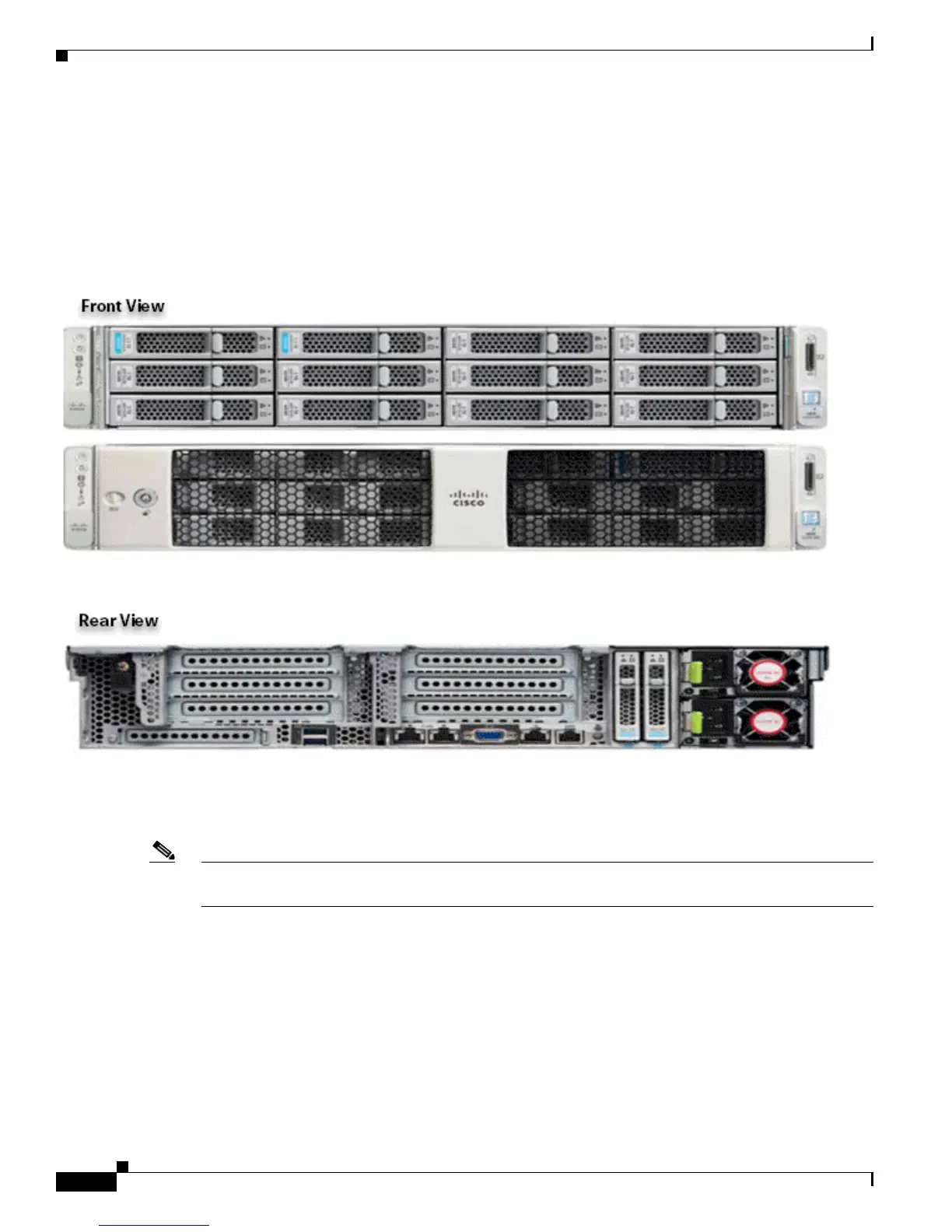1-4
Cisco CSS UCS Platform Series User Guide, KIN-UCSM5-1RU-K9 / KIN-UCSM5-2RU-K9
Chapter 1 Overview and Installation
Installing the Server
Cisco CSS UCSM5 2RU Overview
The Cisco CSS UCSM5 1RU is a 1RU server available in the large form factor (LFF) only, which
supports up to four 3.5-inch SAS hard drives.
Figure 1-2 shows the front and rear panel of the server.
Figure 1-2 Cisco CSS UCSM5 2RU Server (LFF Drives) Front and Rear Panel
For more information, including front and rear panel descriptions and the location and meaning of LEDs
and buttons, see the External Features section of the Cisco UCS C240 M5 Server
Installation and Service
Guide.
Note The small form-factor (SFF) version of the Cisco UCS C240 M5 2RU Server is not supported for Cisco
Connected Safety and Security applications.
Installing the Server
To physically install the servers, refer to the following documents:
• Cisco UCS C220 M5 Server Installation and Service Guide
• Cisco UCS C240 M5 Server Installation and Service Guide
