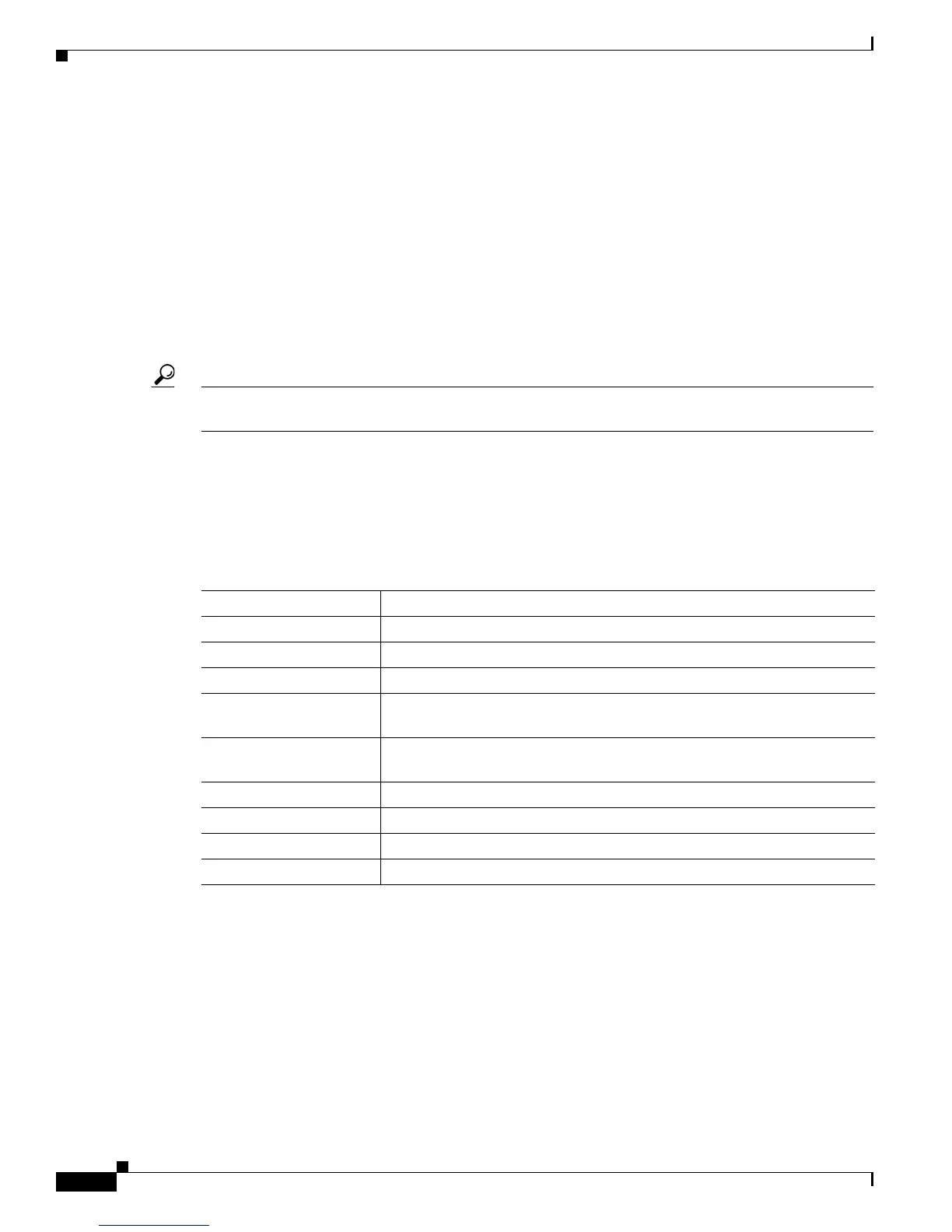iv
Cisco CSS UCS Platform Series User Guide, KIN-UCSM5-1RU-K9 / KIN-UCSM5-2RU-K9
Obtaining Documentation, Obtaining Support, and Security
Guidelines
For information about obtaining documentation, submitting a service request, and gathering additional
information, see the monthly What’s New in Cisco Product Documentation. Th
is document also lists all
new and revised Cisco technical documentation. It is available at:
http://www.cisco.com/en/US/docs/general/whatsnew/whatsnew.html
Subscribe to the Wh
at’s New in Cisco Product Documentation as a Really Simple Syndication (RSS) feed
and set content to be delivered directly to your desktop using a reader application. The RSS feeds are a free
service and Cisco currently supports RSS version 2.0.
Tip See “Related Documentation” for more information and links to Cisco Video Surveillance
documentation.
Command Syntax Conventions
Table 2 describes the syntax used with the commands in this document.
Ta b l e 2 Command Syntax Guide
Convention Description
boldface Commands and keywords.
italic Command input that is supplied by you.
[ ] Keywords or arguments that appear wi
thin square brackets are optional.
{ x | x | x } A choice of keywords (represented by x) appears in braces separated by
v
ertical bars. You must select one.
^ or Ctrl Represent the key labeled Cont
rol. For example, when you read ^D or
Ctrl-D, you should hold down the Control key while you press the D key.
screen font Examples of information displayed on the screen.
boldface screen font Examples of information that you must enter.
< > Nonprinting characters, such as passw
ords, appear in angled brackets.
[ ] Default responses to system promp
ts appear in square brackets.
