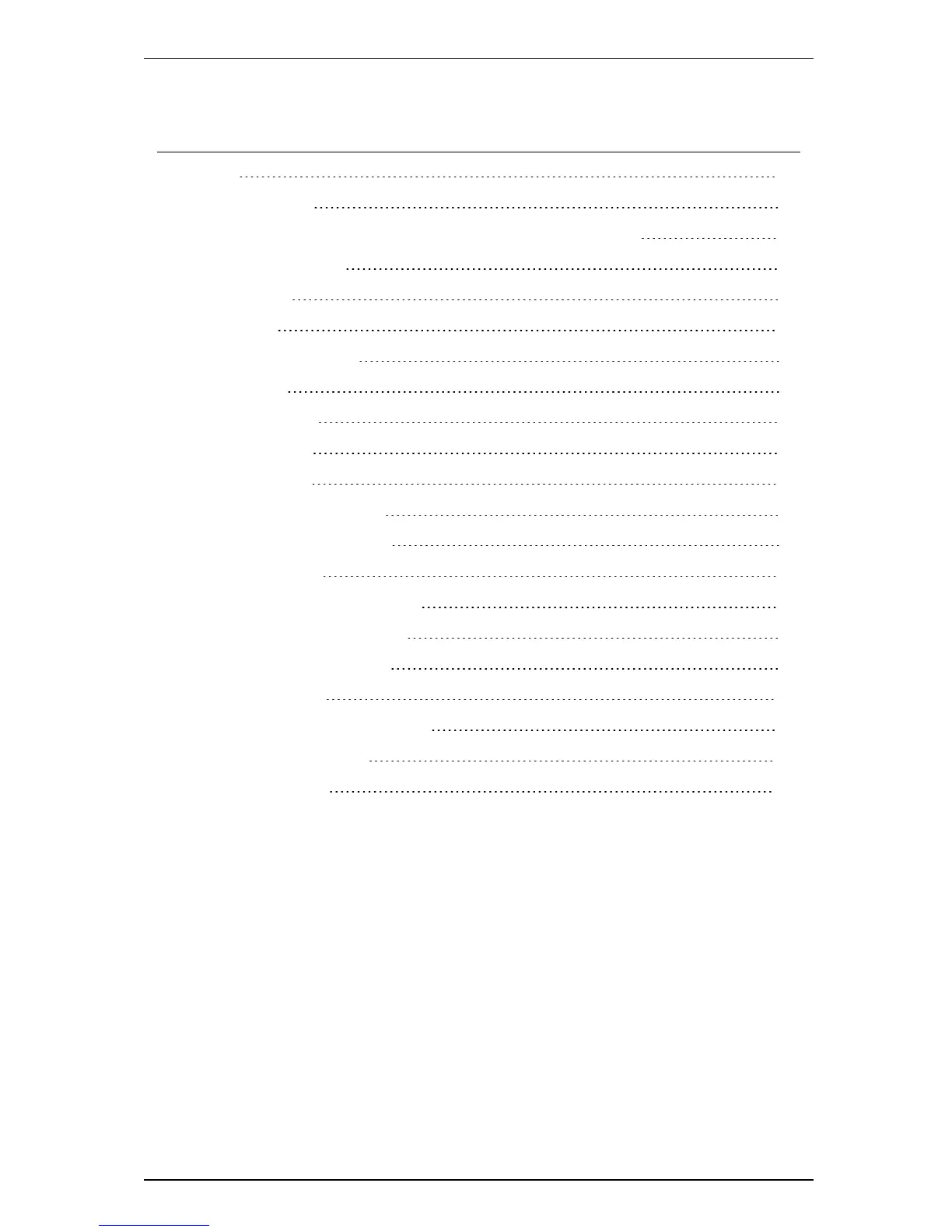Contents
Contents
Contents 2
General information 3
About the Cisco TelePresence Video Communication Server (Cisco VCS) 3
Installing the Cisco VCS 4
Package contents 4
Before you start 4
Preparing the installation site 4
Preparing the unit 4
Connecting the cables 4
Powering on the VCS 5
Initial configuration 6
Configuration using a serial cable 6
Configuration using the front panel 8
Using the Cisco VCS 9
Changing the admin account password 9
Changing the root account password 9
Other recommended configuration 9
Using the web interface 10
Using the Command Line Interface (CLI) 10
Documentation and training 11
Disclaimers and notices 12
VCS Getting Started Guide Page 2 of 12