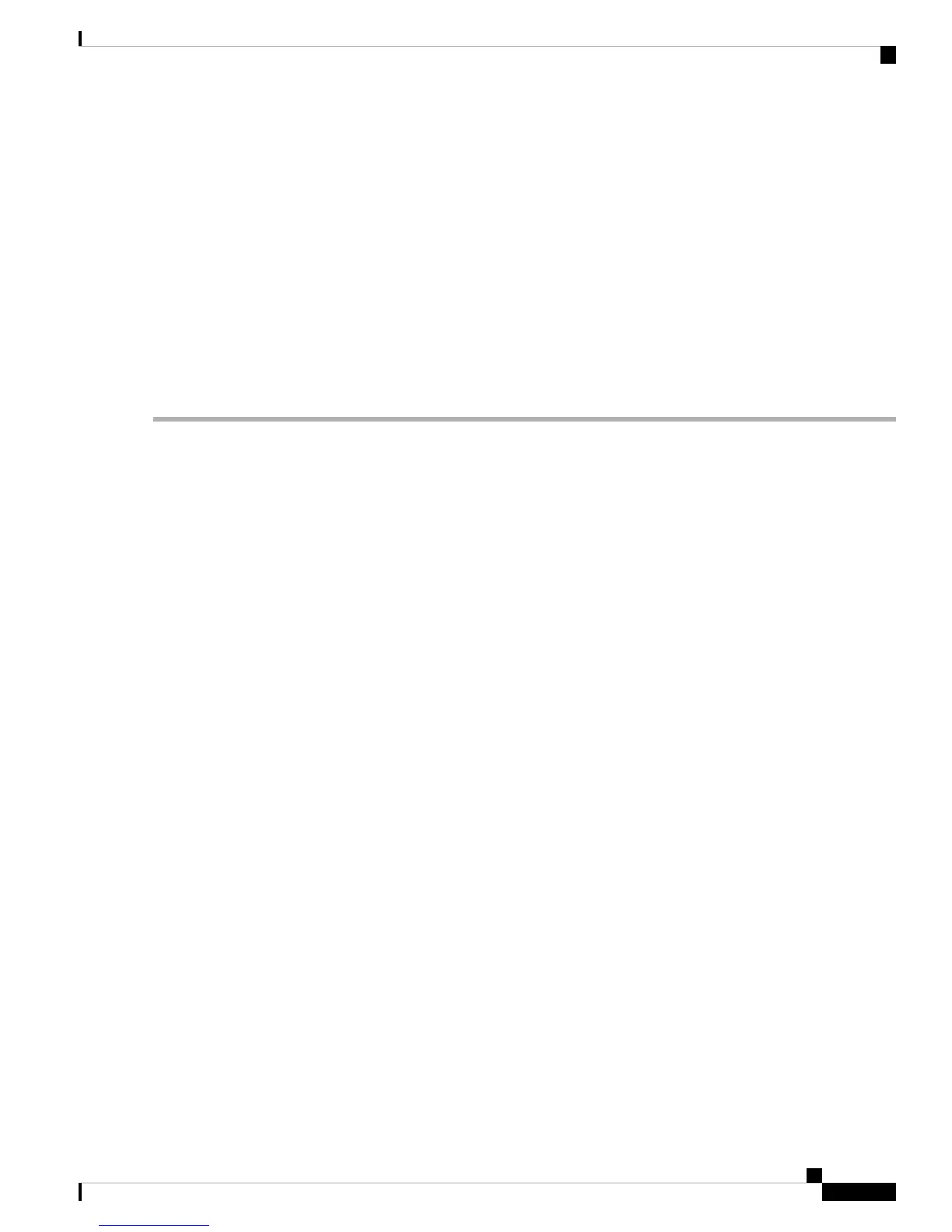flashfs[4]: Initialization complete.
Router>
Step 6 Enter privileged EXEC mode:
Example:
Router> enable
Router#
Step 7 Continue with the Troubleshooting, on page 29 section.
If the rommon 1> prompt appears, your system has booted in ROM monitor mode. For information on the
ROM monitor, refer to the router rebooting and ROM monitor information in the Cisco IOS Configuration
Fundamentals Configuration Guide for your Cisco IOS software release.
Note
Cisco VG400 Voice Gateway Hardware Installation Guide
27
Installing the Cisco VG400 Voice Gateway
Power-On Procedure