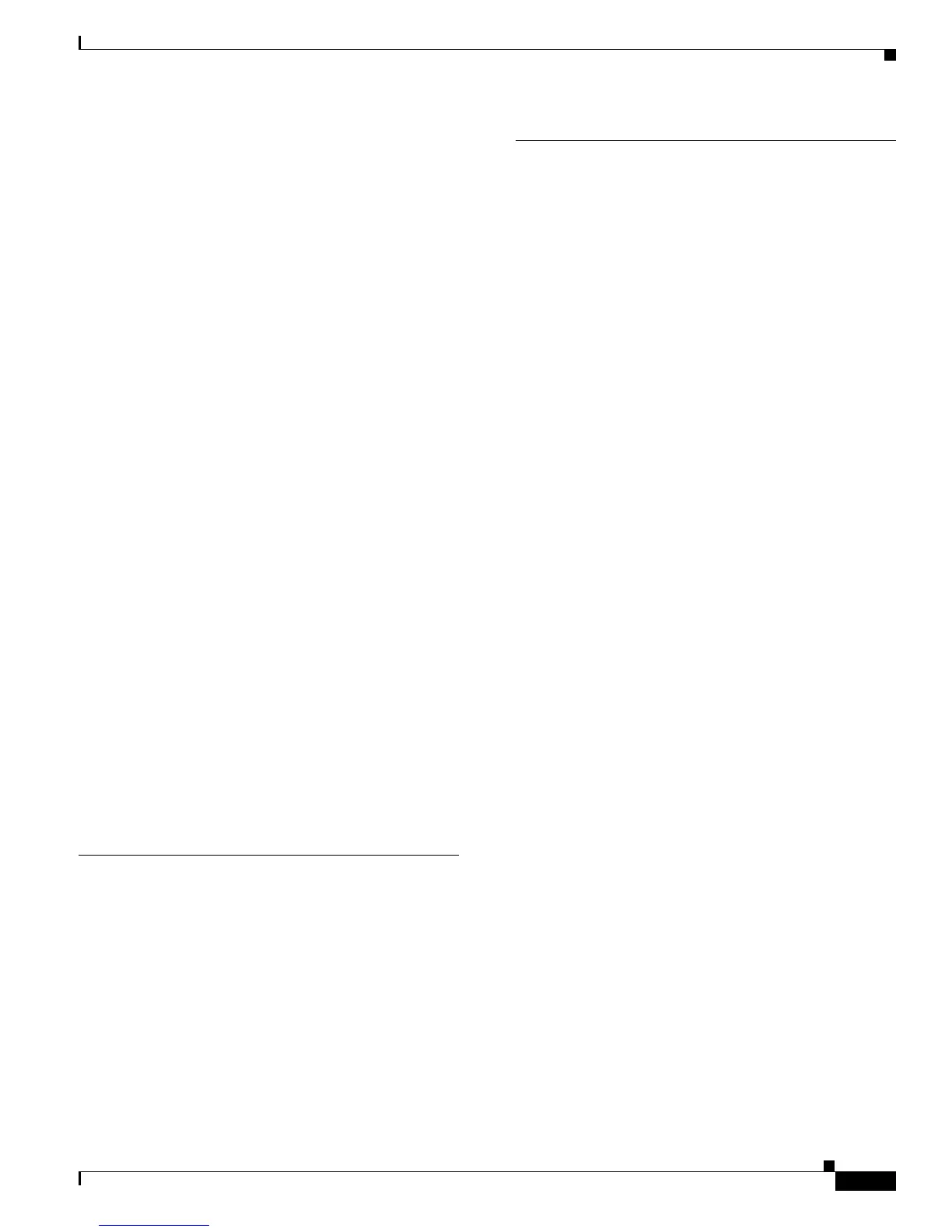Index
IN-15
Catalyst 2900 Series XL and Catalyst 3500 Series XL Software Configuration Guide
78-6511-08
long-distance, high-bandwidth transport
configuration
1-21
multidwelling configuration 1-19
small to medium-sized network 1-11
Network Management System
See NMS
network ports
disabling
7-6
enabling 7-6
switch clusters 5-19
and trunks 8-27
Network Time Protocol
See NTP
NMS
4-6
See also CMS
no commands, using
3-5
no lre profile global command 7-22
nonhomologated POTS splitter
See Cisco LRE POTS Splitter (PS-1M-LRE-48)
note symbol, definition of
xvii
notification, MAC address 6-17
NTP
authentication
6-13
broadcast-client mode 6-13
client 6-13
configuring 6-13
described 6-13
O
OADM modules
See CWDM modules
OK button
2-31
online help 2-29
operating system messages
See SYS system messages
optical add/drop multiplexer (OADM) modules
See CWDM modules
overheating indication, switch
2-5
P
packets, controlling management (CGMP) 6-20
See also traffic
parallel links
8-32
passwords
changing
6-11
community strings 6-49
in clusters 5-16, 5-21
in CMS 2-32
recovery of 9-23, 9-24
setting 6-11
TACACS+ server 6-51
VTP domain 8-14
patch panel 1-17
path cost 6-44, 6-45, 8-34
PBX 1-17
PC (passive command switch) 5-12, 5-23
PERF5_HALT_MSG (manufacturing test) system
messages
A-25
plain old telephone service
See POTS splitters and POTS telephones
plug-in requirements
xvi
See release notes
POP
1-19
port block command 7-9, 8-27
Port Fast
enabling
6-44
STP parameter 8-38
port groups
and trunks
8-27
configuring static addresses (EtherChannel) 6-20
creating EtherChannel 7-7, 7-9
destination-based 6-20, 7-8
forwarding 7-8
restrictions on forwarding 7-8
source-based 6-20, 7-8
See also ports
