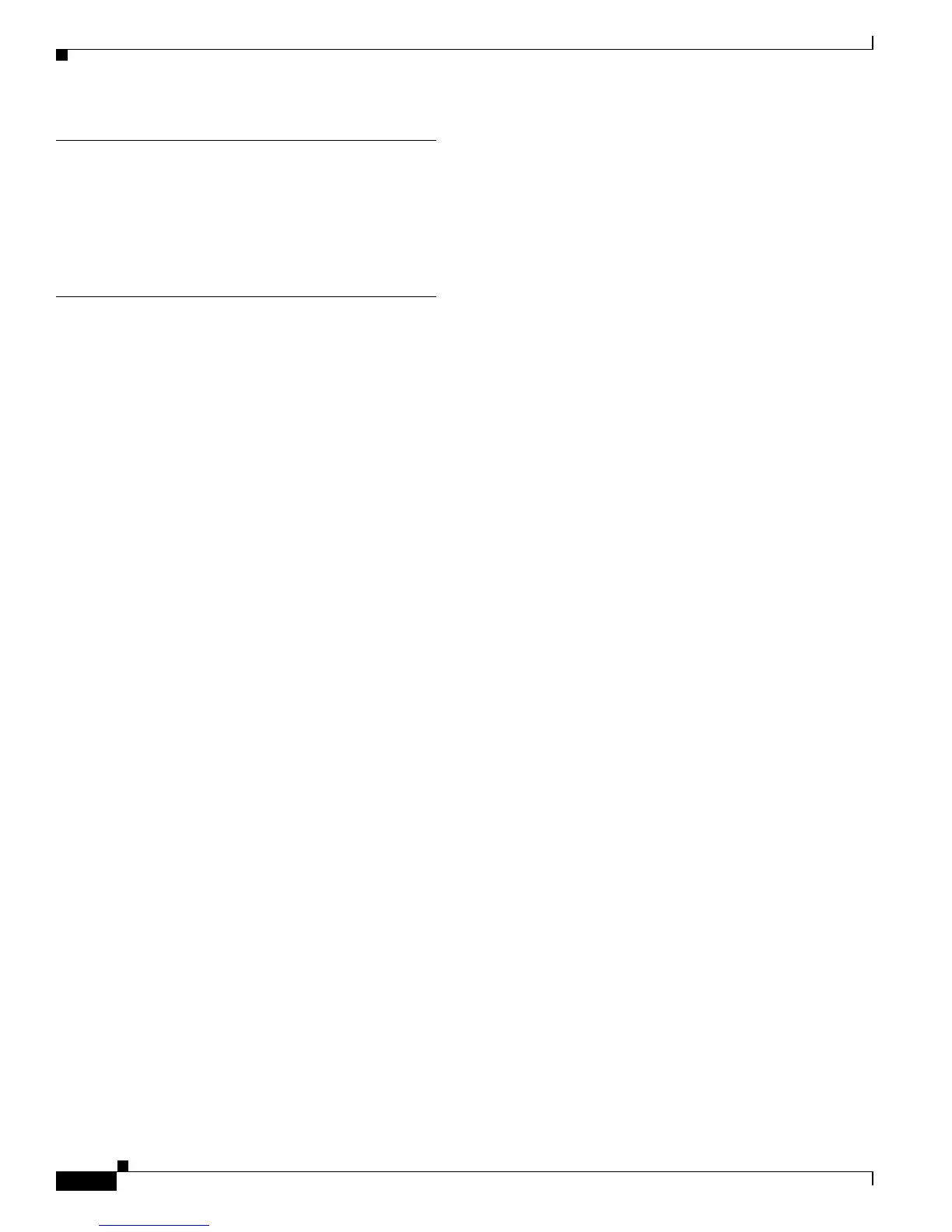Index
IN-18
Catalyst 2900 Series XL and Catalyst 3500 Series XL Software Configuration Guide
78-6511-08
Q
QoS
egress port scheduling
8-31
ingress port scheduling 8-31, 8-32
R
RAC system messages A-33
RADIUS
attributes
vendor-proprietary
6-67
vendor-specific 6-66
configuring
accounting
6-65
authentication 6-60
authorization 6-64
communication, global 6-58, 6-65
communication, per-server 6-58
multiple UDP ports 6-58
default configuration 6-57
defining AAA server groups 6-62
displaying the configuration 6-68
identifying the server 6-58
in clusters 5-17
limiting the services to the user 6-64
method list, defined 6-57
operation of 6-56
overview 6-55
suggested network environments 6-55
tracking services accessed by user 6-65
rcommand command 5-26
read-only access mode 2-33
read-write access mode 2-33
reconfirmation interval, changing 8-41
reconfirming dynamic VLAN membership 8-40
recovery procedures 9-18
redisplaying commands 3-5
redundancy
STP
6-34
path cost 8-34
port priority 8-32
UplinkFast 6-36
redundant clusters
See cluster standby group
redundant power system
See RPS
Refresh button
2-31
registors system messages A-33
relay device, configuring 6-7
releases, switch software 4-2
Remote Authentication Dial-In User Service
See RADIUS
remote devices without autonegotiation, connecting
to
7-2
remote monitoring
See RMON
remove vlan-list parameter
8-29
removing
dynamic address entries
6-16
IP information 6-2
multicast groups 6-22
secure addresses 6-18
static addresses 6-19
requirements xv
See also release notes
restricting access
RADIUS
6-55
TACACS+ 6-51
retry count, changing 8-41
RFC
1157, SNMPv1
6-48
1901, SNMPv2C 6-48
1902 to 1907, SNMPv2 6-48
RMON, supported groups 4-5
root guard 6-46
